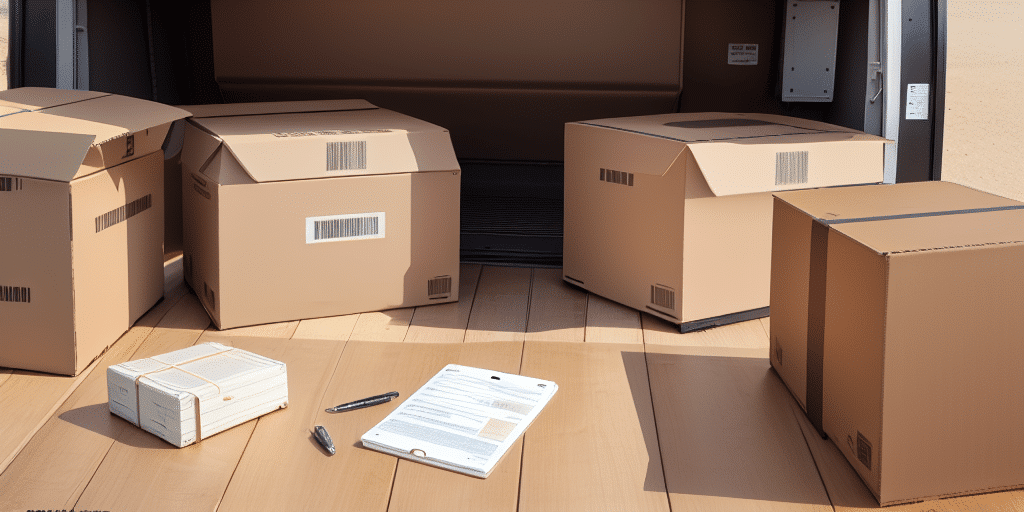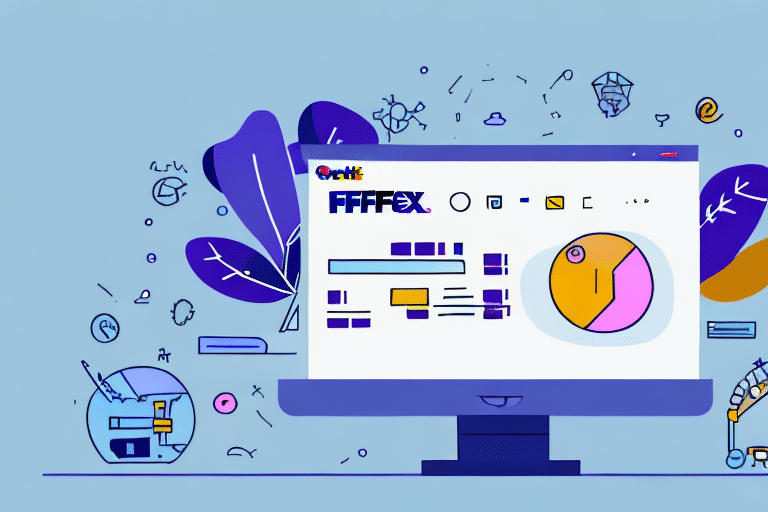How to Set Signature Required on UPS Worldship
UPS is a leading provider in shipping and logistics solutions, offering a comprehensive range of services to help businesses optimize their shipping processes. One of the key features available in UPS Worldship is the Signature Required service, which enhances the security and protection of your packages. This article delves into the advantages of using Signature Required, guides you through the activation process in your UPS Worldship account, and offers valuable tips for managing your Signature Required settings.
Why Set Signature Required on Your UPS Worldship Packages
When sending valuable or sensitive items, it's crucial to choose a reliable shipping carrier that ensures the secure delivery of your packages. UPS Worldship's Signature Required feature mandates that the recipient signs for the package upon delivery, adding an extra layer of security to confirm that your package reaches its intended recipient. Whether for business or personal use, using Signature Required is essential for safeguarding your most important assets.
Moreover, Signature Required helps mitigate the risk of package theft, a growing concern with the rise of online shopping. By requiring a signature, you ensure that your package isn't left unattended at your doorstep, where it could be easily stolen. This security measure provides peace of mind, knowing that your package is delivered safely and securely.
Prevention of Package Theft
Statistics indicate that package theft has increased by over 50% in the past five years in the United States[^1]. Implementing Signature Required significantly reduces the likelihood of theft, as it prevents packages from being left unattended.
Benefits of Using Signature Required on UPS Worldship
The Signature Required feature in UPS Worldship offers numerous benefits for both businesses and individuals:
- Increased Security: Ensures packages are delivered solely to the intended recipient, minimizing the risk of theft and fraud.
- Proof of Delivery: The recipient's signature serves as concrete evidence that the package was received.
- Convenience: Easy activation and management of Signature Required settings with just a few clicks.
Additionally, Signature Required provides:
- Customization: Allows you to specify which recipients or packages require a signature, offering greater control over your shipments.
- Peace of Mind: Guarantees that your packages are delivered securely, reducing the anxiety associated with package delivery.
Activating Signature Required in Your UPS Worldship Account
Activating the Signature Required feature in UPS Worldship is a straightforward process. Follow these steps to enable it:
- Log in to your UPS Worldship account.
- Navigate to the Shipping tab.
- Under Shipping Preferences, select Delivery Confirmation Options and choose Signature Required.
- Select the desired level of Signature Required service.
- Save your preferences to apply the changes.
Be aware that activating Signature Required may incur additional fees, which vary based on the service level and destination of your package. It's advisable to review the latest pricing details on the UPS website or contact UPS customer service for precise information.
Note that Signature Required may not be available for all destinations or package types. Certain countries or regions might have restrictions due to local laws or regulations. Always verify the availability of this service for your specific shipment and destination before activation.
Managing Your Signature Required Preferences
UPS Worldship offers flexibility in managing your Signature Required settings to suit your specific needs. Here are some strategies for effective management:
- Recipient-Specific Settings: Activate Signature Required for particular recipients who need enhanced security for their deliveries.
- Shipping Method Integration: Enable Signature Required for specific shipping methods that you use frequently, thereby streamlining your shipping process.
- Adjustable Preferences: Modify your Signature Required settings as your shipping requirements evolve over time.
It's important to use Signature Required judiciously to avoid unnecessary additional fees. Consider enabling it only for shipments that demand higher security, such as high-value items or sensitive documents. Additionally, UPS Worldship allows you to track shipments and receive notifications upon delivery, ensuring that you remain informed about the status of your packages.
Step-by-Step Guide to Setting Signature Required on UPS Worldship
If you're new to UPS Worldship or need a refresher on setting up Signature Required, follow these detailed instructions:
- Log in to your UPS Worldship account.
- Select the Shipping tab from the dashboard.
- Under Shipping Preferences, choose Delivery Confirmation Options and click on Signature Required.
- Select the appropriate level of Signature Required service based on your needs.
- Save your preferences to finalize the settings.
- When preparing your shipment, ensure you select the shipping method that aligns with your Signature Required preferences.
Keep in mind that Signature Required is not available for all UPS shipping services. Verify the availability of this option for the specific service you're using before attempting to set it up. Additionally, for international shipments, confirm that Signature Required is supported in the destination country and comply with any local requirements.
Troubleshooting Common Issues with Signature Required
While setting up Signature Required in UPS Worldship is typically smooth, you might encounter some challenges. Here are common issues and their solutions:
- Activation Failures: Ensure all required fields are correctly filled out. Missing or incorrect information can prevent successful activation.
- Delivery Without Signature: If packages are delivered without a required signature, contact UPS customer service to resolve the issue.
- Software Version Issues: Make sure you are using the latest version of UPS Worldship. Outdated software may not support the Signature Required feature.
Another common problem is when the recipient is unavailable to sign for the package. In such cases, UPS typically makes three delivery attempts before returning the package to the sender. To mitigate this, consider providing an alternative delivery address where someone is available to sign or use a UPS Access Point location for recipient pickup.
Best Practices for Using Signature Required in UPS Worldship
To maximize the effectiveness of the Signature Required feature, adhere to the following best practices:
- Activate for High-Value Shipments: Use Signature Required for items of significant value or importance to ensure their secure delivery.
- Accurate Recipient Information: Ensure that the recipient's name and contact details are correct to prevent delivery issues.
- Appropriate Shipping Methods: Select the correct shipping method that supports Signature Required to avoid service incompatibilities.
- Regularly Update Preferences: Adjust your Signature Required settings as your shipping needs change to maintain efficiency and cost-effectiveness.
Additionally, communicate with recipients about the Signature Required requirement. Informing them in advance can ensure that someone is available to sign for the package, facilitating a smooth delivery process. Balancing the benefits of enhanced security with the associated costs will help you determine when and where to utilize this feature effectively.
Maximizing Security with UPS Worldship's Signature Required Feature
Implementing UPS Worldship's Signature Required feature significantly enhances the security and protection of your shipments. To further maximize these benefits, consider the following strategies:
- Use Robust Packaging: Ensure items are well-packaged to prevent damage during transit.
- Track Shipments: Utilize UPS tracking tools to monitor your packages and confirm their safe and timely delivery.
- Insure Valuable Shipments: Consider adding insurance for high-value items to provide additional financial protection.
- Maintain Accurate Records: Keep all shipping information and documentation up to date to facilitate any necessary disputes or claims.
Additionally, ensure that recipients are aware of the Signature Required process and are prepared to sign upon delivery. Utilizing UPS's Access Point network can also offer a secure and convenient alternative for package pickup, further enhancing security and flexibility.
Understanding the Costs of Using Signature Required on UPS Worldship
While the Signature Required feature provides enhanced security, it does come with additional costs. The fees associated with Signature Required vary based on the chosen service level and the shipping method used. Generally, the cost is a minor investment compared to the security benefits it offers.
When deciding whether to use Signature Required, consider not only the cost but also the value and importance of the shipment. For high-value or sensitive items, the added expense is often justified by the reduced risk of loss or theft. Balancing the costs against the potential risks will help you make informed decisions about when to utilize this feature.
Customizing Your Signature Required Settings in UPS Worldship
UPS Worldship allows you to tailor your Signature Required settings to align with your specific shipping needs. To customize these settings, follow these steps:
- Log in to your UPS Worldship account.
- Navigate to Shipping Preferences and select Delivery Confirmation Options.
- Choose the desired level of Signature Required service.
- Configure your preferences, such as requiring signatures for all deliveries or only those exceeding a certain value.
- Save your settings to apply the changes.
Remember that activating higher levels of Signature Required may incur additional fees. Evaluate your shipping requirements to determine the appropriate level of security needed. Customizing these settings ensures that you maintain control over your shipments' security without incurring unnecessary costs.
Conclusion
Utilizing UPS Worldship's Signature Required feature is an effective way to ensure the safe and secure delivery of your packages. By following the steps outlined in this guide, you can easily activate and customize Signature Required in your UPS Worldship account, providing an added layer of security for your most important shipments. Balancing the benefits of enhanced security with the associated costs will help you optimize your shipping processes and protect your valuable assets.
For more detailed information on UPS services and shipping options, visit the UPS Services page.