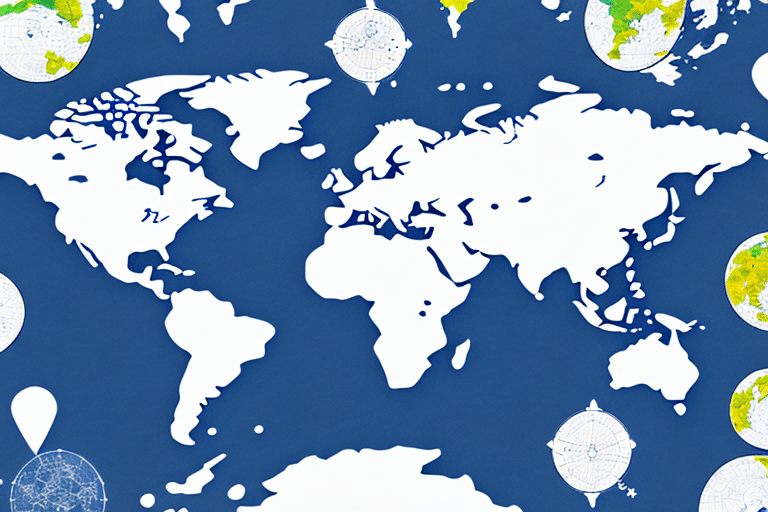Benefits of Setting a Default Country in FedEx Ship Manager
Optimizing your shipping process is crucial for maintaining efficiency and ensuring customer satisfaction. One effective way to achieve this is by setting a default country in FedEx Ship Manager. This feature offers several advantages that can significantly enhance your shipping operations.
Time-Saving and Error Reduction
Manually entering the destination country for each shipment can be time-consuming, especially for businesses that frequently ship to the same location. By setting a default country, you eliminate repetitive data entry, thereby streamlining the shipping process. This not only saves valuable time but also reduces the likelihood of input errors, which can lead to costly shipping mistakes.
Consistency in Shipping Process
Consistency is key in maintaining the reliability of your shipping operations. A default country setting ensures that all shipments are directed to the intended destination unless specified otherwise. This uniformity helps in maintaining accurate records, facilitating easier tracking, and enhancing overall operational reliability.
Importance of Accurate Country Selection in Shipping
Accurate country selection is fundamental to the success of your shipping endeavors. Incorrect country information can result in shipment delays, additional fees, and even legal complications. Understanding the significance of precise country selection can help mitigate these risks.
Customs Clearance
Accurate country information is essential for smooth customs clearance. Incorrect details can lead to delays at customs, additional inspections, and potential return or destruction of the shipment. Ensuring the correct country is selected helps in expediting the customs process, reducing the likelihood of unforeseen delays.
According to the U.S. Customs and Border Protection, accurate documentation is critical for international shipments to avoid compliance issues and ensure timely delivery.
Delivery Times
The selected country directly affects the estimated delivery times. An incorrect country selection can reroute shipments to unintended locations, resulting in extended transit times and increased shipping costs. Accurate country information ensures that packages are delivered promptly and efficiently.
Legal Compliance
Different countries have varying import regulations and restrictions. Selecting the correct country ensures compliance with local laws, preventing legal issues that may arise from prohibited items or incomplete documentation.
For detailed information on international shipping regulations, refer to the FedEx International Shipping Guidelines.
How to Set and Update Default Country in FedEx Ship Manager
Step-by-Step Instructions
- Log in to your FedEx Ship Manager account using your credentials.
- Navigate to the "Address Book" section from the dashboard.
- Select the address you wish to modify by clicking the "Edit" option.
- In the "Ship to" section, check the "Default country" checkbox.
- Choose your desired default country from the dropdown menu.
- Click "Save" to apply the changes.
Setting a default country ensures that this information is automatically populated for future shipments, reducing the need for repetitive data entry.
Updating Default Country Settings
To update your default country setting, follow these steps:
- Access the "My Settings" tab within FedEx Ship Manager.
- Select "Address Book Settings" from the available options.
- Locate the current default country setting and make the necessary changes.
- Click "Save Changes" to finalize the update.
Regularly reviewing and updating your default country settings helps in maintaining the accuracy and relevance of your shipping information.
Common Issues and Troubleshooting
Changing Default Country After Use
Once an address has been used for shipping, the country setting may become locked to prevent inconsistencies in shipment records. To avoid this issue, set the default country before utilizing the address for the first time. If you need to change the default country after usage, you may need to create a new address entry with the correct country.
Inability to Edit Default Country Checkbox
In some instances, users may encounter difficulties in editing the default country checkbox. This issue typically arises due to software glitches or account-specific restrictions. If you experience this problem, it is advisable to contact FedEx Customer Support for assistance.
Incorrect Address Validation
Incorrect address validation can lead to shipment errors and delays. Ensure that the entered address adheres to FedEx's required format. Utilizing the address validation tool provided by FedEx can help verify the accuracy of your shipping information.
For more details, refer to the FedEx Address Validation resources.
Best Practices for Managing Default Country Settings
Choosing the Right Default Country
Select a default country based on your business's primary shipping destinations. If your operations are largely domestic, set your home country as the default. For international businesses, identify the most frequently shipped-to countries and set them as defaults for respective address entries.
Managing Multiple Shipping Destinations
For businesses that ship to multiple countries, consider creating separate address book entries for each destination. This allows you to set different default countries for different addresses, enhancing flexibility and accuracy in your shipping process.
Compliance with International Shipping Policies
Stay informed about the international shipping policies of both FedEx and the destination countries. Regularly review FedEx's International Shipping Policies to ensure compliance. This proactive approach helps in avoiding legal issues and ensures smooth customs clearance.
Maximizing Efficiency and Savings
Streamlining Workflow
Setting a default country streamlines your shipping workflow by automating the selection of destination countries for routine shipments. This automation allows your team to focus on other critical tasks, thereby enhancing overall productivity.
Reducing Shipping Costs
Accurate default country settings help in correctly filling out shipping documentation, which can prevent customs delays and additional fees. By ensuring that all information is accurate from the outset, you minimize the risk of incurring unexpected costs.
Enhancing Customer Satisfaction
Efficient and accurate shipping processes lead to timely deliveries, which significantly improve customer satisfaction. Happy customers are more likely to become repeat clients and can contribute to positive word-of-mouth referrals, benefiting your business in the long run.
Advanced Tips for Optimizing Default Country Settings
Utilizing User Administration Features
If your FedEx Ship Manager account has multiple users, take advantage of the "User Administration" feature to set individual default country settings. This customization ensures that each user can tailor their shipping preferences according to their specific needs, enhancing overall operational efficiency.
Implementing Location Detection
Consider integrating location detection features that automatically set the default country based on the user's current location. This can significantly reduce manual input errors and improve the user experience for remote or traveling employees.
Monitoring and Reviewing Settings Regularly
Regularly audit your default country settings to ensure they align with your current shipping patterns and business strategies. Periodic reviews help in maintaining the relevance and accuracy of your shipping information, thereby supporting sustained operational excellence.
For further guidance on optimizing your FedEx Ship Manager settings, refer to the official FedEx Ship Manager Support resources.