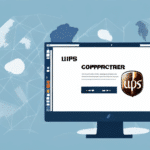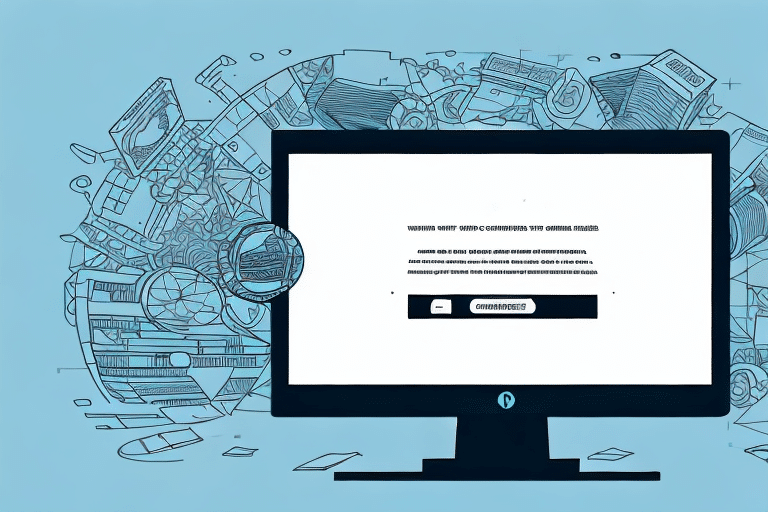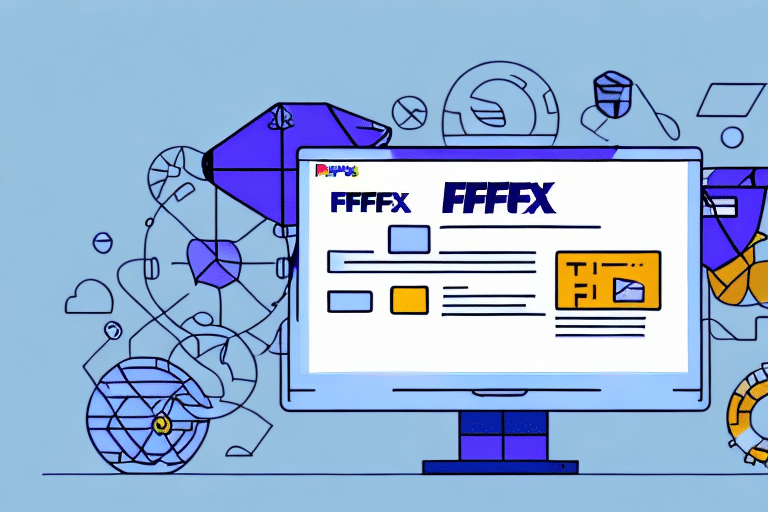Introduction to UPS WorldShip and the Importance of Default Profiles
If your business relies on shipping services, you're likely familiar with UPS WorldShip. This robust software application simplifies the shipping process by allowing businesses to manage shipments efficiently. A crucial feature of UPS WorldShip is the default profile, which automatically applies a set of shipping preferences to every shipment unless overridden by specific preferences. Setting up a default profile is essential for maintaining consistency, saving time, and optimizing your shipping operations.
Benefits of Setting a Default Profile
- Time Efficiency: Automates the application of shipping preferences, eliminating the need to manually enter details for each shipment.
- Consistency: Ensures uniform shipping practices, reducing errors and enhancing reliability.
- Cost Savings: Enables the selection of cost-effective shipping options by default, potentially saving significant amounts on shipping expenses.
- Improved Tracking and Reporting: Standardizes tracking information, facilitating easier monitoring and reporting of shipping activities.
Setting Up and Managing Default Profiles in UPS WorldShip
Step-by-Step Guide to Setting the Default Profile
- Open UPS WorldShip: Launch the application on your computer.
- Navigate to System Preferences: Click on the Tools menu and select System Preferences.
- Access the Shipper Editor: Within System Preferences, go to the Shipper Editor tab.
- Select Your Shipper Number: Choose the shipper number you use most frequently.
- Edit Preferences: Click the Edit button and configure your shipment preferences, including shipping method, package type, and delivery options.
- Save Changes: Click Save to apply the default profile settings.
Creating and Updating Profiles as Your Business Evolves
As your business grows, your shipping needs may change. UPS WorldShip allows you to create multiple profiles tailored to different shipping scenarios, such as international shipments or bulk orders. Here's how to create a new profile:
- Open UPS WorldShip and navigate to the Tools menu.
- Select System Preferences and go to the Profile Editor tab.
- Click Create to start a new profile.
- Name your profile and set your desired shipment preferences.
- Save the new profile to make it available for future shipments.
Regularly reviewing and updating your profiles ensures that your shipping process remains aligned with your current business requirements.
Optimizing and Customizing Your Shipping Profiles
Customization for Increased Efficiency and Cost Savings
Customizing your default profile allows you to tailor the shipping process to your specific needs, resulting in significant time and cost savings. For example, if you frequently ship fragile items, you can set your default preferences to include specialized packaging materials. This not only protects your products but also reduces the likelihood of costly damages and reshipments.
Tips and Tricks for Profile Optimization
- Regular Reviews: Periodically assess and adjust your default profile to accommodate changes in your shipping volume or product offerings.
- Leverage Multiple Profiles: Use different profiles for various shipping scenarios to streamline processes and minimize errors.
- Utilize Automation Features: Take advantage of UPS WorldShip's automation capabilities, such as batch processing, to handle multiple shipments efficiently.
- Copy Address Feature: Save time by using the "Copy Address" feature for frequently used recipient information.
Handling Common Issues and Troubleshooting
Common Problems with Default Profiles
Businesses may encounter issues such as the default profile not applying correctly or changes not taking effect. These problems can often be resolved by resetting the default profile:
- Open UPS WorldShip and go to the Tools menu.
- Select System Preferences and navigate to the Shipper Editor tab.
- Choose the shipper number you wish to edit and click Edit.
- Scroll to the bottom and click Reset Default Profile.
- Save your changes.
Other Troubleshooting Steps
- Update Software: Ensure that you are using the latest version of UPS WorldShip.
- Verify Preferences: Double-check your shipment preferences for accuracy.
- Contact Support: If issues persist, reach out to UPS customer support for assistance.
The Impact of Accurate Profiles on Customer Satisfaction
Maintaining accurate default profiles in UPS WorldShip directly affects customer satisfaction and retention. Consistent and error-free shipping ensures that customers receive their orders on time and in good condition, enhancing their overall experience with your business. According to a Forbes report, reliable shipping is a key factor in customer loyalty and repeat business.
Choosing the Right Shipping Software Features
When selecting a shipping software like UPS WorldShip, consider features that align with your business needs:
- Customizable Default Profiles: Ensure the software allows for easy creation and management of default profiles.
- Automation Capabilities: Look for features that automate repetitive tasks to enhance efficiency.
- Integration Options: The ability to integrate with other software applications, such as inventory management systems.
- International Shipping Support: Essential for businesses that ship globally, including support for documentation and compliance.
- Real-Time Tracking: Offers up-to-date tracking information for both the business and its customers.
Choosing a shipping software equipped with these features can significantly improve the efficiency and effectiveness of your shipping operations.
Conclusion
Setting and managing default profiles in UPS WorldShip is a fundamental practice for businesses that depend on efficient shipping operations. By customizing profiles to suit your specific needs, you can save time, reduce costs, and enhance customer satisfaction. Regularly updating and optimizing these profiles ensures that your shipping process remains streamlined and effective as your business evolves. Additionally, selecting the right shipping software with robust features will further bolster your shipping capabilities, contributing to overall business success.