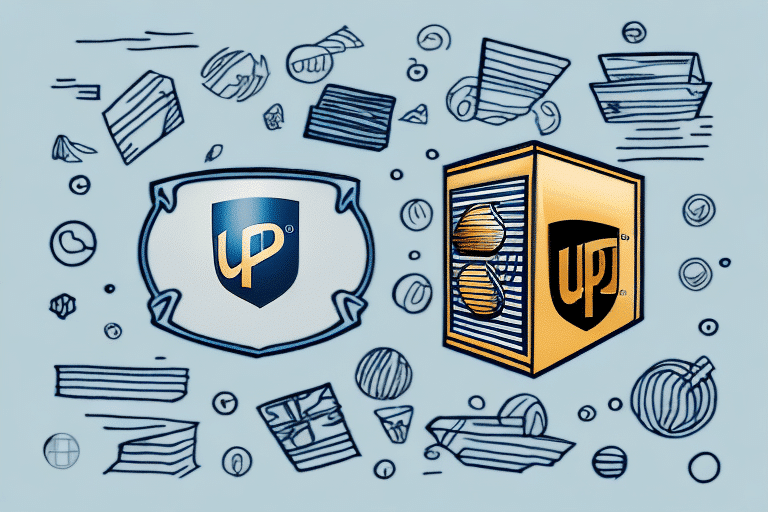Importance of Setting a Default Shipping Method in UPS WorldShip
Establishing a default shipping method in UPS WorldShip is crucial for streamlining your shipping operations. By automating the selection process, businesses can achieve greater efficiency, reduce the likelihood of errors, and maintain consistency across all shipments. This not only saves valuable time but also ensures adherence to company-specific shipping policies and procedures.
Moreover, selecting the most cost-effective shipping method as default can lead to significant savings, especially for businesses that handle large volumes of packages. Utilizing data-driven insights to choose the optimal shipping method can enhance your bottom line by minimizing shipping costs without compromising delivery speed.
Step-by-Step Guide to Setting the Default Shipping Method in UPS WorldShip
1. Accessing Preferences
Begin by launching UPS WorldShip and navigating to the "Ship" tab located at the top of the interface. From the dropdown menu, select "Preferences."
2. Configuring Shipping Settings
In the Preferences window, click on the "Shipping" tab found in the left-hand menu. Here, you will find various shipping options that can be customized according to your business needs.
3. Setting the Default Shipping Method
Scroll to the bottom of the Shipping settings and click on "Edit Default Shipping." A list of available shipping methods will appear. Select your preferred method and click "OK" to save the changes.
Once set, this default shipping method will automatically apply to all future shipments, significantly speeding up the shipping process.
Understanding and Customizing Shipping Methods in UPS WorldShip
Available Shipping Methods
UPS WorldShip offers a variety of shipping options tailored to different business needs:
- UPS Ground
- UPS 2nd Day Air
- UPS Next Day Air
- UPS Worldwide Express
- UPS Worldwide Saver
- UPS Worldwide Expedited
- UPS Standard to Canada
- UPS Worldwide Express Freight
- UPS Worldwide Express Plus
Each method varies in delivery speed, cost, and service features, allowing businesses to select the most appropriate option based on their specific requirements.
Customizing Shipping Methods
If the default options do not fully meet your business needs, UPS WorldShip allows for customization:
- Adding or removing specific shipping options
- Reordering the list of shipping methods
- Setting package weight and size restrictions for each method
- Creating custom labels for different shipping methods
Customization ensures that your shipping process aligns perfectly with your operational goals, enhancing both efficiency and cost-effectiveness.
Troubleshooting and Best Practices for Managing Shipping Methods
Troubleshooting Common Issues
Encountering issues while setting the default shipping method can disrupt your shipping workflow. Here are some solutions:
- Restart UPS WorldShip and attempt the configuration again.
- Ensure that you are using the latest version of WorldShip by checking for updates.
- Verify your internet connection, as connectivity issues can interfere with settings.
- Confirm that you have the necessary permissions to modify shipping settings.
If problems persist, reaching out to UPS Customer Support can provide further assistance.
Best Practices
To maximize the effectiveness of the default shipping method feature, consider the following best practices:
- Regularly review and update your shipping methods to stay aligned with business needs.
- Train your staff thoroughly on using UPS WorldShip and managing shipping methods.
- Monitor shipping expenses to identify opportunities for cost savings.
- Leverage UPS’s reporting tools to gain insights into shipping trends and performance.
Implementing these practices ensures a smooth and efficient shipping process, enhancing overall business operations.
Benefits of Using a Default Shipping Method in UPS WorldShip
Setting a default shipping method in UPS WorldShip offers numerous advantages:
- Increased Efficiency: Automates the shipping selection process, saving time and reducing manual effort.
- Error Reduction: Minimizes the risk of selecting incorrect shipping methods for packages.
- Consistency: Ensures that all shipments adhere to established company policies and standards.
- Cost Savings: By choosing the most economical shipping method by default, businesses can lower their shipping expenses.
- Enhanced Tracking: Improves the ability to track and manage shipments with standardized shipping methods.
Overall, utilizing a default shipping method in UPS WorldShip can significantly enhance your shipping operations, leading to better productivity and cost management.
Additionally, having a default method facilitates easier adjustments to shipping preferences, enabling quick responses to changing business needs without the hassle of modifying each shipment individually.
Updating or Changing the Default Shipping Method in UPS WorldShip
Should your business requirements evolve, updating the default shipping method in UPS WorldShip is straightforward:
- Open UPS WorldShip and go to the "Ship" tab.
- Select "Preferences" from the dropdown menu.
- Navigate to the "Shipping" tab in the left-hand menu.
- Click on "Edit Default Shipping" at the bottom.
- Choose your new preferred shipping method from the list.
- Click "OK" to save your changes.
After updating, the new default shipping method will automatically apply to all subsequent shipments. Note that existing shipments will remain unchanged, and if multiple users operate WorldShip on different machines, each will need to update their settings individually.
Optimizing Shipping Operations with UPS WorldShip
Leveraging UPS Tools and Resources
UPS offers a suite of tools and resources designed to enhance your shipping operations. Utilizing features such as technology integrations and advanced tracking can streamline processes and provide valuable insights into your shipping performance.
Establishing Clear Shipping Policies
Developing and implementing clear shipping policies ensures consistency and accuracy in your shipping processes. Training your staff on these policies and providing necessary documentation can prevent errors and improve overall efficiency.
Regularly assessing and refining your shipping strategies based on performance data will help maintain optimal operations and adapt to any changes in business needs or market conditions.