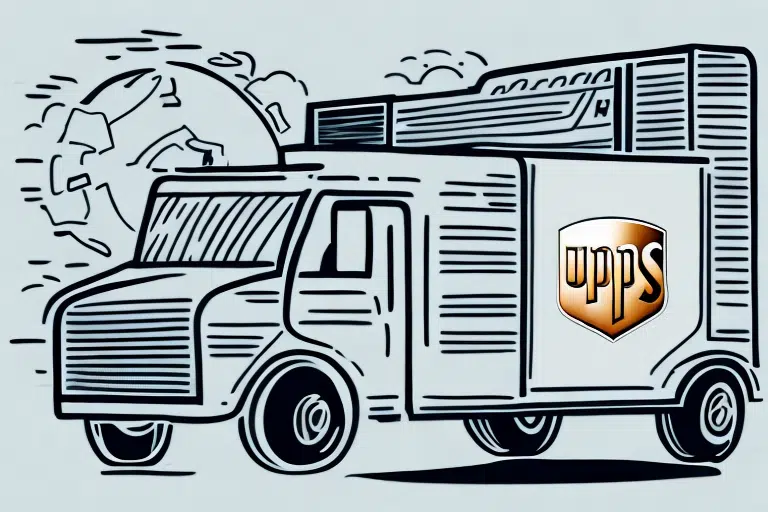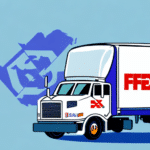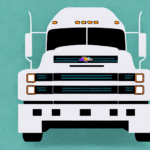How to Set Up a Blanket Period in UPS Worldship
If you're a business owner looking to optimize your shipping process, using a Blanket Period in UPS Worldship is an essential tool to have in your arsenal. This feature allows you to streamline your shipping operations by entering a set of dates during which all your shipments will use the same shipping method and service. While setting up a Blanket Period in UPS Worldship may seem like a daunting task, it's actually quite simple with the right guidance. In this article, we'll go through all the steps needed to set up a Blanket Period in UPS Worldship, as well as some tips and best practices to help you customize your strategy effectively.
What is a Blanket Period in UPS Worldship?
A Blanket Period in UPS Worldship is a feature that allows you to define a period where all your shipments use the same shipping option and service. This feature is particularly useful for companies that need to ship large quantities of items over a set period. By using a Blanket Period, all your shipments can use the same shipping option and service without having to manually enter the information each time you process a shipment. Instead, once the Blanket Period is set up, UPS Worldship will automatically apply the defined shipping method and service to all your shipments within the specified dates.
Another advantage of using a Blanket Period is that it can help you save time and reduce errors. Since you don't have to manually enter the shipping information for each shipment, there is less chance of making mistakes or forgetting to include important details. This can help you streamline your shipping process and ensure that all your shipments are processed accurately and efficiently.
It's important to note that a Blanket Period can only be used for shipments that have the same shipping option and service. If you need to use different shipping options or services for different shipments, you will need to set up separate Blanket Periods for each one. Additionally, you can only set up one Blanket Period at a time, so if you need to use different shipping options or services for different periods, you will need to update the Blanket Period accordingly.
Why Use a Blanket Period in UPS Worldship?
One of the primary benefits of using a Blanket Period in UPS Worldship is the ability to save time, streamline processes, and increase efficiency. Rather than having to set the same shipping method and service for each individual shipment, a Blanket Period streamlines the process by automating it, saving you valuable time and ensuring consistency across all shipments. Additionally, you can customize your Blanket Period to suit your unique business needs and preferences, making it highly versatile and adaptable.
Another advantage of using a Blanket Period in UPS Worldship is that it allows you to easily track and manage your shipments. With all of your shipments under one period, you can quickly view and monitor the status of each shipment, as well as access important information such as tracking numbers and delivery dates. This can help you stay organized and on top of your shipping needs, ensuring that your customers receive their orders on time.
Finally, using a Blanket Period can also help you save money on shipping costs. By setting up a Blanket Period with negotiated rates, you can take advantage of discounted shipping rates for all of your shipments. According to UPS, businesses can save up to 15% on shipping costs by optimizing their shipping strategies using features like Blanket Periods (UPS Technology Solutions). This can add up to significant savings over time, especially if you ship a large volume of packages on a regular basis. Overall, using a Blanket Period in UPS Worldship is a smart choice for businesses looking to streamline their shipping processes, improve efficiency, and save money.
How to Create a Blanket Period in UPS Worldship: Step-by-Step Guide
Step 1: Open UPS Worldship and Click "Shipper Editor"
To create a Blanket Period in UPS Worldship, open the program and click on "Shipper Editor" in the top menu bar.
Step 2: Select "Add" in the Shipper Editor
Once you've opened the Shipper Editor, click on "Add" to begin creating a new Blanket Period. Name the Blanket Period something easy to remember (e.g., "Winter Season - Standard Delivery" for a Blanket Period during the winter months) and hit "Save".
Step 3: Configure the Blanket Period Preferences
In the Shipper Editor window, click on the "Preferences" tab. This is where you'll configure your Blanket Period preferences, including the start and end date range for the Blanket Period, the shipping method, service, and any additional preferences you may need to set (e.g., package weight, dimensions, etc.). Be sure to double-check your settings before saving your Blanket Period preferences.
Step 4: Save the Blanket Period Settings
Once you're happy with your Blanket Period settings, hit "Save" to ensure the settings are applied.
Step 5: Edit or Delete Blanket Periods
If you need to make changes to an existing Blanket Period, simply open the Shipper Editor and select the Blanket Period you want to edit. From there, you can make any necessary changes to the preferences and hit "Save" to apply the changes. If you need to delete a Blanket Period, select the Blanket Period and click on "Delete".
Step 6: Use Blanket Periods for Streamlined Shipping
Blanket Periods can be a useful tool for businesses that have regular shipping needs during specific time periods. By setting up Blanket Periods in advance, you can streamline your shipping process and avoid having to manually enter shipping preferences each time you need to ship a package. This can save time and reduce the risk of errors in the shipping process.
Setting Up Your Shipping Preferences in UPS Worldship
Before you begin setting up a Blanket Period in UPS Worldship, it's important to ensure that your shipping preferences are configured correctly. To do this, go to "Options" in the top menu bar and click on "Shipping Preferences". Here you can configure your default shipping options, including the carrier account information, unit of measurement, and payment instruments, among others. Make sure to double-check all these settings before proceeding to set up your Blanket Period.
- Carrier account information
- Unit of measurement
- Payment instruments
It's also important to note that UPS Worldship allows you to set up multiple shipping profiles, which can be useful if you have different shipping needs for different types of products or customers. To create a new shipping profile, simply click on "Add Profile" in the Shipping Preferences menu and follow the prompts to enter the necessary information.
Additionally, if you frequently ship to the same addresses, you can save time by setting up "Ship To" addresses in UPS Worldship. To do this, go to "Options" and click on "Ship To Addresses". Here you can add, edit, or delete addresses that you frequently ship to. When you're ready to ship to one of these addresses, simply select it from the drop-down menu in the "Ship To" field on the main shipping screen.
Understanding the Different Shipping Options Available in UPS Worldship
UPS Worldship offers a wide range of shipping options and services to help you optimize your shipping strategy. When setting up your Blanket Period, it's important to understand the different shipping options available to you and which ones will work best for your business needs. Some of the most commonly used shipping options in UPS Worldship include Standard, Express, and Next Day Air. Each of these options has different cost and delivery time implications, so be sure to do your research before choosing the right shipping option for your Blanket Period.
How to Manage and Edit Your Blanket Period Settings in UPS Worldship
If you need to edit, stop, or start a Blanket Period, this is easy to do in UPS Worldship. Simply go back to the Shipper Editor in the top menu bar, select the relevant Blanket Period from the list, and make the necessary changes. Depending on the changes made, you may need to resave the Blanket Period settings before they are applied.
Tips for Customizing Your Blanket Period for Maximum Efficiency
If you want to get the most out of your Blanket Period in UPS Worldship, there are a few tips and best practices to keep in mind. First, make sure to select a start and end date that makes sense for your business needs and goals. Consider the busiest times of year, as well as any anticipated shipping spikes. Secondly, be sure to configure your preferences accurately, taking into account package weight, dimensions, and any additional shipping options you may require. Finally, consider integrating your Blanket Period with other shipping platforms to maximize efficiency, such as with UPS My Choice® or UPS Simple Rate.
Common Issues and Troubleshooting Tips for Blanket Period Set Up in UPS Worldship
If you run into any issues when setting up your Blanket Period, there are a few common troubleshooting tips to keep in mind. First, be sure to double-check all your settings to ensure they're correct. Secondly, make sure that you have the most up-to-date version of UPS Worldship installed on your computer. Finally, if you continue to experience issues, consider reaching out to UPS customer service for further assistance.
Best Practices for Managing Multiple Blanket Periods in UPS Worldship
If you have multiple Blanket Periods set up in UPS Worldship, it's important to manage them effectively to avoid any errors or complications. One of the best practices for managing multiple Blanket Periods is to create a consistent naming convention that will help you easily differentiate between the different periods. Additionally, be sure to double-check all your settings and preferences for each Blanket Period before setting them up to ensure there are no conflicts. Finally, consider consolidating your Blanket Periods where possible to simplify your shipping process.
Integrating Your Blanket Period with Other Shipping Platforms: A Comprehensive Guide
If you're using other shipping platforms alongside UPS Worldship, integrating your Blanket Period can help streamline your shipping process and boost efficiency. Some of the most popular shipping platforms to integrate with UPS Worldship include ShipStation, ShipBob, and ShipWorks. To integrate your Blanket Period, simply follow the instructions provided by the relevant platform. Be sure to double-check your settings and preferences to ensure they're correctly configured for each platform.
Maximizing Your Savings with a Well-Planned Blanket Period Strategy in UPS Worldship
Using a Blanket Period in UPS Worldship is an effective way to streamline your shipping process and boost efficiency. However, with a well-planned strategy, you can also maximize your savings. Some strategies to consider include negotiating lower rates with UPS, consolidating your shipments where possible, and shipping on off-peak days. According to UPS, businesses can reduce their shipping costs by up to 20% through strategic shipping practices (UPS Technology Integration). By taking advantage of these strategies and building them into your Blanket Period plan, you can ensure that you're optimizing your shipping process and minimizing your costs.
In conclusion, setting up a Blanket Period in UPS Worldship is a simple yet powerful tool that can help streamline your shipping process and boost efficiency. By following the steps outlined in this article and implementing some of the tips and best practices we've shared, you can customize your Blanket Period for maximum efficiency and savings.