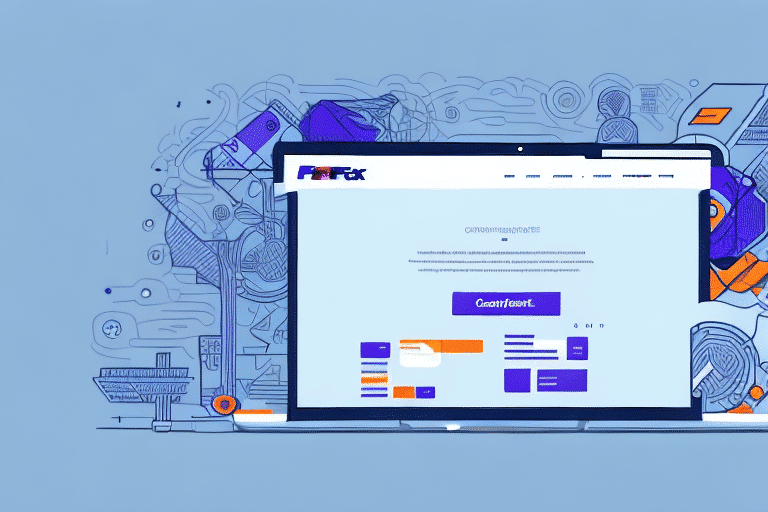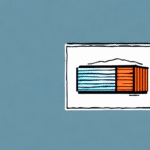How to Set Up a FedEx Ship Manager Integration Profile
Shipping is a crucial aspect of every business. To ensure smooth and efficient shipping, having an integration profile between your shipping management system and the shipping carrier is essential. One of the most popular shipping carriers is FedEx, and their Ship Manager integration profile is a valuable tool for businesses. In this article, we will guide you on how to set up a FedEx Ship Manager Integration Profile from start to finish.
Why You Need a FedEx Ship Manager Integration Profile
Integrating your shipping management system with FedEx Ship Manager offers numerous advantages:
- Streamlined Operations: Create shipping labels and track packages directly from your system, reducing the need for manual data entry.
- Cost Savings: Access discounted shipping rates and various shipping options tailored to your business needs.
- Time Efficiency: Automate shipping processes, minimizing errors and saving valuable time.
- Real-Time Tracking: Monitor packages at every stage of the shipping process, enhancing inventory management and ensuring timely deliveries.
According to [FedEx’s 2023 Annual Report](https://www.fedex.com/en-us/about/annual-report.html), efficient shipping integrations can reduce operational costs by up to 20%, highlighting the significant impact of a well-configured integration profile.
Understanding the Basics of a FedEx Ship Manager Integration Profile
A FedEx Ship Manager Integration Profile is a set of configurations that connects your shipping management system to FedEx Ship Manager. Key components include:
- FedEx Account Number: Your unique identifier with FedEx.
- User ID and Password: Credentials to access your FedEx Ship Manager account.
The integration profile establishes a communication channel allowing you to generate shipments, print labels, track packages, and perform various shipping-related tasks seamlessly within your system.
You can customize the profile to fit your specific business needs, such as setting default shipping preferences, automating tracking notifications to customers, and managing settings through the FedEx Ship Manager interface.
Steps to Creating Your FedEx Ship Manager Integration Profile
Setting up a FedEx Ship Manager Integration Profile involves the following steps:
- Register for a FedEx account and obtain your FedEx account number.
- Create a user ID and password for your FedEx account.
- Download and install FedEx Ship Manager onto your computer.
- Launch FedEx Ship Manager and navigate to the "Integration" section.
- Select your preferred shipping management system from the available options.
- Enter your shipping management system's account information and configure your preferred settings.
- Test your integration profile to ensure it functions correctly.
- Begin using your FedEx Ship Manager Integration Profile to manage your shipping processes.
If you encounter any issues during the integration process, FedEx offers comprehensive technical support through [FedEx Customer Support](https://www.fedex.com/en-us/customer-support.html).
Connecting Your Shipping Management System to FedEx Ship Manager
Integrating your shipping management system with FedEx Ship Manager is a pivotal step. Here’s how to do it:
- Open FedEx Ship Manager and log in with your FedEx account details.
- Select "Integration" from the main menu.
- Choose your shipping management system from the list of supported platforms.
- Enter your system's account information and configure shipping preferences.
- Click "Finish" to complete the integration setup.
Some systems may require additional configurations. Refer to your shipping management system’s documentation or contact FedEx support for specific instructions.
Customizing Your Shipping Preferences
Tailoring your shipping preferences can optimize your shipping operations. Customizable features include:
- Shipment and return label formats
- Preferred shipping methods (e.g., overnight, ground)
- Package dimensions and weight specifications
- Insurance options and declared value
- Billing preferences, including payment options and billing codes
Additionally, you can set up automated notifications and alerts for shipment updates and delivery confirmations, enhancing customer satisfaction and operational transparency.
Managing Multiple User Accounts
For businesses with multiple users, managing access levels and permissions is crucial for maintaining security and efficiency:
- Log in to your FedEx account and navigate to "Administration."
- Select "User Administration" and click "Add User."
- Enter the user's details and assign a unique user ID and password.
- Set appropriate access levels and permissions based on the user’s role.
- Click "Finish" to add the user to your integration profile.
Regularly review and update user access to ensure security and operational effectiveness.
Troubleshooting Common Issues
Despite its benefits, you may encounter issues with your integration profile. Common problems include:
- Incorrect Account Information: Ensure that all account details are accurate. Verify your FedEx account number, user ID, and password.
- Software Glitches: Restart FedEx Ship Manager or your computer. If issues persist, reinstall the software.
- Slow Processing Speed: Check your internet connection and system performance. Consider upgrading your hardware or internet plan if necessary.
- Printing Issues: Ensure your printer drivers are up to date and that the printer is correctly configured.
For unresolved issues, contact [FedEx Technical Support](https://www.fedex.com/en-us/customer-support.html) for assistance.
Tips for Maximizing Efficiency and Saving Time
To fully leverage your FedEx Ship Manager Integration Profile, consider the following tips:
- Automate Processes: Enable automation for as many shipping tasks as possible to reduce manual input and errors.
- Standardize Preferences: Set default shipping preferences to expedite the shipping process.
- Staff Training: Ensure your team is well-trained in using the integration profile for optimal efficiency.
- Regular Monitoring: Continuously monitor your shipping processes and adjust settings as needed.
- Utilize Reporting Features: Analyze shipping data to identify trends and areas for improvement.
- Integrate with Other Systems: Connect your integration profile with inventory management or order processing software to streamline operations further.
Integrating Other Shipping Carriers
While FedEx is a leading shipping carrier, integrating additional carriers can provide flexibility and cost savings:
- Compare rates and services from carriers like UPS, DHL, and USPS to find the most cost-effective options for different shipments.
- Ensure your shipping management system supports multiple carriers for seamless integration.
- Set up distinct integration profiles for each carrier to manage preferences and billing separately.
By diversifying your shipping carriers, you can mitigate risks associated with relying on a single provider and enhance your shipping efficiency.
Setting up a FedEx Ship Manager Integration Profile is a straightforward process that can significantly benefit your business. It allows you to automate shipping processes, reduce errors, and save time. By following the steps outlined in this article, you can create your integration profile and optimize your shipping system effectively.