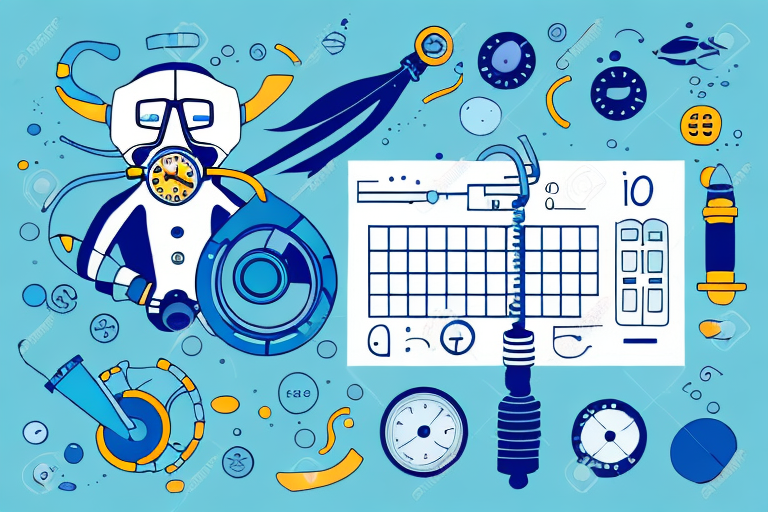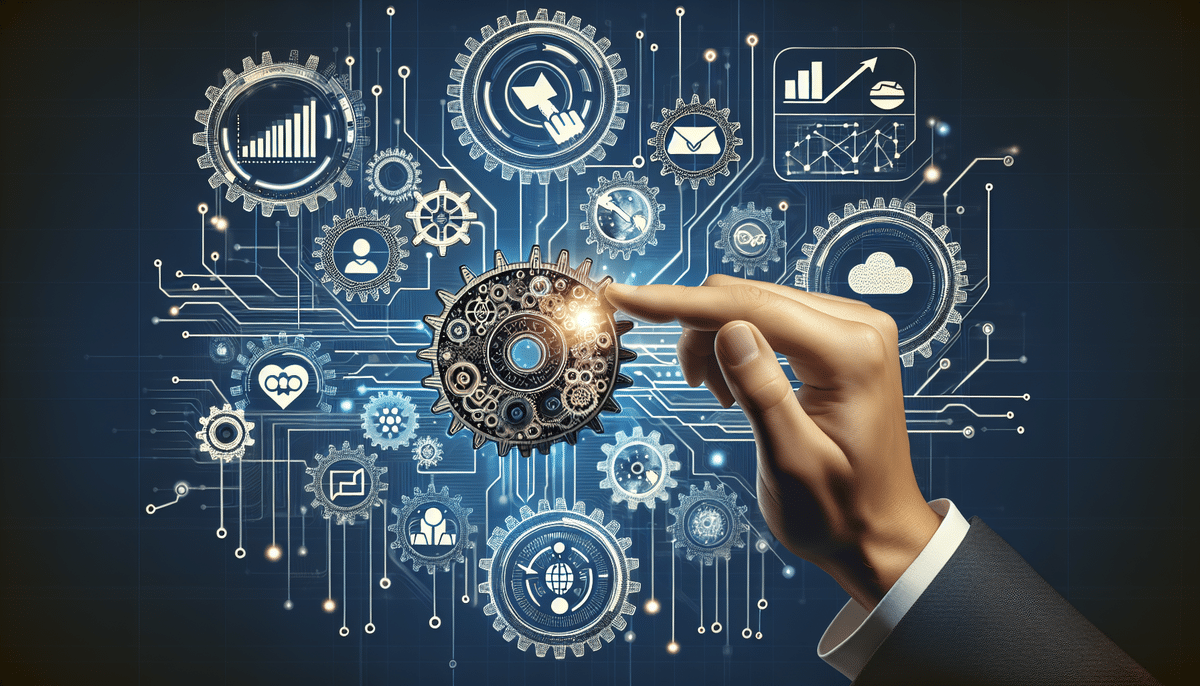If you frequently ship packages with FedEx, setting up a return address in FedEx Ship Manager is a crucial step in simplifying your workflow and enhancing customer service. In this comprehensive guide, we'll explore everything you need to know about establishing a return address, including its importance, step-by-step setup instructions, best practices, troubleshooting tips, and more. Let’s dive in!
Importance and Benefits of Setting Up a Return Address in FedEx Ship Manager
Enhance Customer Satisfaction
Having a return address configured in FedEx Ship Manager allows customers to easily return packages if needed. This ease of return can significantly boost customer satisfaction and loyalty. According to a 2023 Statista report, 69% of consumers are more likely to return to a business that offers a straightforward return process.
Compliance with Shipping Regulations
Many countries mandate the inclusion of a return address on shipments. Failure to comply can result in package delays or returns to the sender. By setting up a return address in FedEx Ship Manager, you ensure your shipments adhere to international shipping regulations, facilitating smoother cross-border transactions.
Operational Efficiency
A return address not only aids in customer returns but also helps in tracking and managing inventory. It reduces shipping errors and minimizes the time and costs associated with processing returns. According to the Logistics Management, effective return management can improve a company's return on investment by up to 16%.
How to Set Up and Manage Your Return Address
Step-by-Step Setup Guide
- Log in to your FedEx Ship Manager account.
- Select “Ship” from the main menu.
- Under the “Ship” tab, click on “Preferences”.
- Navigate to “Return Address”.
- Enter your return address details, including name, company (if applicable), address lines, city, state/province, ZIP/postal code, and phone number.
- Click “Save” to store your return address.
Updating or Changing Your Return Address
- Log in to your FedEx Ship Manager account.
- Select “Ship” from the main menu.
- Under the “Ship” tab, click on “Preferences”.
- Go to “Return Address”.
- Modify the necessary fields with your new return address information.
- Click “Save” to apply the changes.
Best Practices and Tips for Efficient Return Address Management
Tips and Tricks for Quick Setup
- Use Consistent Formatting: Ensure your return address follows a standardized format to prevent shipping errors.
- Pre-Populate Address Information: Copy and paste your address details from reliable sources to minimize typos.
- Set as Default: Save your return address as the default to automatically include it in shipping labels.
Best Practices for Maintaining Accuracy
Regularly verify your return address details to ensure they remain accurate and up-to-date. This practice helps in preventing packages from being sent to incorrect locations, reducing unnecessary shipping costs and delays.
Troubleshooting and Common Mistakes to Avoid
Common Setup Mistakes
- Incomplete Information: Omitting essential details like company name or phone number can cause confusion.
- Outdated Addresses: Using an old or incorrect address can lead to failed deliveries.
- Failure to Save: Not saving the return address after entering details can result in lost information.
Troubleshooting Setup Issues
- Incorrect Entry: Double-check all fields for accuracy.
- Technical Glitches: Refresh the page or log out and back in if the setup isn't saving correctly.
- Contact Support: If issues persist, reach out to FedEx Customer Support for assistance.
Advanced Configuration and Managing Return Costs
Advanced Settings for Customization
- Multiple Return Addresses: Set up different return addresses for various shipping accounts to streamline operations.
- Label-Specific Addresses: Assign unique return addresses to specific shipping labels as needed.
- Additional Fields: Incorporate fields like company email or order numbers to enhance tracking and organization.
Understanding and Minimizing Return Costs
Returns can incur significant costs, but effective management can help mitigate these expenses. Here are some strategies:
- Clear Return Policies: Clearly communicate your return policies to minimize unnecessary returns.
- Accurate Labeling and Packaging: Properly label and package shipments to reduce the likelihood of returns due to damage or errors.
- Volume Discounts: Optimize your shipping volume to qualify for FedEx's volume discounts, lowering overall return shipping costs.
For more insights on managing return logistics, refer to the Inbound Logistics Guide on Return Cost Management.
Frequently Asked Questions
- Q: Do I need a separate return address for each of my shipping accounts?
A: No, you can use the same return address across multiple FedEx Ship Manager accounts, streamlining your shipping process. - Q: Can I use a PO Box for my return address?
A: Yes, FedEx allows the use of PO Boxes as return addresses in Ship Manager. - Q: Can I edit my return address on a specific shipping label?
A: Yes, you can modify the return address for individual shipping labels by selecting the “Edit” option in the “Address” field.
With a comprehensive understanding of how to set up and manage your return address in FedEx Ship Manager, you’re now equipped to create a seamless return process that benefits both your business and your customers. Implement these best practices to enhance your shipping efficiency and customer satisfaction. Happy shipping!