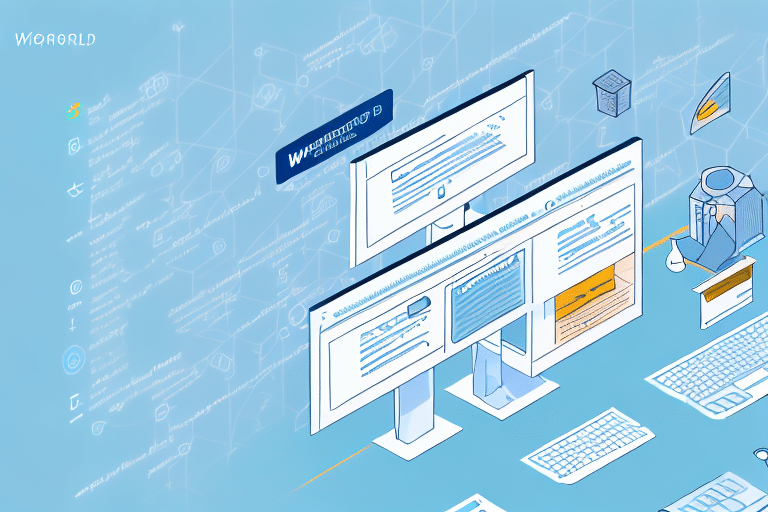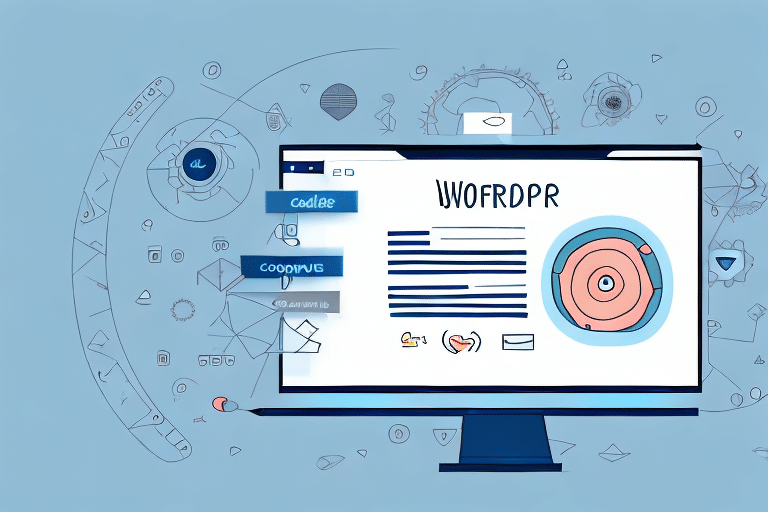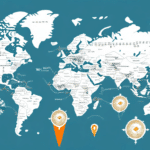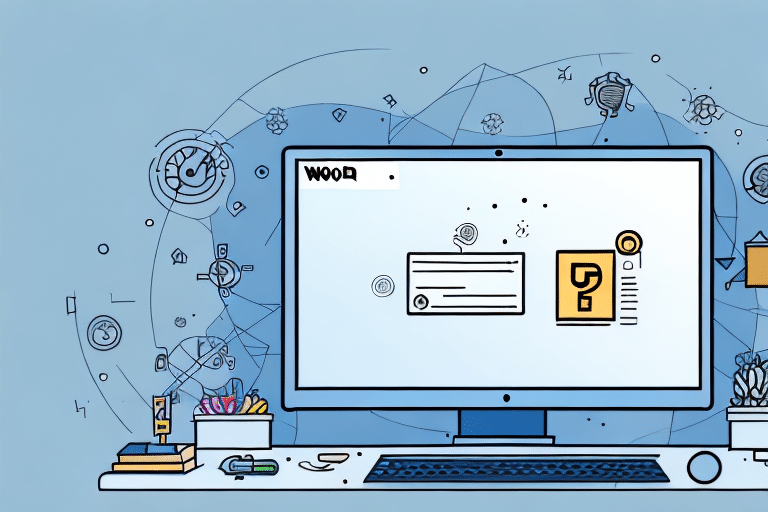Introduction to UPS WorldShip's Shared Database
UPS WorldShip is a comprehensive shipping software designed to help businesses streamline their shipping processes efficiently. One of its standout features is the ability to create and utilize a shared database. A shared database serves as a centralized repository where multiple users can access and update shipping information, making it ideal for businesses with various locations, departments, or team members managing shipping operations. This guide delves into the essentials of setting up a shared database in UPS WorldShip, exploring its benefits, configuration steps, user management, troubleshooting, and integration with third-party tools.
Benefits of Using a Shared Database in UPS WorldShip
Centralized Data Management
A shared database centralizes all shipping data, eliminating the need for individual databases. This centralized approach ensures that all users access the same information, simplifying data management and enhancing consistency across the organization.
Improved Accuracy and Reduced Errors
By using a shared database, the risk of data duplication, missing information, or conflicting entries is significantly minimized. This leads to more accurate and reliable shipping data, which is crucial for maintaining efficient shipping operations.
Enhanced Collaboration and Teamwork
A shared database fosters better collaboration among team members. With all shipping data accessible from a single location, team members can easily share information, coordinate tasks, and resolve issues swiftly, leading to improved overall efficiency.
Time and Cost Savings
Centralizing shipping data reduces the time spent on data entry and retrieval. Additionally, using a shared database is cost-effective as it eliminates the need for maintaining multiple individual databases, thereby reducing management and maintenance expenses.
Setting Up a Shared Database in UPS WorldShip
Choosing the Right Database Type
When setting up a shared database in UPS WorldShip, you have two primary options: Microsoft Access or SQL Server. The choice depends on your business needs:
- Microsoft Access: Suitable for small to medium-sized businesses with moderate data volumes. It is generally more affordable and easier to set up.
- SQL Server: Ideal for larger organizations requiring robust performance, scalability, and advanced security features. It handles large datasets and complex queries more efficiently.
For a detailed comparison, refer to Microsoft's official documentation on SQL Server vs. Access.
Step-by-Step Configuration Guide
- Launch UPS WorldShip and navigate to the Shipper Editor tab.
- Click on Add Shipper to create a new shipper profile.
- Enter your business details, such as name and address, then click OK.
- Go to Tools and select Shipper Editor again.
- Select the shipper you just created and click Edit to access its settings.
- Under the Database tab, choose Shared Database and select your preferred database type (Microsoft Access or SQL Server).
- Input the necessary login credentials for the database and click OK to save the configuration.
For more detailed instructions, refer to the UPS WorldShip Technical Support.
Managing Users and Ensuring Data Security
Adding and Managing Users
After setting up the shared database, you can add users to manage and access the shipping data:
- Open UPS WorldShip and navigate to Tools > User Manager.
- Click on Add User and enter the user's details, including name and email address.
- Assign appropriate access levels based on the user's role within the organization.
- Click OK to finalize the addition of the new user.
Ensure that each user has only the necessary permissions to maintain data integrity and security.
Implementing Security Best Practices
To safeguard your shared database, implement the following security measures:
- Strong Passwords: Enforce the use of strong, unique passwords for all users.
- User Permissions: Limit user access to only the data and functionalities they require.
- Regular Audits: Conduct periodic reviews of user access and activities to detect and prevent unauthorized access.
- Encryption: Use encryption for sensitive data to protect it from unauthorized access.
Optimizing Database Performance
Hardware Considerations
Ensure that your hardware setup can efficiently support the shared database. Adequate RAM, processing power, and storage are essential for optimal performance, especially as your data volume grows.
Regular Maintenance and Indexing
Perform regular maintenance tasks such as backing up data, optimizing tables, and indexing to enhance database performance. Proper indexing can significantly speed up query processing and data retrieval.
Performance Monitoring Tools
Utilize performance monitoring tools like SQL Profiler and Performance Monitor to keep track of your database’s performance metrics and identify potential bottlenecks.
Troubleshooting Common Issues
Database Connection Problems
Ensure that the login credentials are correct and that the server hosting the database is operational. Check network connections and firewall settings that might be blocking access.
Performance Bottlenecks
If the database is experiencing slow performance, consider optimizing queries, increasing hardware resources, or upgrading to a more robust database system like SQL Server.
Data Accuracy Concerns
Regularly verify data entries and enforce strict data validation rules to maintain data accuracy. Implementing user permissions can also prevent unauthorized or erroneous data modifications.
Integrating Third-Party Tools and Scaling Your Database
Popular Integrations
Enhance the functionality of UPS WorldShip by integrating it with third-party tools:
- QuickBooks: Streamlines billing and shipping processes.
- Salesforce: Enables seamless customer and order management.
- ShipStation: Optimizes the shipping process for e-commerce businesses.
For integration guides, visit the respective official websites:
Scaling Your Database for Growth
As your business expands, your shared database needs may increase. Consider the following strategies to scale effectively:
- Upgrade Database Systems: Move from Microsoft Access to SQL Server for better scalability and performance.
- Invest in Hardware: Enhance server capabilities with more RAM, faster processors, and increased storage.
- Cloud-Based Solutions: Utilize cloud databases that can automatically scale based on your requirements.
- Strategic Planning: Develop a phased plan to scale your database infrastructure, ensuring minimal disruption to operations.
Best Practices and Common Mistakes
Regular Backups and Disaster Recovery
Maintain regular backups of your shared database and store them in secure, offsite locations. Develop a comprehensive disaster recovery plan to ensure quick restoration in the event of data loss or corruption.
Avoiding Common Setup Mistakes
- Unsecured Databases: Always secure your database with strong passwords and proper user permissions.
- Insufficient Backups: Implement a robust backup strategy to prevent data loss.
- Overloading the Database: Monitor the number of concurrent users and queries to avoid performance degradation.
- Neglecting Performance Monitoring: Regularly monitor and optimize database performance to maintain efficiency.
Conclusion
Implementing a shared database in UPS WorldShip can significantly streamline your shipping operations, enhance data accuracy, and foster better collaboration among team members. By choosing the right database type, configuring it properly, managing users effectively, and adhering to best practices, you can optimize the performance and scalability of your shipping processes. Additionally, integrating third-party tools and maintaining regular backups ensures that your shipping operations remain efficient and resilient as your business grows. Embrace these strategies to leverage the full potential of UPS WorldShip’s shared database and take your shipping management to the next level.