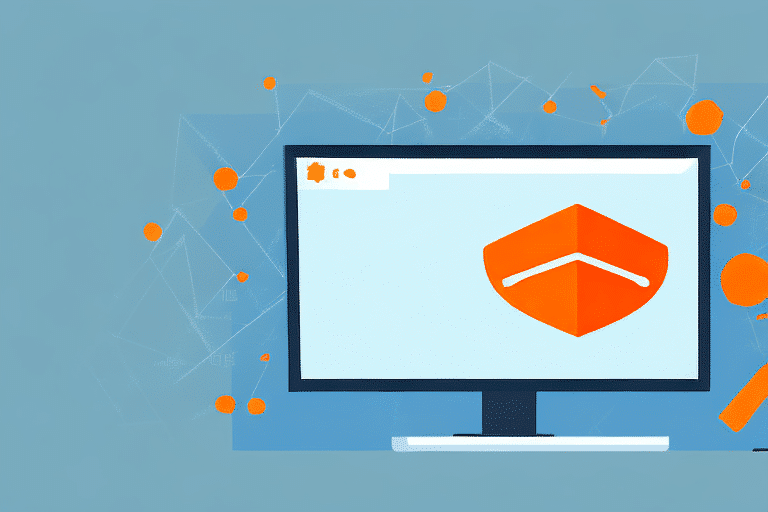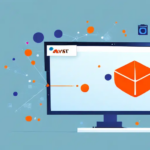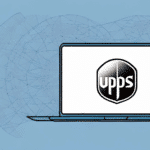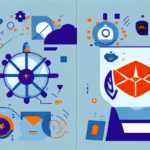How to Set Up Avast Firewall for UPS WorldShip 2018
Securing your computer against potential threats is crucial, especially when handling sensitive information with software like UPS WorldShip 2018. Avast Firewall offers a robust solution to protect your network, but configuring it correctly is essential for optimal security. This guide provides a comprehensive, step-by-step approach to setting up Avast Firewall for UPS WorldShip 2018, ensuring your data remains safe and your operations run smoothly.
Understanding the Importance of Firewall Security for UPS WorldShip 2018
Firewalls serve as the first line of defense in protecting your computer network from unauthorized access and various cyber threats. For applications like UPS WorldShip 2018, which manage sensitive customer information such as shipping addresses and billing details, robust firewall protection is indispensable.
Why Firewalls Matter
A firewall monitors and controls incoming and outgoing network traffic based on predetermined security rules. By doing so, it helps prevent malicious activities, including:
- Viruses and Malware: Prevents harmful software from infiltrating your system.
- Unauthorized Access: Blocks hackers from accessing sensitive data.
- Data Theft: Protects against the unauthorized extraction of confidential information.
Types of Firewalls
There are primarily two types of firewalls:
- Hardware Firewalls: Integrated into network devices like routers, providing network-wide protection.
- Software Firewalls: Installed on individual computers, allowing for customized security settings.
For UPS WorldShip 2018, a software firewall like Avast provides tailored protection for the specific applications and data in use.
Keeping Your Firewall Updated
Cyber threats are constantly evolving, making it essential to keep your firewall software up to date. Regular updates ensure that your firewall can defend against the latest vulnerabilities and attack vectors. According to a 2022 Cyber Security Snapshot, updated firewalls significantly reduce the risk of successful cyberattacks.
Step-by-Step Guide to Installing Avast Firewall for UPS WorldShip 2018
Installing and configuring Avast Firewall for UPS WorldShip 2018 involves several steps. Before proceeding, ensure that you have the latest version of Avast Anti-virus installed on your computer.
- Open Avast Anti-virus: Launch the Avast application from your desktop or Start menu.
- Navigate to Protection Settings: Click on "Protection" in the left-hand sidebar.
- Select Firewall: From the list of protection options, choose "Firewall."
- Activate the Firewall: Click on "Turn On" to enable Avast Firewall.
- Configure Network Settings: Select "Network Connection Settings" to adjust firewall configurations.
- Add UPS WorldShip 2018: Use the dropdown menu to find "UPS WorldShip 2018" and click "Add."
- Save Settings: After adding necessary applications, click "OK" to apply changes.
By following these steps, Avast Firewall will be effectively set up to protect UPS WorldShip 2018 from external threats.
Configuring Avast Firewall Settings for UPS WorldShip 2018
While Avast Firewall's default settings offer substantial protection, customizing these settings can enhance both security and performance. Here's how to tailor your firewall settings for UPS WorldShip 2018:
Application Rules
Define how the firewall interacts with UPS WorldShip 2018 by setting specific rules:
- Allow Specific Traffic: Permit necessary data exchanges while blocking unnecessary connections.
- Monitor Application Behavior: Adjust rules based on how the application interacts with the network.
Network Profiles
Customize firewall settings based on the type of network:
- Home Networks: Enable more lenient settings for trusted environments.
- Public Networks: Implement stricter rules to safeguard against unknown threats.
Advanced Settings
For users with specific security needs, advanced settings allow for granular control:
- Intrusion Detection: Identify and respond to suspicious activities in real-time.
- Packet Filtering: Control data packets entering or leaving your network based on predefined criteria.
Firewall Logs
Regularly review firewall logs to monitor blocked connections and suspicious activities. This proactive approach helps in identifying and mitigating potential threats promptly.
Auto-Decide Feature
Avast Firewall's "Auto-Decide" feature automatically manages connection permissions based on application reputation. While convenient, it's advisable to periodically review these decisions to ensure they align with your security requirements.
Troubleshooting Common Issues with Avast Firewall and UPS WorldShip 2018
Encountering issues with Avast Firewall and UPS WorldShip 2018 can disrupt your operations. Here are common problems and solutions:
Application Not Working
If UPS WorldShip 2018 experiences functionality issues, try:
- Adding it as a trusted application in Avast Firewall.
- Adjusting firewall settings to allow necessary network communications.
Connection Issues
Slow or failed connections may stem from firewall restrictions on specific ports or protocols. To resolve:
- Examine firewall logs to identify blocked ports.
- Modify firewall rules to permit essential traffic for UPS WorldShip 2018.
Performance Issues
Overly restrictive firewall settings can degrade system performance. To enhance performance:
- Review and simplify firewall rules.
- Disable advanced settings that may be unnecessarily taxing your system.
Compatibility with Other Software
Newly installed software or hardware might conflict with Avast Firewall or UPS WorldShip 2018. If issues arise:
- Temporarily disable the new software or hardware to identify the conflict.
- Seek updates or patches that resolve compatibility issues.
If problems persist after troubleshooting, contacting Avast or UPS technical support is recommended for specialized assistance.
Optimizing Your Firewall for Maximum Security and Performance with UPS WorldShip 2018
Enhance the effectiveness of Avast Firewall to provide unparalleled security and optimal performance for UPS WorldShip 2018 by following these best practices:
Regularly Review and Adjust Settings
Periodic audits of your firewall settings ensure that they remain aligned with your evolving security needs and operational requirements.
Stay Up-to-Date
Enable automatic updates for both Avast Firewall and UPS WorldShip 2018 to safeguard against the latest threats. According to the 2023 Cybersecurity Report, organizations that maintain updated security systems experience significantly fewer breaches.
Maintain Vigilance
Stay informed about emerging cyber threats and implement necessary measures to protect your network. Educate your team on best security practices to foster a secure working environment.
Configuring Exceptions and Rules in Avast Firewall for UPS WorldShip 2018
Customizing exceptions and rules in Avast Firewall ensures that UPS WorldShip 2018 operates seamlessly while maintaining robust security. Follow these steps to add specific exceptions:
- Open Avast Anti-virus: Launch the Avast application.
- Access Firewall Settings: Click on "Protection" and select "Firewall."
- Manage Application Rules: Click on "Application Rules."
- Create a New Rule: Select "New Application Rule."
- Set Action to Allow: From the "Action" dropdown menu, choose "Allow."
- Locate the Application: Use the "Browse" button to find the UPS WorldShip 2018 executable file.
- Save the Rule: Click "OK" to finalize the new exception.
Repeating these steps allows you to add multiple exceptions, ensuring that all necessary applications function correctly without compromising security.
Testing Your Avast Firewall Settings for Compatibility with UPS WorldShip 2018
After configuring Avast Firewall, it's essential to verify that the settings do not hinder the functionality of UPS WorldShip 2018. Here's how to test compatibility:
- Temporary Firewall Disable: Turn off Avast Firewall momentarily.
- Launch UPS WorldShip 2018: Open the application and attempt to establish a network connection.
- Assess Connectivity: If the application connects successfully without the firewall, this indicates that firewall settings may be overly restrictive.
- Adjust Firewall Rules: Re-enable the firewall and modify rules to allow necessary traffic while maintaining security.
Conducting these tests ensures that your firewall settings facilitate smooth operations for UPS WorldShip 2018 without exposing your network to vulnerabilities.
Understanding the Different Types of Firewall Protection Available for UPS WorldShip 2018
Avast Firewall is a robust solution, but exploring other firewall protection types can help you determine the best fit for your specific needs with UPS WorldShip 2018.
Hardware Firewalls
Hardware firewalls are standalone devices integrated into your network infrastructure, offering comprehensive protection. They are particularly suitable for businesses requiring high-level security and minimal latency. According to CSO Online, hardware firewalls are effective in blocking external threats before they reach individual devices.
Proxy Servers
Proxy servers act as intermediaries between your computer and the internet, filtering requests and enhancing privacy. They are beneficial for organizations managing multiple users, ensuring that all outbound traffic passes through a controlled point.
Intrusion Detection Systems (IDS)
IDS tools monitor network traffic for suspicious activities and potential breaches. When used alongside a firewall, IDS provides an additional security layer by identifying and responding to threats in real-time.
Next-Generation Firewalls (NGFW)
NGFWs incorporate advanced features like application awareness, integrated intrusion prevention, and cloud-delivered threat intelligence. They offer superior protection by addressing sophisticated cyber threats that traditional firewalls might miss.
Choosing the right type of firewall depends on your organization's size, security requirements, and budget. Combining multiple protection types can offer a layered defense strategy, enhancing overall network security.
Conclusion
Setting up and configuring Avast Firewall for UPS WorldShip 2018 is a critical step in safeguarding your business operations and customer data. By following this guide, you can ensure that your firewall settings are optimized for both security and performance. Regular maintenance, updates, and vigilance are essential in maintaining a secure network environment. For more detailed information on firewall best practices, refer to resources like the NIST Cybersecurity Framework.