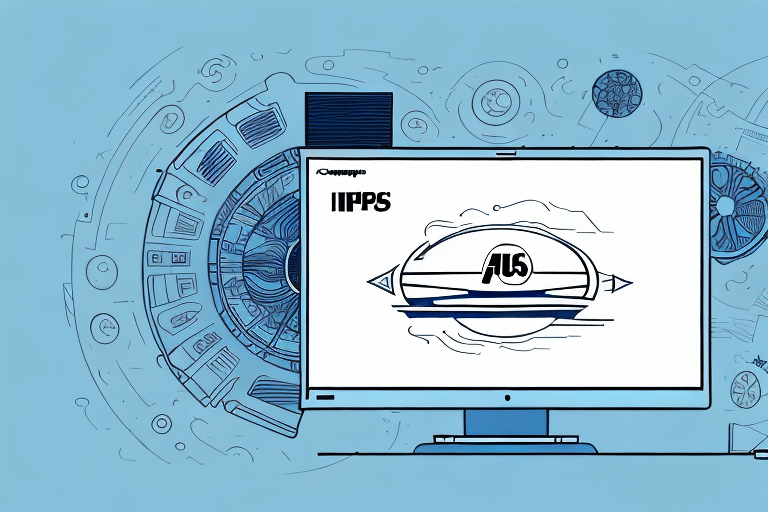Importance of Proper Communication Setup in UPS Worldship
Efficient communication setup in UPS Worldship is vital for streamlining shipping operations and minimizing errors. Proper configuration ensures seamless data exchange between your systems and UPS, leading to more accurate shipments and enhanced operational efficiency.
Benefits of Seamless Communication
- Reduces the likelihood of shipping errors and delays.
- Ensures real-time access to shipping rates and tracking information.
- Enhances integration with other business systems, such as inventory and order management.
Impact on Shipping Accuracy and Efficiency
Accurate communication settings enable UPS Worldship to pull the latest shipping rates, track packages in real-time, and update shipment statuses promptly. According to a Business News Daily report, businesses that optimize their shipping processes can reduce costs by up to 15% and improve delivery times by 20%.
Common Warning Messages in UPS Worldship
Understanding the various warning messages in UPS Worldship is crucial for timely issue resolution and maintaining smooth shipping operations.
Types of Warning Messages
- Communication Failure: Indicates issues with connecting to UPS servers or your internal database.
- Invalid Address: Highlights discrepancies or errors in the shipment address.
- Missing Shipment Information: Alerts to incomplete data required for processing shipments.
Implications of Warning Messages
Each warning message serves as an early indicator of potential problems that could disrupt shipping workflows. Ignoring these warnings can lead to delayed shipments, increased costs, and diminished customer satisfaction.
Troubleshooting Communication Issues in UPS Worldship
When warning messages arise, a systematic approach to troubleshooting can help identify and resolve the underlying issues efficiently.
Common Causes of Communication Warnings
- Outdated UPS Worldship software.
- Incorrect configuration settings.
- Network connectivity problems.
- Firewall restrictions blocking necessary ports.
Step-by-Step Troubleshooting Guide
- Verify your internet connection and ensure network stability.
- Check for and install any available updates for UPS Worldship.
- Review and correct communication settings, including server names and port numbers.
- Ensure that your firewall settings permit UPS Worldship access.
- Consult the UPS Worldship Reference Guide for detailed configuration instructions.
- If issues persist, contact UPS Customer Support for further assistance.
Best Practices for Maintaining Effective Communication in UPS Worldship
Implementing best practices ensures that your UPS Worldship communication setup remains robust and efficient over time.
Regular Software Updates
Keeping UPS Worldship up-to-date with the latest software releases helps prevent compatibility issues and incorporates new features that enhance functionality.
Database and Network Maintenance
Regularly maintaining your database and network infrastructure ensures stable connections and optimal performance. This includes routine backups, performance monitoring, and addressing any detected anomalies promptly.
Staff Training and Monitoring
Educating your staff on proper communication setup and troubleshooting protocols reduces the likelihood of configuration errors and empowers your team to handle minor issues independently.
Enhancing Shipping Accuracy with Optimized Communication Settings
Optimized communication settings play a pivotal role in ensuring that shipping information is accurate and up-to-date, which is essential for timely deliveries and customer satisfaction.
Ensuring Accurate Shipment Information
Regularly updating your customer and shipment databases helps maintain the accuracy of addresses, contact details, and package specifications. This minimizes the risk of delivery errors and enhances the reliability of your shipping processes.
Leveraging Real-Time Tracking
Utilizing real-time tracking features provides customers with up-to-date information on their package status. This transparency can significantly improve customer trust and satisfaction. According to a Supply Chain Digital article, real-time tracking can increase customer satisfaction rates by over 30%.
Benefits of a Robust Communication Setup for Your Business
A well-configured communication setup in UPS Worldship offers multiple advantages that contribute to the overall success and efficiency of your business operations.
Increased Efficiency and Cost Savings
Reducing communication errors leads to fewer shipment delays and less manual intervention, which translates to significant cost savings. Streamlined operations allow your business to handle higher shipment volumes without additional resources.
Improved Customer Satisfaction
Accurate and timely shipments enhance the customer experience, fostering loyalty and repeat business. Providing reliable tracking information and ensuring on-time deliveries can differentiate your business in a competitive market.
Scalability and Growth
A robust communication setup facilitates scalability, enabling your business to expand its shipping operations seamlessly as demand grows. This adaptability is crucial for long-term growth and sustainability.
Conclusion
Proper communication setup in UPS Worldship is fundamental to ensuring accurate, efficient, and reliable shipping operations. By understanding and addressing common warning messages, implementing best practices, and leveraging optimized settings, your business can enhance its shipping processes, reduce costs, and improve customer satisfaction. Regular maintenance and staying informed about industry advancements will further solidify the effectiveness of your UPS Worldship communication setup.