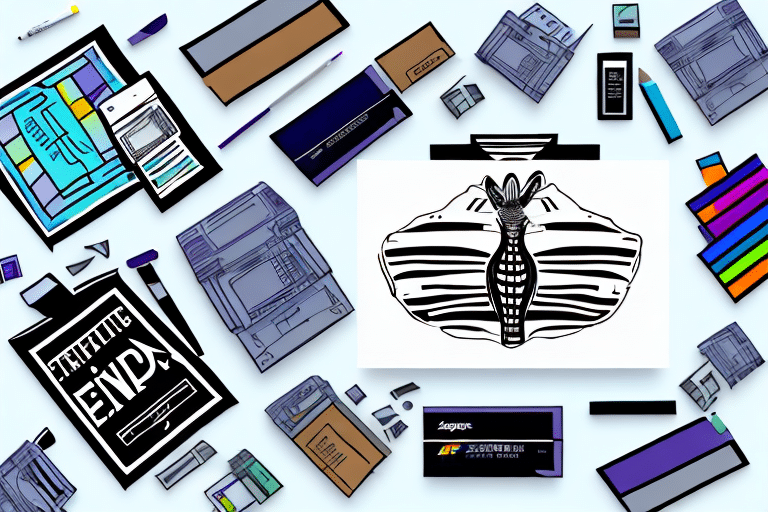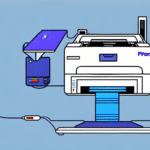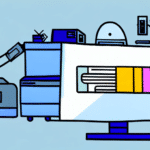Introduction
Shipping is a critical part of any business operation that deals in physical products. The ability to quickly and efficiently generate labels, schedule pickups, and track shipments is essential to ensuring that customer orders are fulfilled accurately and on time. One of the tools that can simplify this process is FedEx Ship Manager for Zebra.
Why Use FedEx Ship Manager for Zebra
FedEx Ship Manager for Zebra is a software solution that streamlines the shipping process by integrating with your Zebra printer. This integration allows you to quickly and easily create shipping labels, schedule pickups, and manage shipment tracking directly from the software. By connecting your Zebra printer to FedEx Ship Manager, you can print labels directly from the software, eliminating the need for manual data entry and reducing the likelihood of errors.
Additionally, FedEx Ship Manager for Zebra provides real-time tracking information, enabling businesses to monitor the status of their shipments, including delivery dates and times. This feature ensures that customers are kept informed with accurate delivery estimates, enhancing customer satisfaction and trust.
Benefits of Using FedEx Ship Manager for Zebra
There are several benefits to using FedEx Ship Manager for Zebra:
- Integrated Label Printing: Print labels directly from the software, saving time and reducing manual errors.
- Automated Data Entry: Eliminate the need for manual data entry tasks, enhancing efficiency and accuracy.
- Faster Processing: Process shipments quickly and accurately, ensuring timely orders.
- Improved Accuracy: Reduce shipping errors with automated data entry and label generation.
Additionally, the software offers real-time shipment tracking, allowing businesses to monitor the progress of their shipments and receive notifications upon delivery. This capability helps maintain transparency with customers and ensures that they receive their orders on time.
FedEx Ship Manager for Zebra also features a user-friendly interface that makes managing shipping tasks straightforward, even for those who are not familiar with complex shipping software. This intuitive design helps reduce the learning curve and minimize the risk of errors during shipping operations.
Getting Started: Requirements and Setup
To begin using FedEx Ship Manager for Zebra, ensure you have the following:
- Zebra Printer: A compatible Zebra printer is essential for printing shipping labels.
- FedEx Account: An active FedEx account is required to access shipping services.
- Internet Connection: A stable internet connection is necessary for software functionality and real-time tracking.
- FedEx Ship Manager Software: Download and install the latest version of FedEx Ship Manager to ensure compatibility and access to the newest features.
Having these components in place will allow you to streamline your shipping process effectively, leveraging the integration between FedEx Ship Manager and your Zebra printer.
Step-by-Step Setup Guide
Follow these steps to set up FedEx Ship Manager for Zebra:
- Download and Install: Visit the FedEx Ship Manager official website to download the latest version of the software. Follow the installation prompts to install it on your computer.
- Connect Zebra Printer: Connect your Zebra printer to your computer using a USB or network connection. Ensure that the printer is powered on and properly configured.
- Launch Software: Open the FedEx Ship Manager software on your computer.
- Configure Account: Follow the on-screen prompts to enter your FedEx account information and configure your shipping preferences.
- Select Printer: In the software settings, select your Zebra printer as the default printer for label printing.
- Test Setup: Submit a test shipment to verify that the software and printer are working correctly. Ensure that the label prints accurately and that all shipment details are correct.
Once the initial setup is complete, you can start using FedEx Ship Manager for Zebra to streamline your shipping processes, including creating shipping labels, tracking packages, and managing shipment history.
Optimizing Your Use of FedEx Ship Manager for Zebra
To maximize the efficiency of FedEx Ship Manager for Zebra, consider the following tips and features:
- Save Shipping Templates: Save frequently used shipment details, such as recipient addresses and package dimensions, as templates to expedite the label creation process.
- Batch Shipping: Utilize the batch shipping feature to process multiple shipments simultaneously, saving time and effort for high-volume shipping operations.
- Automate Shipping Rules: Set up shipping preferences and rules within the software to automate repetitive tasks and ensure consistency across shipments.
- Integrate with E-commerce Platforms: Connect FedEx Ship Manager with your e-commerce platforms to streamline order fulfillment and reduce manual data entry.
- Monitor Real-Time Tracking: Take advantage of the real-time tracking feature to keep an eye on shipment statuses and provide timely updates to customers.
Implementing these practices can significantly enhance the efficiency and accuracy of your shipping operations, leading to improved customer satisfaction and operational cost savings.
Furthermore, regular software updates and training for staff members can ensure that your team is well-versed in utilizing all available features of FedEx Ship Manager for Zebra, thereby optimizing your shipping workflows.
Troubleshooting and Maintenance
Common Issues and Solutions
- Printer Not Printing Labels Correctly: Verify that the label size and orientation are set correctly in the printer settings. Ensure that high-quality labels and ink cartridges are used.
- Printer Not Recognized by Software: Check that the Zebra printer is properly installed and connected. Restart both the printer and computer, and ensure that the latest printer drivers are installed.
- Software Malfunctions: If FedEx Ship Manager is not functioning correctly, try restarting the software and your computer. If problems persist, reinstall the software from the official website.
- Blank Labels: Ensure that the ink or toner cartridges are not empty, and inspect the print head for clogs. Clean the print head if necessary and confirm that printer settings are accurate.
- Internet Connectivity Issues: Check your firewall settings and ensure that your computer is connected to the internet. Contact your IT department if network issues persist.
If troubleshooting steps do not resolve the issue, consider reaching out to FedEx Customer Support for further assistance.
Best Practices for Maintenance
- Regular Software Updates: Keep FedEx Ship Manager up to date by installing the latest software updates and patches to ensure compatibility and access to new features.
- Printer Maintenance: Clean your Zebra printer regularly to prevent label jams and ensure consistent print quality. Use high-quality labels and ink cartridges to maintain optimal printing performance.
- Review Shipping Processes: Periodically assess your shipping workflows to identify areas for improvement and implement changes that enhance efficiency and accuracy.
- Backup Configuration Settings: Regularly back up your software configuration settings and shipping templates to prevent data loss and facilitate quick recovery in case of issues.
Adhering to these maintenance practices will help sustain the performance and reliability of FedEx Ship Manager for Zebra, contributing to smoother shipping operations and minimized downtime.