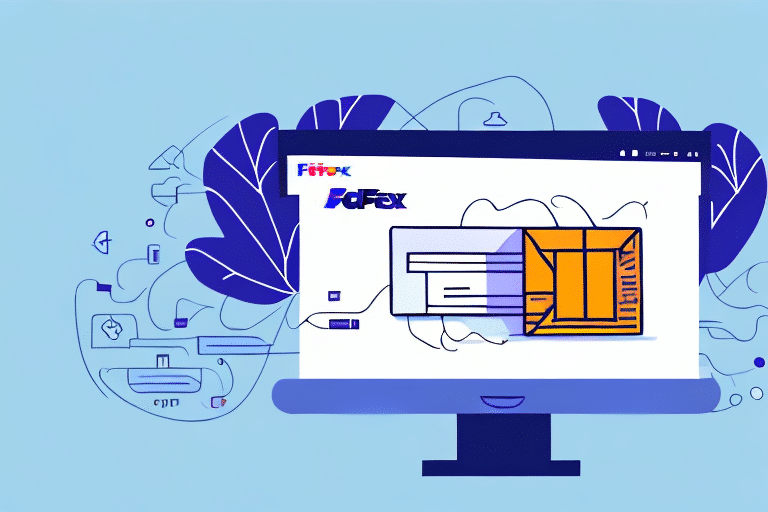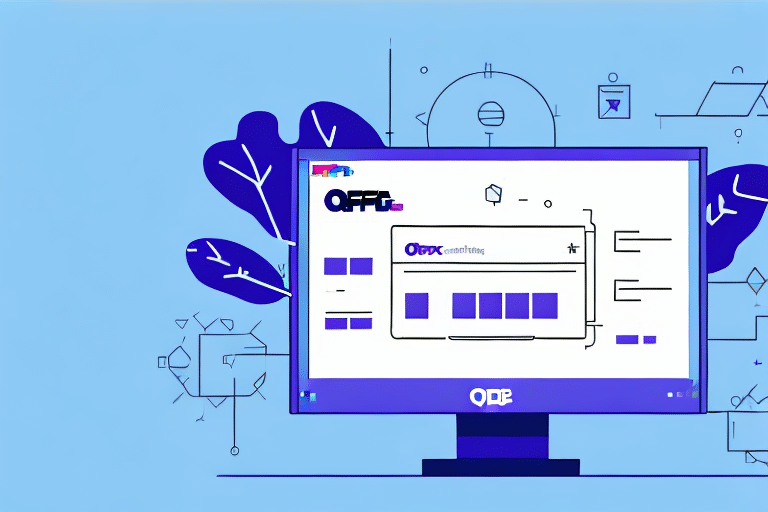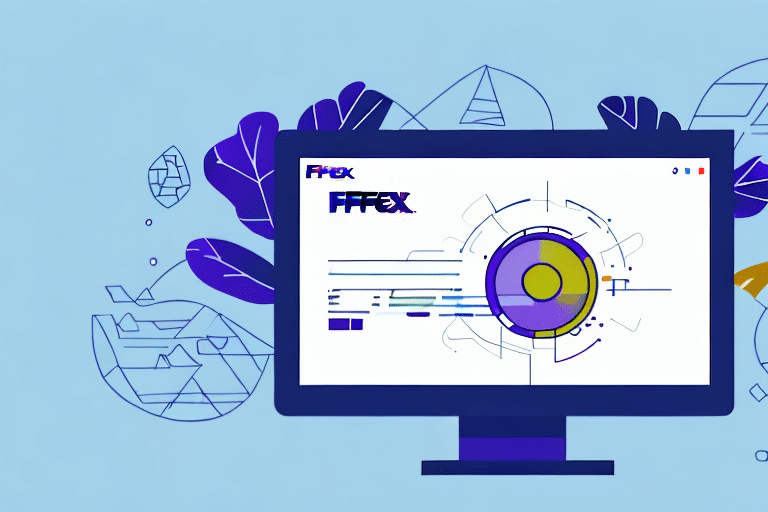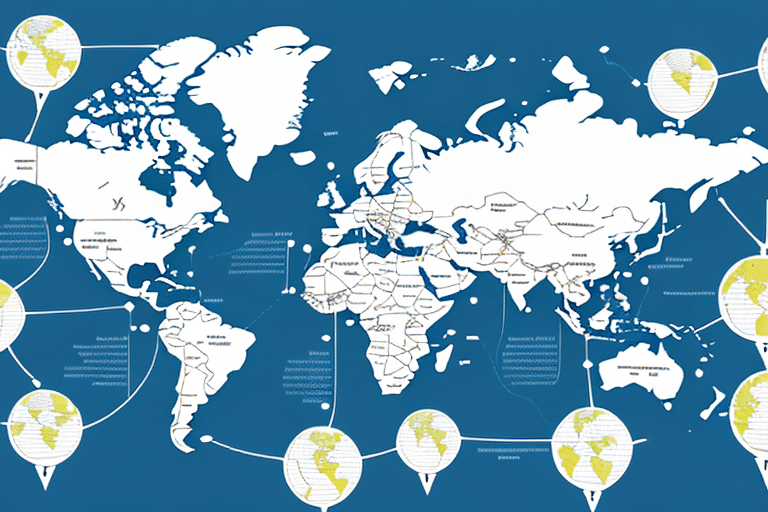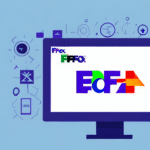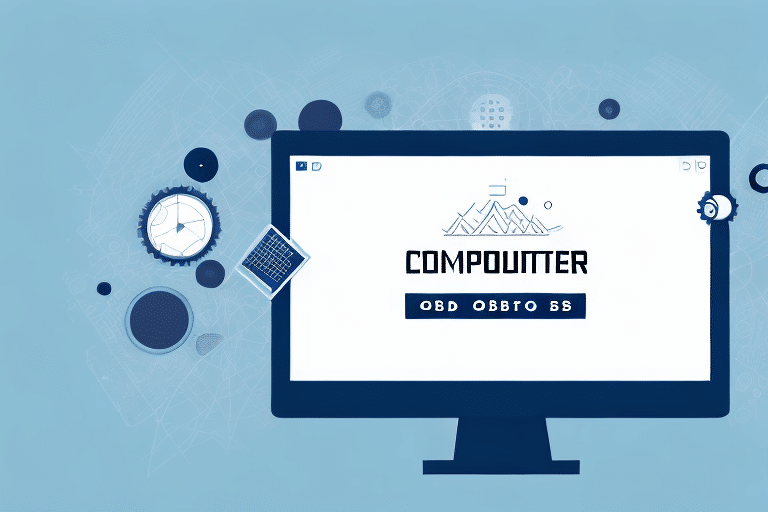How to Set Up FedEx Ship Manager ODBC for Your E-commerce Business
Running an e-commerce business involves juggling numerous tasks, and managing shipping operations efficiently is crucial for success. Setting up FedEx Ship Manager ODBC can significantly streamline your shipping processes, allowing you to handle everything from label creation to billing within a single interface. This comprehensive guide will walk you through the steps to install and configure FedEx Ship Manager ODBC, ensuring your shipping operations are both efficient and accurate.
Understanding FedEx Ship Manager ODBC
What is FedEx Ship Manager ODBC?
FedEx Ship Manager ODBC is a robust tool designed to manage all aspects of your shipping operations seamlessly. It offers features such as label creation, billing, and detailed reporting, all accessible from a unified platform. This integration helps reduce manual errors, saves time, and enhances overall operational efficiency.
Why Your E-commerce Business Needs It
Integrating FedEx Ship Manager ODBC into your business operations provides numerous benefits:
- Automation: Automate label printing and invoice generation, reducing manual workload.
- Real-Time Tracking: Access up-to-date tracking information to monitor shipments effectively.
- Customization: Tailor shipping preferences to meet specific business needs.
- Integration: Seamlessly connect with other business systems for streamlined operations.
Studies have shown that businesses leveraging shipping management tools can reduce shipping errors by up to 30% and improve delivery times by 20% (U.S. Department of Transportation).
System Requirements for FedEx Ship Manager ODBC
Before installing FedEx Ship Manager ODBC, ensure your computer system meets the following requirements:
- Operating System: Windows 10 or higher (64-bit)
- Memory: Minimum of 4 GB RAM
- Storage: At least 500 MB of free hard drive space
- Processor: Dual-core processor or higher
- Permissions: Administrative privileges on the computer
Additionally, keep your system updated with the latest Microsoft updates and service packs to ensure compatibility and security.
Downloading and Installing FedEx Ship Manager ODBC
Step-by-Step Installation Guide
- Visit the official FedEx website and navigate to the Ship Manager ODBC page.
- Download the FedEx Ship Manager ODBC installer.
- Run the installer and follow the on-screen prompts to complete the installation.
- After installation, launch the application and complete the registration process by creating your FedEx account.
Ensure you download the software from the official FedEx website to avoid security risks.
Setting Up Your FedEx Account for Ship Manager ODBC
Creating a FedEx Account
- Go to the FedEx website and click on "Sign Up".
- Fill in the required information to create your account.
- Verify your email address and complete the registration process.
- Log in to your FedEx account and navigate to the Ship Manager section to link it with your ODBC setup.
Having an active FedEx account is essential for utilizing Ship Manager ODBC effectively.
Connecting FedEx Ship Manager ODBC to Your Database
Establishing Database Connectivity
- Open FedEx Ship Manager ODBC and select the "Database Setup" option.
- Choose your database type (e.g., MySQL, Microsoft SQL Server, Oracle).
- Enter the necessary connection details, including server name, database name, username, and password.
- Test the connection to ensure it is established successfully.
Proper database connectivity is crucial for accurate data synchronization and operational efficiency.
Configuring Database Settings in Ship Manager ODBC
Optimizing Your Settings
After establishing a database connection, configure the following settings to tailor the software to your business needs:
- Shipping Preferences: Define default shipping options such as shipping speed, package dimensions, and weight limits.
- Billing and Invoicing: Set up automatic invoice generation and billing processes.
- Reporting: Customize reports to monitor shipping performance and costs.
- Error Handling: Configure error notifications and troubleshooting protocols.
Regularly review and update these settings to adapt to any changes in your business operations.
Setting Up Shipping Preferences and Options
Customizing Your Shipping Workflow
- Navigate to the "Shipping Preferences" section in FedEx Ship Manager ODBC.
- Select the types of shipping services you offer (e.g., domestic, international, express).
- Input package details such as weight, dimensions, and preferred carriers.
- Save your preferences to ensure consistency across all shipments.
Customizing these settings ensures that all shipments adhere to your business standards and customer expectations.
Troubleshooting Common Issues
Addressing Potential Challenges
While FedEx Ship Manager ODBC is a reliable tool, you may encounter some common issues:
- Connectivity Problems: Ensure your internet connection is stable and that your firewall settings allow the software to communicate with FedEx servers.
- Database Errors: Verify that your database credentials are correct and that the database server is operational.
- Label Printing Issues: Check your printer settings and ensure that the correct printer is selected within the software.
- Billing Discrepancies: Review your billing settings and ensure that all financial information is accurate and up-to-date.
For detailed troubleshooting steps, refer to the [FedEx Ship Manager ODBC User Manual](https://www.fedex.com/en-us/support.html) or contact FedEx Customer Support.
Best Practices for Using FedEx Ship Manager ODBC
Maximizing Efficiency and Accuracy
- Automate Processes: Utilize automation features to handle repetitive tasks, reducing the risk of human error.
- Regular Updates: Keep your software updated with the latest patches and versions to ensure optimal performance and security.
- Data Backup: Regularly back up your database to prevent data loss in case of system failures.
- Monitor Performance: Use built-in reporting tools to track shipping performance and identify areas for improvement.
- Stay Informed: Subscribe to FedEx notifications to stay updated on any service changes or shipping delays.
Implementing these best practices can lead to smoother operations and improved customer satisfaction.
Integrating with Other Shipping Software and Platforms
Enhancing Your Shipping Ecosystem
FedEx Ship Manager ODBC can be integrated with various other shipping software and platforms to create a more cohesive shipping ecosystem:
- ERP Systems: Connect with Enterprise Resource Planning systems to synchronize shipping data with other business processes.
- E-commerce Platforms: Integrate with platforms like Shopify or WooCommerce for seamless order processing and shipping.
- Inventory Management: Link with inventory systems to automatically update stock levels based on shipped orders.
Consult the respective software's integration guides or FedEx's support resources for detailed instructions on setting up these integrations.
Advanced Features for Power Users
Leveraging Enhanced Functionalities
For businesses with more complex shipping needs, FedEx Ship Manager ODBC offers advanced features:
- Advanced Reporting: Generate detailed analytics reports to gain insights into shipping performance and costs.
- Custom Templates: Create personalized shipping labels and documents to match your branding.
- API Integrations: Utilize APIs for custom integrations with other business tools and services.
- Bulk Shipping: Handle large volumes of shipments efficiently with bulk processing capabilities.
These advanced features can significantly enhance your shipping operations, providing greater control and flexibility.
Securing Your Data and Protecting Sensitive Information
Ensuring Data Protection and Compliance
Protecting sensitive data is paramount when managing shipping operations. Follow these best practices to secure your information:
- Regular Updates: Ensure that FedEx Ship Manager ODBC and your operating system receive the latest security updates.
- Strong Authentication: Use complex passwords and enable two-factor authentication to safeguard your accounts.
- Data Encryption: Encrypt sensitive data, especially during transmission and storage, to prevent unauthorized access.
- Access Controls: Restrict access to the software and database to authorized personnel only.
- Regular Backups: Maintain regular backups of your data to recover quickly in case of a security breach or data loss.
Adhering to these practices helps maintain the integrity and confidentiality of your shipping data.
Comparing FedEx Ship Manager ODBC to Other Shipping Solutions
Assessing the Best Fit for Your Business
When choosing a shipping management tool, it's essential to compare different solutions to find the best fit for your business needs. Here's how FedEx Ship Manager ODBC stands out:
- Automation and Customization: Offers extensive automation features and customizable settings to tailor to specific business requirements.
- Comprehensive Reporting: Provides detailed analytics and reporting tools to monitor and improve shipping performance.
- Security Features: Incorporates robust security measures to protect sensitive shipping and customer data.
- Global Support: Access to FedEx's extensive global network ensures reliable shipping and support services.
Compared to other solutions like USPS Business Solutions or DHL Business Shipping, FedEx Ship Manager ODBC offers a balanced mix of customization, security, and comprehensive support, making it a strong contender for businesses of all sizes.
Frequently Asked Questions (FAQs)
Common Queries About FedEx Ship Manager ODBC
- How do I troubleshoot connectivity issues? Ensure your internet connection is stable, verify firewall settings, and confirm that your database credentials are correct. Refer to the FedEx support page for detailed troubleshooting steps.
- What are the best practices for effective use? Automate processes, keep your software updated, regularly back up data, and utilize reporting tools to monitor performance.
- Can I integrate FedEx Ship Manager ODBC with Shopify? Yes, integration is possible through APIs and third-party connectors. Consult the FedEx integration guides for more information.
- What advanced features are available for power users? Advanced reporting, custom templates, API integrations, and bulk shipping capabilities are some of the features available.
For further questions, refer to the FedEx Customer Support or the FedEx Ship Manager ODBC User Manual.