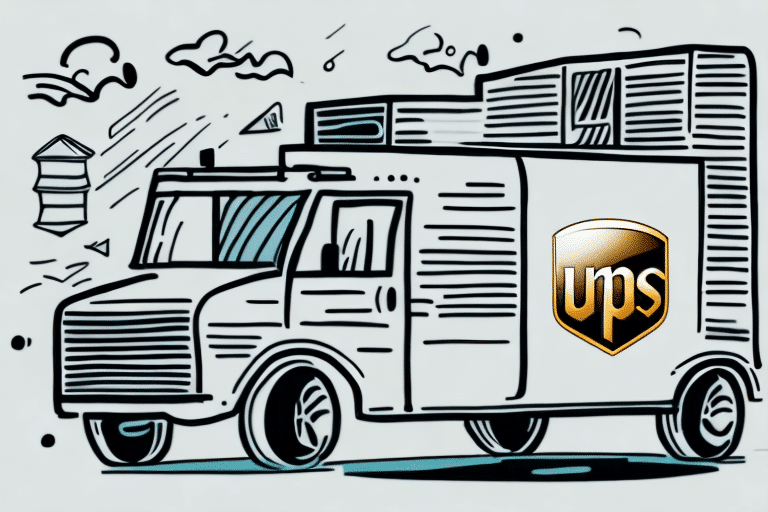If you're looking to streamline your shipping process and provide your customers with the best possible delivery experience, UPS WorldShip provides an excellent platform for managing your shipments. One particularly useful feature of WorldShip is the ability to set up inside delivery. In this article, we'll explore everything you need to know to set up inside delivery with UPS WorldShip.
Understanding UPS WorldShip
UPS WorldShip is a comprehensive shipping software provided by UPS that allows you to create shipping labels, manage your shipments, and track your deliveries from one central location. It's a powerful tool for businesses of all sizes, enabling you to streamline and simplify your shipping process.
How UPS WorldShip Works
UPS WorldShip integrates seamlessly with your existing business systems. This means you can import customer data, order information, and other relevant details directly into the software, saving time and reducing the risk of errors. Additionally, WorldShip offers a range of customization options, allowing you to tailor the software to your specific business needs.
Key Features
- Creation of shipping labels
- Shipment management and tracking
- Integration with business systems
- Real-time rate comparison
- Customization options
Benefits of Inside Delivery with UPS WorldShip
Inside delivery is a service that UPS provides, allowing packages to be delivered inside a building, typically to a specific room or area. This service is particularly useful for businesses that handle large or heavy items that need to be delivered to an indoor location.
Enhanced Customer Experience
One of the major benefits of setting up inside delivery is providing a better experience for your customers. Instead of having to handle the hassle of moving large or heavy items themselves, customers can rely on UPS to deliver their items directly to their preferred location.
Operational Efficiency
Using inside delivery can save your business time and money. By having UPS deliver packages directly to the desired location, you can avoid the need for additional staff or equipment to move items internally, streamlining operations and reducing internal transportation costs.
Step-by-Step Guide to Setting Up Inside Delivery
Setting up inside delivery with UPS WorldShip is a straightforward process that can be completed in just a few steps:
- Login to WorldShip: Access your WorldShip account and select the shipment you want to add inside delivery to.
- Select Additional Handling: Choose the "Additional Handling" drop-down menu and select "Inside Delivery."
- Enter Delivery Details: Provide the details of the inside delivery location, including the specific room or area where the package will be delivered.
- Review Shipment: Confirm all shipment details and agree to the terms and conditions of inside delivery.
- Print Label and Schedule Shipment: Print your shipping label and schedule the shipment with UPS.
Note that inside delivery is an additional service with an extra fee, which varies based on package weight, dimensions, and destination. For accurate pricing, use the UPS Shipping Calculator or contact UPS customer service.
Tips for a Smooth Inside Delivery Experience
To ensure a seamless inside delivery experience for both your business and your customers, consider the following tips:
- Provide Clear Addresses: Ensure your customer provides a detailed and specific delivery address, including building or room numbers.
- Be Available: Make sure someone is available to receive the package upon arrival and assist the UPS driver if needed.
- Communicate Special Instructions: Inform UPS of any special delivery instructions in advance to facilitate a smooth delivery process.
- Proper Labeling: Clearly label packages with the correct delivery address and handling instructions to avoid confusion or delays.
- Designated Delivery Area: Have a specific area ready for package placement to prevent misplacement or damage.
Common Issues and Solutions
While setting up inside delivery with UPS WorldShip is generally smooth, some common issues may arise:
- Incorrect or Missing Delivery Address: Double-check the delivery address and provide all necessary information to the UPS driver ahead of time.
- Obstructed Delivery Path: Communicate any obstacles, such as narrow doorways or staircases, to UPS in advance so they can plan accordingly.
- Unavailable Recipient: Ensure someone is available to receive the package or provide explicit instructions on where to leave the package if no one is available.
- Package Damage: Properly package and label items to ensure safe arrival. Document any damage upon delivery and contact UPS customer service immediately to file a claim.
Tracking Inside Delivery Orders
After scheduling an inside delivery, you can track your order's progress using the UPS tracking service:
- Login to WorldShip: Access your account and enter your tracking number to view real-time shipment status.
- Multiple Orders: Each inside delivery order has a unique tracking number, accessible via your order confirmation email or by contacting the sender.
- Notifications: Opt-in for email or text notifications to receive updates on your package's status.
For more detailed tracking, visit the UPS Tracking Page.
Optimizing Your Shipping Strategy with Inside Delivery
Implementing inside delivery with UPS WorldShip can significantly enhance your shipping strategy. Here’s how:
- Improved Customer Satisfaction: Direct inside delivery reduces the risk of package theft and ensures secure receipt, leading to higher customer satisfaction.
- Efficiency Gains: Streamline your operations by reducing the need for internal handling of packages.
- Cost Reduction: Optimize shipping costs by selecting the most economical delivery options and consolidating shipments where possible.
For further optimization, consider integrating data analytics to monitor delivery performance and identify areas for improvement.
Cost of Inside Delivery and Minimizing Expenses
Inside delivery is an additional UPS service that incurs extra costs, which vary based on package size, weight, and destination. To minimize expenses:
- Use the UPS Shipping Calculator: Obtain accurate cost estimates using the UPS Shipping Calculator.
- Volume Discounts: If you frequently ship large volumes, you may qualify for volume discounts. Contact UPS to explore available discounts.
- Consolidate Shipments: Reduce costs by consolidating multiple packages into a single shipment where feasible.
- Optimize Packaging: Use appropriately sized packaging to avoid unnecessary dimensional weight charges.
Additionally, keeping abreast of UPS promotions and special rates can help lower your overall shipping expenses.
Conclusion
Setting up inside delivery with UPS WorldShip can greatly enhance your shipping operations, offering a superior delivery experience for your customers while streamlining your internal processes. By following the step-by-step guide, implementing best practices, and proactively addressing common issues, you can leverage UPS WorldShip to its fullest potential. Moreover, optimizing your shipping strategy and effectively managing costs ensures that your business remains efficient and customer-focused.