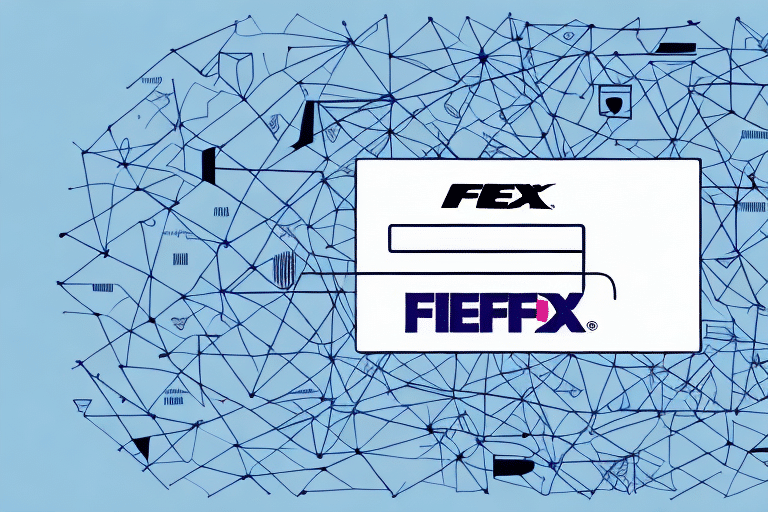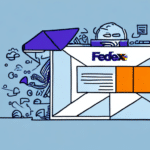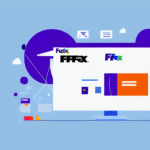Importance of Label Formats in Shipping
Shipping is a critical component for businesses, ensuring that products reach customers efficiently and safely. A well-designed label format plays a pivotal role in this process by conveying essential information clearly and accurately. Proper label formatting helps in identifying the contents, destination, and sender details, which are crucial for timely and error-free deliveries.
Streamlining the Shipping Process
Standardized label formats facilitate easier sorting and processing by shipping companies, reducing the likelihood of errors and delays. According to a FedEx report, businesses that implement consistent label formats experience a 15% increase in shipping efficiency.
Regulatory Compliance
Different regions have specific requirements for shipping labels, including size, content, and placement of information. Adhering to these regulations ensures that shipments are not held up in customs or rejected, thereby avoiding fines and penalties. For detailed guidelines, refer to the U.S. Customs and Border Protection website.
Overview of FedEx Ship Manager
FedEx Ship Manager is a comprehensive online tool designed to help businesses manage their shipping needs efficiently. This web-based application allows users to create shipping labels, track packages, and handle various aspects of their shipping accounts with ease.
Key Features
- Label Creation: Generate accurate shipping labels with all necessary information.
- Shipment Tracking: Monitor the status of shipments in real-time.
- E-Commerce Integration: Seamlessly integrates with platforms like Adobe Magento to automate label generation.
- Shipping Options: Offers a variety of shipping services, including international and same-day delivery.
Setting Up Label Formats in FedEx Ship Manager
Configuring the appropriate label format in FedEx Ship Manager is essential for optimizing your shipping process. Here’s a comprehensive guide to help you set up and customize your labels effectively.
Label Format Options
FedEx Ship Manager provides several label format options to cater to different shipping needs:
- Standard Labels: Include basic information like sender and recipient addresses, and tracking numbers.
- Return Labels: Enable customers to send packages back easily by including a pre-addressed return label.
- International Labels: Contain additional details required for customs clearance, such as harmonized system codes and country of origin.
- Thermal Labels: Designed for use with thermal printers, offering durable and long-lasting labels suitable for harsh environments.
Customizing Your Label Format
FedEx Ship Manager allows businesses to tailor their label formats to meet specific requirements. Customization options include:
- Font and Size: Adjust the typography to ensure clarity and readability.
- Branding Elements: Incorporate logos and company colors to reinforce brand identity.
- Special Instructions: Add handling instructions like "Fragile" or "Do Not Bend" to ensure careful handling.
Step-by-Step Setup Guide
- Log in to your FedEx Ship Manager account.
- Navigate to the Preferences tab.
- Select Label Format Preferences.
- Choose the desired label format from the available options.
- Customize the label as needed.
- Click Save to apply the changes.
- Print a sample label to verify the setup.
Choosing the Right Label Format for Your Shipping Needs
Selecting the appropriate label format depends on various factors, including the size and weight of the package, the destination, and the type of shipping service required.
Factors to Consider
- Package Size and Weight: Ensure the label size accommodates the package dimensions.
- Shipping Destination: International shipments may require additional information for customs.
- Service Type: Different services, such as expedited or same-day delivery, may have specific labeling requirements.
Carrier Requirements
Each carrier may have unique labeling standards. For example, FedEx requires specific barcode placements and information on their labels to facilitate smooth processing. Always refer to the carrier’s official guidelines to ensure compliance.
Troubleshooting and Best Practices
Even with proper setup, issues can arise during the shipping process. Implementing best practices and knowing how to troubleshoot common problems can enhance the efficiency of your shipping operations.
Troubleshooting Common Issues
- Incorrect Label Printing: Verify printer settings and ensure compatibility with the chosen label format.
- Missing Information: Double-check that all mandatory fields are filled out correctly in the label format settings.
- Label Misplacement: Ensure labels are affixed properly on packages to avoid shipping delays.
Maintaining Consistent Label Formats
Consistency in label formatting across all shipments ensures reliability and reduces the risk of errors. Best practices include:
- Standardization: Use a uniform label format for all shipments to streamline processes.
- Regular Audits: Periodically review label settings to identify and rectify any inconsistencies.
- Employee Training: Train staff on proper label setup and handling procedures to maintain consistency.
Optimizing Shipping Labels for Efficiency and Accuracy
Optimizing shipping labels not only enhances the shipping process but also improves customer satisfaction by ensuring timely and accurate deliveries.
Tips and Tricks
- Clarity: Use clear and concise language to avoid misunderstandings.
- High-Quality Printing: Invest in reliable printers and materials to ensure labels are legible and durable.
- Use of Barcodes and QR Codes: Incorporate barcodes or QR codes to facilitate easy tracking and scanning.
Benefits of Clear and Accurate Labels
Accurate labels ensure that packages are delivered to the correct address, reducing the chances of lost or misrouted shipments. Additionally, clear labels help in minimizing handling errors, which can prevent damage to the contents and enhance the professional image of your business.
According to a study by American Express, businesses that maintain high labeling standards see a 20% increase in customer satisfaction rates.
Conclusion
Setting up an effective label format in FedEx Ship Manager is essential for optimizing your shipping operations. By selecting the right label format, customizing it to fit your business needs, and adhering to best practices, you can ensure smooth and efficient shipping processes. Investing time in proper label setup not only saves time and resources but also enhances customer satisfaction and loyalty.