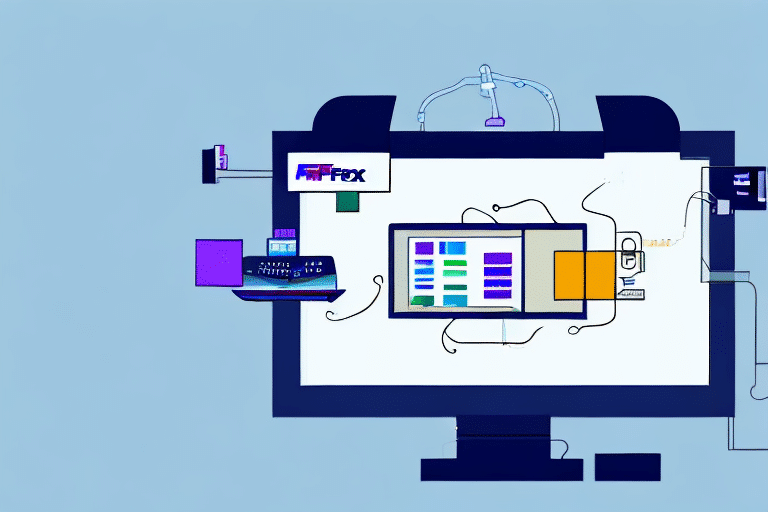Importance of Label Printing for Your Business
Label printing is a critical component of your shipping operations, serving multiple key functions:
- Shipment Identification: Clear and accurate labels allow you to identify and differentiate your shipments easily, reducing the risk of misdelivery.
- Tracking and Management: Labels enable efficient tracking of packages throughout the shipping process, aiding inventory management and logistics.
- Compliance with Regulations: Proper labeling ensures adherence to legal requirements, especially when shipping regulated items such as hazardous materials or perishable goods.
- Branding Opportunities: Customized labels can enhance your brand presence, creating a professional image for your business.
According to a Business News Daily report, mislabeling can result in up to a 5% increase in shipping errors, leading to customer dissatisfaction and increased operational costs.
Compliance is essential; for example, the OSHA Hazard Communication Standard requires proper labeling of hazardous materials to ensure workplace safety. Similarly, the FDA's Food Labeling Requirements mandate detailed information on food product labels, including ingredients, nutritional information, and expiration dates.
FedEx Ship Manager: Features and Benefits
FedEx Ship Manager is a comprehensive shipping platform designed to streamline the shipping process for businesses of all sizes. Key features and benefits include:
- Shipment Management: Easily create, modify, and manage shipments from a centralized dashboard.
- Label Generation: Generate and print shipping labels efficiently, with customization options to include branding elements.
- Package Tracking: Real-time tracking of packages, providing visibility and transparency throughout the shipping journey.
- Customizable Shipping Options: Tailor shipping preferences based on business needs, including service types, pickup scheduling, and address book management.
- Discounted Shipping Rates: Access to competitive shipping rates, potentially reducing overall shipping costs.
- Integration Capabilities: Seamlessly integrate with e-commerce platforms, inventory management systems, and other business tools.
According to Statista, the logistics market worldwide is expected to reach significant growth, and tools like FedEx Ship Manager are essential in enabling businesses to optimize their shipping operations efficiently and cost-effectively.
By consolidating various shipping tasks into a single platform, FedEx Ship Manager saves businesses valuable time and resources, allowing them to focus on core activities while ensuring reliable and efficient delivery of their products.
Setting Up FedEx Ship Manager for Label Printing
Creating a FedEx Account
To begin using FedEx Ship Manager and set up label printing, you first need to create a FedEx account. Follow these steps:
- Visit the FedEx account creation page.
- Select the type of account that best suits your business needs (e.g., business, personal).
- Provide essential information, including your business name, address, contact details, and payment information.
- Agree to the terms and conditions and complete the registration process.
- Verify your email address through the confirmation link sent by FedEx.
Once your account is set up, you can log in to FedEx Ship Manager to access label printing and other shipping tools.
Step-by-Step Label Printing Setup
After creating your FedEx account, follow these steps to set up label printing with FedEx Ship Manager:
- Log In: Access your FedEx account by logging in at the FedEx login page.
- Access Ship Manager: Navigate to FedEx Ship Manager from the dashboard.
- Configure Label Settings:
- Go to the "Settings" or "Preferences" tab.
- Select "Label Printing."
- Choose your preferred label format and size, ensuring compatibility with your printer.
- Download and Install Software: If required, download and install any necessary software or drivers for your label printer from the FedEx website.
- Select Printer: Set your default printer for label printing. Ensure it is properly connected and configured.
- Set Shipping Preferences: Input your shipping preferences, including default shipping methods, origin addresses, and frequently used destinations in the address book.
- Print a Test Label: Generate a test shipping label to verify that all settings are correct and the printer is functioning as expected.
If you encounter any issues during setup, refer to the FedEx Customer Support for assistance or consult the online user guides and tutorials provided by FedEx.
Choosing the Right Printer for Shipping Labels
Selecting the appropriate printer is vital for efficient and high-quality label printing. Consider the following factors when choosing a printer for use with FedEx Ship Manager:
- Printer Type: Common options include:
- Dedicated Label Printers: Devices like the Zebra ZE500 offer high-speed, reliable label printing specifically designed for shipping labels.
- Inkjet Printers: Suitable for environments with lower label volumes but may not offer the same durability as thermal printers.
- Laser Printers: Provide fast and high-quality prints, suitable for medium to high label volumes.
- Compatibility: Ensure the printer is compatible with FedEx Ship Manager’s label formats and supported operating systems.
- Print Speed: For businesses with high shipping volumes, a printer with a fast print speed (e.g., 40+ labels per minute) can significantly enhance productivity. For example, the Zebra ZT410 offers speeds of up to 14 inches per second.
- Print Quality: High-resolution printing ensures that barcodes and text are clear and scannable, reducing errors during package handling.
- Cost of Consumables: Consider the long-term costs of ink, toner, or label rolls. Thermal printers, such as direct thermal or thermal transfer printers, may have lower consumable costs as they don’t require ink or toner.
- Durability and Reliability: Choose a printer that can handle continuous operation and is built to last, minimizing downtime caused by printer failures.
According to a survey by Packaging World, businesses that invest in reliable label printers experience up to a 30% reduction in shipping errors and improved overall operational efficiency.
For best results, consider consulting reviews and expert recommendations to select a printer that aligns with your business needs and shipping volume.
Troubleshooting and Best Practices
Common Issues and Solutions
Despite proper setup, you may encounter issues with label printing. Here are some common problems and their solutions:
- Printer Jams: Ensure that label rolls are loaded correctly and that there are no obstructions or debris inside the printer. Regular maintenance can prevent jams.
- Incorrect Label Size or Format: Verify that the label settings in FedEx Ship Manager match the physical labels loaded in the printer. Mismatched settings can cause printing errors.
- Connectivity Issues: If using a networked printer, ensure that it is properly connected to your network. Check for any firewall settings that might be blocking communication.
- Poor Print Quality: Check ink or toner levels and replace cartridges if necessary. Clean the print heads and ensure the correct print settings are selected.
- Alignment Problems: Perform alignment settings on the printer to ensure labels are printed straight and barcodes are scannable.
For persistent issues, consult the FedEx Ship Manager help center or contact FedEx Customer Support for assistance.
Label Printing Best Practices
Adhering to best practices ensures a smooth and efficient label printing process:
- Regular Maintenance: Keep your printer clean and perform routine maintenance to extend its lifespan and maintain print quality.
- Use High-Quality Labels: Invest in quality label stock to prevent tearing, smudging, or misalignment during printing and handling.
- Consistent Label Formats: Maintain consistent label formats to streamline the printing process and reduce errors.
- Verify Label Information: Always double-check address details, barcodes, and other critical information before printing to ensure accuracy.
- Secure Label Storage: Store label rolls in a cool, dry place to prevent damage from moisture or heat, which can impact print quality.
- Update Software and Drivers: Keep FedEx Ship Manager and printer drivers up-to-date to take advantage of the latest features and improvements.
Implementing these best practices can lead to a more reliable and efficient label printing workflow, ultimately enhancing your shipping operations.
Enhancing Your Labels for Branding and Efficiency
Customizing Labels for Branding
Shipping labels offer an additional touchpoint to reinforce your brand identity. By customizing labels, you can ensure that your brand stands out and leaves a lasting impression on customers. FedEx Ship Manager provides several customization options:
- Logo Inclusion: Incorporate your business logo onto your shipping labels to enhance brand recognition.
- Custom Messaging: Add personalized messages or promotional content to engage customers and encourage repeat business.
- Color Schemes: Utilize your brand's color palette to maintain a consistent visual identity across all shipped products.
- Font Styles: Choose fonts that align with your brand's aesthetics for a professional and cohesive look.
According to Forbes, consistent branding through packaging and labels can increase brand recognition by up to 80%, significantly impacting customer loyalty and perception.
To customize your labels in FedEx Ship Manager:
- Navigate to the "Label Options" within FedEx Ship Manager.
- Select the customization settings, allowing you to upload your logo and choose your preferred design elements.
- Preview the label to ensure all branding elements are correctly displayed.
- Save the customized label settings for future use.
Effective label customization not only reinforces your brand but also enhances the overall customer experience.
Tips for Saving Time and Money
Optimizing your label printing process can lead to significant time and cost savings. Consider the following strategies when using FedEx Ship Manager:
- Batch Printing: Print shipping labels in bulk to streamline operations and reduce the time spent on individual label creation.
- Pre-Addressing Labels: Utilize the address book feature to store frequently used addresses, minimizing errors and speeding up the labeling process.
- Reuse Packaging Materials: Where appropriate, reuse packaging materials to cut costs and minimize environmental impact.
- Choose Economical Shipping Options: Evaluate different FedEx shipping services to select cost-effective options that meet your delivery needs.
- Leverage FedEx Rewards Programs: Participate in FedEx’s rewards programs to take advantage of discounts and benefits that can reduce shipping expenses.
- Automate Label Printing: Implement automation features to generate labels automatically for recurring shipments, saving manual effort.
- Monitor Shipping Performance: Regularly review shipping performance metrics to identify areas for improvement and cost reduction.
Implementing these tips can enhance your shipping efficiency, reduce costs, and allow your business to scale effectively.
Another way to save time and money is by utilizing the automation features available in FedEx Ship Manager. Setting up automatic label printing for recurring shipments can significantly reduce the time spent on manual label creation. Additionally, maintaining an up-to-date address book with frequently used addresses can prevent errors and speed up the labeling process.
Considering the environmental impact of your shipping operations is also essential. Opt for eco-friendly packaging materials and shipping options. FedEx offers a range of sustainable shipping solutions, including carbon-neutral shipping and packaging made from recycled materials, which can help reduce your business’s carbon footprint while meeting customer expectations for sustainability.
By following these guidelines and leveraging the powerful features of FedEx Ship Manager, your business can establish an efficient and reliable label printing process. This not only streamlines your shipping operations but also enhances customer satisfaction and supports your overall business growth.