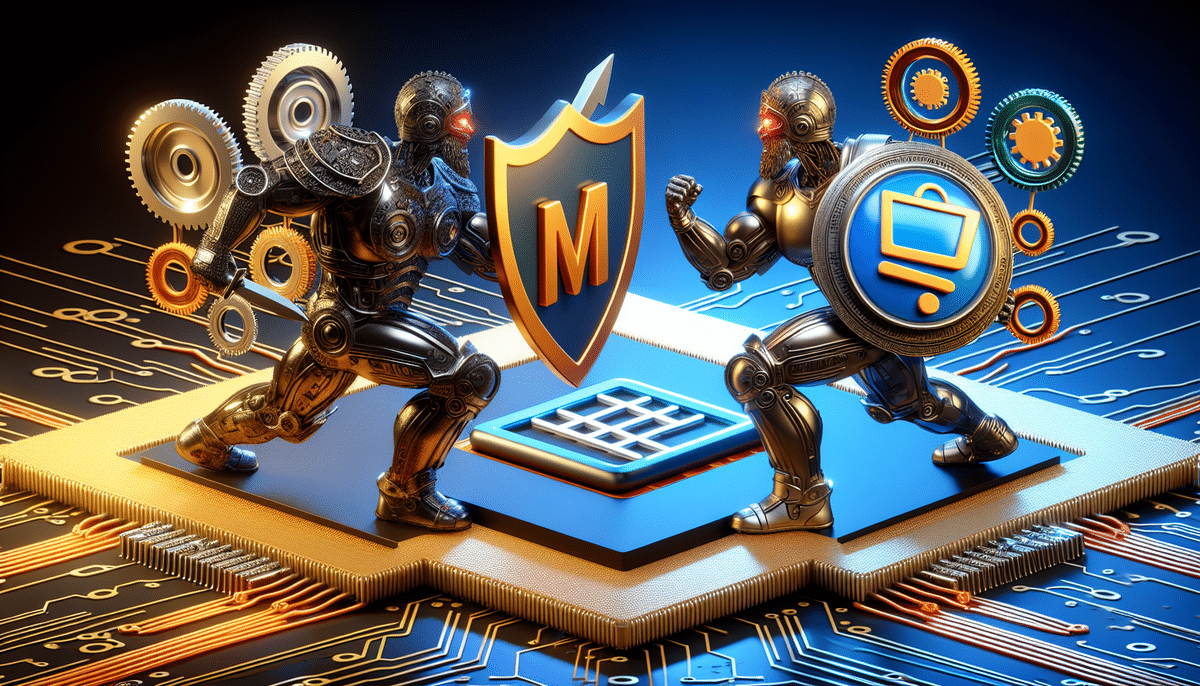How to Set Up Magento Shipping Rates with a FedEx Account
If you run an eCommerce store on Magento, one of the most important factors for your customers is shipping rates. Offering reliable and efficient shipping options can significantly impact your business's success. Fortunately, setting up Magento Shipping Rates with a FedEx Account is easier than you might think.
An Introduction to Magento Shipping Rates
Magento Shipping Rates calculate the cost of shipping for an order, providing an accurate estimate to customers at checkout. This feature is essential for running an eCommerce website as it helps customers make informed decisions about their purchases. Transparent shipping costs can prevent unexpected charges and encourage more frequent purchases.
Magento Shipping Rates can be customized to fit your business's specific needs. You can set up different shipping methods, such as flat rate, table rate, or free shipping, and adjust rates based on factors like weight, destination, and order value. Additionally, you can integrate with various shipping carriers like UPS, FedEx, or USPS to offer your customers a range of shipping options. Tailoring your shipping rates enhances the overall customer experience and can boost sales.
Why You Should Use FedEx for Your Magento Shipping Rates
FedEx is a reliable shipping company with a global network of carriers. Their shipping services are fast, efficient, and secure, making them an excellent choice for eCommerce stores that need to deliver products quickly. Using FedEx also grants access to a variety of shipping options, such as same-day delivery and international shipping, expanding your customer base and enhancing your business's competitiveness.
In addition to reliable shipping services, FedEx offers advanced tracking and monitoring capabilities. With FedEx's online tracking system, you can easily monitor your shipments and receive real-time updates on their status. This allows you to provide accurate delivery estimates to your customers and promptly address any issues that may arise during the shipping process. Furthermore, FedEx provides a range of packaging solutions to ensure your products arrive in perfect condition, from custom boxes to specialized packaging materials.
The Benefits of Integrating FedEx with Magento for Your Shipping Needs
Integrating FedEx with Magento offers several benefits:
- Automation: Automate your shipping process, saving time and resources.
- Accurate Shipping Rates: Provide customers with precise shipping rates and tracking information, enhancing satisfaction.
- Streamlined Order Fulfillment: Improve order delivery times by optimizing the fulfillment process.
- Global Expansion: Easily offer international shipping options, tapping into new markets and increasing revenue.
- Customs Clearance: Benefit from FedEx's customs clearance services, simplifying international shipping complexities.
Creating a FedEx Account for Your Magento Store
The first step in setting up Magento Shipping Rates with FedEx is to create a FedEx account. Visit the FedEx website and complete the registration process. After creating your account, you will receive login information to connect your Magento store to FedEx.
When creating your FedEx account, select the "FedEx Web Services for Shipping" option to access the necessary APIs for integrating FedEx shipping rates into Magento. You may need to provide additional information, such as your business's tax ID number and shipping address, during registration.
Configuring Your Magento Store for Shipping Rates
Configuring your Magento store for shipping rates is crucial for your eCommerce business. Magento offers built-in features for shipping methods. To configure, navigate to Stores > Configuration > Sales > Shipping Methods > FedEx in the Magento admin panel. Here, you can set up your shipping rates based on product weight, destination, and shipping method.
Different shipping carriers may have varying requirements for setting up shipping rates. Some carriers may require additional information such as package dimensions or shipping origin. Research each carrier's specific requirements and ensure your Magento store is configured accordingly. Additionally, consider offering free shipping for orders over a certain amount to encourage larger purchases.
Setting Up Shipping Zones and Methods in Magento with FedEx
Magento provides a flexible solution for setting up shipping zones and methods. You can establish different shipping methods based on destination, weight, and product value. To set up shipping zones, go to the Shipping Method tab in the Magento admin panel. Here, you can create different shipping methods for various product types and regions.
One popular shipping method in Magento is FedEx. To set up FedEx as a shipping method, you need a FedEx account and the necessary credentials. Once you have these, configure the FedEx shipping method in Magento by entering your account details and selecting appropriate shipping options.
Note that FedEx shipping rates may vary based on destination, weight, and product value. You can set different shipping rates for various regions and product types in Magento, allowing you to offer competitive rates while managing shipping costs effectively.
Calculating Shipping Costs in Magento with FedEx
Magento calculates shipping rates based on several factors, with product weight being the most significant. Heavier products require more effort to ship, increasing the shipping cost. Other factors include location, shipping speed, and shipping method. By setting accurate shipping rates, you ensure customers receive precise shipping cost estimates at checkout.
Using a reliable shipping carrier like FedEx impacts the accuracy of shipping costs. FedEx offers real-time shipping rates, calculated based on exact weight, dimensions, and destination. This ensures customers are not overcharged and you are not losing money on shipping costs. Additionally, using a trusted carrier like FedEx enhances customer satisfaction by providing reliable and timely delivery of orders.
Managing Multiple Shipping Rates in Magento with FedEx
Managing multiple shipping rates in Magento with FedEx is straightforward. You can manage different shipping methods by setting varying rates or creating rules based on weight, value, or destination. Additionally, you can create different shipping zones or use multiple carriers, such as DHL or UPS, to offer various shipping methods at different costs.
Another method to manage multiple shipping rates is by using the FedEx Web Services API. This integration allows you to include FedEx shipping rates directly into your Magento store, enabling real-time shipping rates and the ability to print shipping labels directly from your store. This can save time and improve rate accuracy.
Regularly review and update your shipping rates to ensure they remain accurate and competitive. Utilize analytics tools to track shipping costs and adjust rates accordingly. Additionally, offering free or flat rate shipping can attract customers and increase sales.
Customizing Your Magento Shipping Rates with FedEx
Customizing Magento Shipping Rates with FedEx allows you to personalize shipping services to your business needs. You can set special shipping rules, offer free shipping on orders over a certain value, or provide different shipping methods for different products. Additionally, you can establish special offers, such as discounted rates for frequent customers or large orders.
FedEx’s advanced tracking and monitoring tools enable real-time shipment tracking, monitoring delivery times, and receiving alerts for any delays or issues. This allows you to provide better customer service by keeping customers informed about their order status and resolving any issues promptly.
Troubleshooting Common Issues with Magento Shipping Rates and FedEx Integration
While setting up Magento shipping rates using FedEx is relatively straightforward, you may encounter some common issues:
- Connection Errors: Errors connecting your Magento store to your FedEx account. Check your API credentials and settings.
- Incorrect Shipping Rates: Shipping rates not calculating correctly. Verify your rate configurations and ensure all necessary factors are considered.
- API Issues: Problems with FedEx Web Services API. Ensure your API integration is correctly implemented and up to date.
To troubleshoot these issues, start by reviewing your settings, updating your Magento and FedEx integrations, and contacting Magento or FedEx support for assistance if needed.
Best Practices for Setting Up and Maintaining Your Magento Shipping Rates with FedEx
To achieve the best results, set up and maintain your Magento shipping rates correctly. Regularly review and update your shipping settings, test your shipping methods to ensure functionality, and ensure customers have access to accurate and up-to-date shipping information. Best practices include:
- Regular Updates: Keep your shipping rates and settings updated to reflect current costs and services.
- Provide Tracking Information: Offer customers tracking information to enhance transparency and trust.
- Custom Shipping Rules: Implement custom shipping rules and offers tailored to your customers' needs.
- Use Analytics: Leverage analytics tools to monitor shipping performance and make data-driven adjustments.
Conclusion
Integrating Magento Shipping Rates with FedEx can significantly enhance your business by providing efficient and reliable shipping options for your customers. Magento’s built-in features allow you to configure shipping options to your business needs, offering customized rates, methods, and offers. By following best practices and utilizing troubleshooting tips, you can ensure smooth and efficient shipping rates with FedEx, improving customer satisfaction and boosting conversion rates.