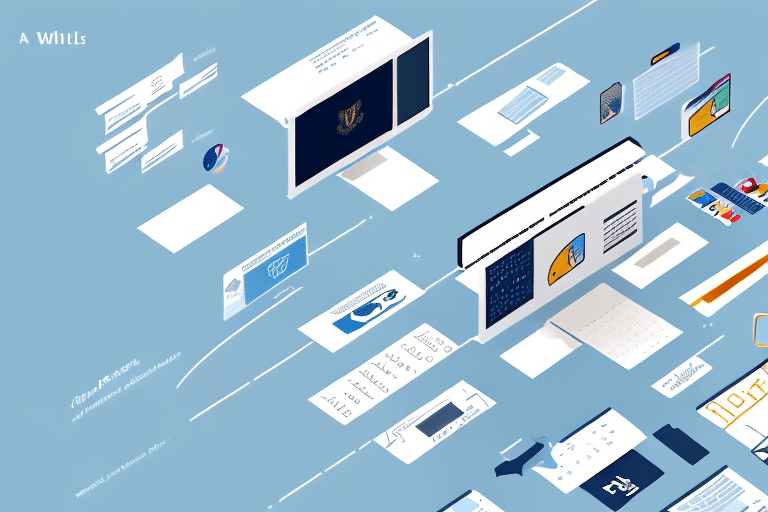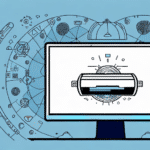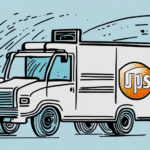Introduction to Managing Multiple UPS WorldShip Accounts
For businesses handling significant shipping volumes or operating across multiple departments, efficiently managing shipments is crucial. UPS WorldShip offers the flexibility to set up multiple accounts, enabling better organization, streamlined billing, and enhanced control over shipping operations. This guide provides an in-depth analysis of setting up multiple accounts in UPS WorldShip, highlighting the benefits, offering a step-by-step setup process, and sharing best practices for optimal management.
Benefits of Using Multiple Accounts in UPS WorldShip
Implementing multiple accounts within UPS WorldShip can deliver numerous advantages to your business operations:
- Enhanced Billing Management: Separate accounts allow for distinct billing options, such as having one account for prepaid shipping and another for billed shipments, simplifying expense tracking.
- Improved Inventory Control: Assigning different accounts to various product lines or warehouses helps in accurately tracking inventory levels and shipments from specific locations.
- Access Control: Multiple accounts enable assigning different access levels to users, ensuring that sensitive shipping information is only accessible to authorized personnel.
- Streamlined Operations: Businesses with multiple departments or locations can manage their shipping operations independently, reducing confusion and increasing efficiency.
According to a UPS report, businesses that effectively manage their shipping accounts can reduce shipment errors by up to 30%, leading to cost savings and improved customer satisfaction.
Step-by-Step Guide to Setting Up Multiple Accounts in UPS WorldShip
1. Accessing the Settings Menu
Launch UPS WorldShip and navigate to the Settings menu located in the top navigation bar.
2. Adding a New Account
Select the option to Add New Account. Here, you will need to input the necessary details for the new account, such as the unique account number, billing information, and any specific preferences.
3. Configuring Account Details
Complete the required fields, ensuring that each account has a unique identifier and accurate billing information. This step is crucial to prevent billing errors and maintain clear financial records.
4. Repeating the Process for Additional Accounts
Repeat the above steps for each additional account you wish to set up. Make sure to verify the information for each account to guarantee accuracy.
5. Switching Between Accounts
Once multiple accounts are set up, you can easily switch between them by selecting the desired account from the drop-down menu located in the top right corner of the UPS WorldShip interface.
For more detailed instructions, refer to the UPS WorldShip documentation.
Common Mistakes to Avoid When Managing Multiple Accounts
Setting up multiple accounts can greatly benefit your shipping operations, but it's essential to avoid common pitfalls:
- Incorrect Account Information: Ensure that all account details are entered accurately to prevent billing and shipping errors.
- Neglecting User Permissions: Properly assign access levels to users to maintain the security and integrity of your shipping accounts.
- Lack of Regular Monitoring: Regularly review each account's activity to identify and address any discrepancies or issues promptly.
By avoiding these mistakes, you can maintain a smooth and efficient shipping process across all your UPS WorldShip accounts.
Best Practices for Managing Multiple UPS WorldShip Accounts
Implementing the following best practices can help you effectively manage multiple UPS WorldShip accounts:
- Centralize Account Management: Use a centralized dashboard to oversee all your accounts, allowing for easy monitoring and management.
- Consistent Naming Conventions: Adopt a standardized naming system for your accounts to simplify identification and tracking.
- Regular Audits: Conduct periodic audits of your accounts to ensure accuracy and compliance with your business policies.
- Training and Documentation: Provide comprehensive training for your team members and maintain clear documentation on account management procedures.
Troubleshooting and Support for Multiple Accounts
If you encounter issues while setting up or managing multiple UPS WorldShip accounts, consider the following resources:
- UPS WorldShip Support Center: Access user manuals, FAQs, and troubleshooting guides.
- UPS Customer Support: Reach out to UPS support representatives for personalized assistance.
- Community Forums and Expert Consultants: Engage with other UPS WorldShip users or hire consultants for specialized support.
In some cases, uninstalling and reinstalling UPS WorldShip or updating to the latest software version can resolve technical issues. For persistent problems, consulting a UPS WorldShip expert may be necessary.
Optimizing Your Shipping Workflow with Multiple UPS WorldShip Accounts
Efficiently integrating multiple UPS WorldShip accounts into your shipping workflow can lead to significant improvements in operational efficiency:
- Automate Processes: Utilize UPS WorldShip's automation features to streamline repetitive tasks across different accounts.
- Analyze Shipping Data: Regularly review shipping data from all accounts to identify trends, optimize shipping strategies, and reduce costs.
- Collaborate Across Departments: Ensure seamless communication and collaboration among different departments managing their respective shipping accounts.
By optimizing your shipping workflow, you can enhance productivity, reduce errors, and achieve greater overall efficiency in your shipping operations.
Cost and Time Savings with Multiple UPS WorldShip Accounts
Managing multiple accounts in UPS WorldShip not only improves organization but also leads to tangible cost and time savings:
- Reduced Shipping Errors: Accurate account management minimizes shipment mistakes, lowering the costs associated with returns and reshipping.
- Better Budget Control: Separate accounts allow for precise tracking of shipping expenses by department or project, aiding in budget management.
- Increased Efficiency: Streamlined processes and easy account switching save valuable time, enabling your team to focus on core business activities.
Overall, leveraging multiple UPS WorldShip accounts can contribute to enhanced profitability and operational success for your business.