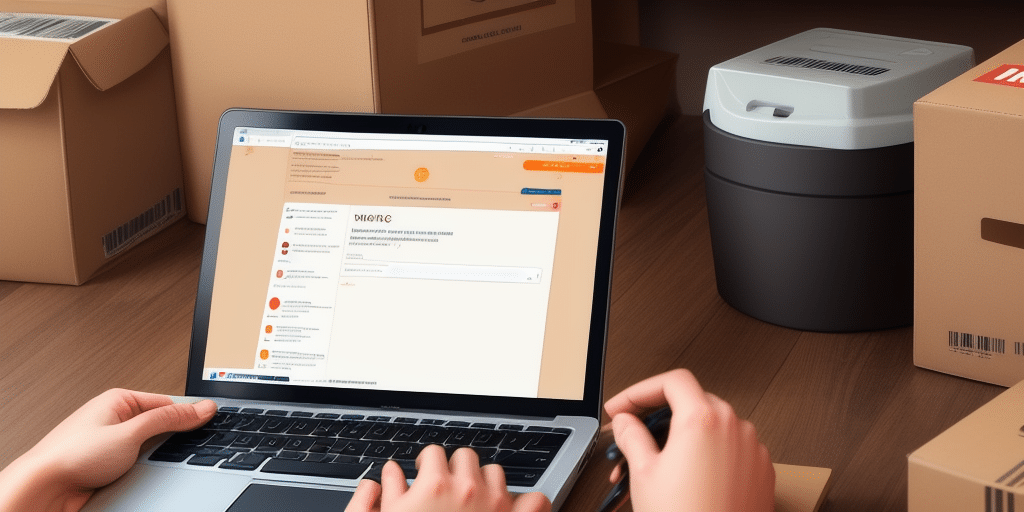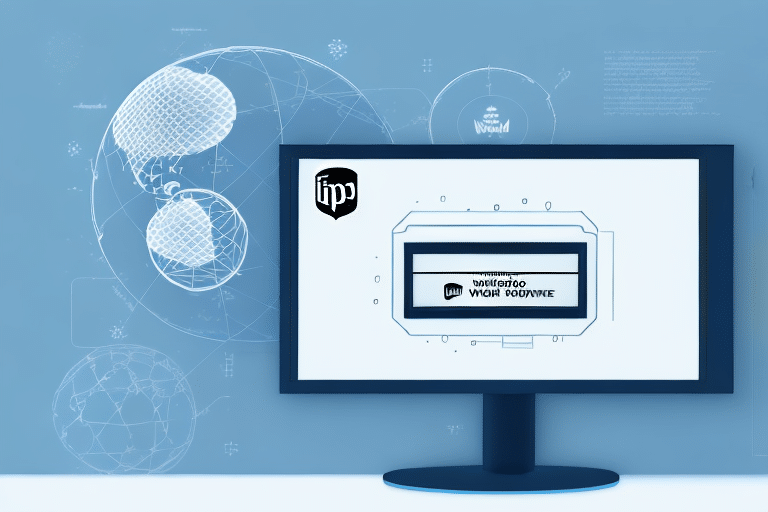When it comes to managing your shipments, efficiency is key. Delays, errors, or missed deadlines can lead to frustrated customers and lost profits. Fortunately, UPS Worldship provides a range of features and tools to help you streamline your shipping process and stay on top of your orders. One such feature is email notifications, which allows you to receive an email alert before the end of the day for any shipments that require your attention. In this article, we will explain why you need to set up email notifications in UPS Worldship, the benefits of doing so, and provide you with a step-by-step guide to setting it up.
Why You Need to Set Up Email Notifications in UPS Worldship
Do you ever find yourself scrambling to complete orders at the last minute, or struggling to keep track of shipments that require follow-up actions? If so, email notifications in UPS Worldship can help you stay organized and on top of your shipments. By receiving alerts before the end of the day, you can ensure that all necessary actions are completed in a timely manner, such as printing shipping labels, updating tracking information, or communicating with customers. This not only helps you avoid delays and errors but also improves your overall customer satisfaction.
In addition, email notifications can also provide you with valuable insights into your shipping patterns and trends. By analyzing the data provided in these notifications, you can identify areas where you can improve your shipping processes, such as reducing transit times or optimizing packaging. This can help you save time and money in the long run, while also improving your overall efficiency and competitiveness in the marketplace.
The Benefits of Receiving Email Notifications Before the End of the Day
There are several benefits to receiving email notifications before the end of the day in UPS Worldship. Firstly, it ensures that you do not miss any shipments that require your attention. This can include packages with special handling requirements, urgent shipments, or large orders that require additional processing. Secondly, it helps you manage your workload more efficiently by enabling you to prioritize your tasks and allocate your time accordingly. Finally, it allows you to provide your customers with up-to-date information and respond to their inquiries promptly.
Another benefit of receiving email notifications before the end of the day is that it helps you stay organized and on top of your tasks. By receiving notifications in a timely manner, you can plan your workday more effectively and avoid last-minute rushes to complete tasks. This can help reduce stress and improve your overall productivity.
In addition, email notifications can also help you identify potential issues or errors in your shipments. For example, if you receive a notification about a shipment that requires additional processing, you can quickly address the issue and prevent any delays or errors in delivery. This can help improve customer satisfaction and ensure that your shipments are delivered on time and in good condition.
Understanding the Process of Setting Up Email Notifications in UPS Worldship
Before you can start receiving email notifications in UPS Worldship, you need to enable this feature in your settings. To do so, you first need to log in to your UPS Worldship account, go to the 'Tools' menu, and select 'System Preferences.' From here, select the 'Notifications' tab, and then choose the options you want to enable, such as 'Notify me before the end of the day.' You can also customize the settings to suit your specific needs, such as choosing the email address to receive notifications or setting the time of day when you want to receive them.
It is important to note that email notifications in UPS Worldship can be a valuable tool for staying on top of your shipping and tracking needs. By receiving notifications about package delivery, delays, or other important updates, you can ensure that your business runs smoothly and efficiently.
Additionally, if you have multiple users on your UPS Worldship account, you can set up email notifications for each user individually. This allows each user to receive notifications that are relevant to their specific role or responsibilities within your organization.
Step-by-Step Guide to Setting Up Email Notifications in UPS Worldship
To help you through the process of setting up email notifications in UPS Worldship, follow the steps below:
- Log in to your UPS Worldship account.
- Go to the 'Tools' menu and select 'System Preferences.'
- Select the 'Notifications' tab.
- Choose the options you want to enable, such as 'Notify me before the end of the day.'
- Customize the settings to suit your specific needs, such as choosing the email address to receive notifications.
- Click 'Save' to apply the changes.
- Confirm the changes by checking your email for a welcome message from UPS.
It is important to note that email notifications can only be sent to one email address at a time. If you need notifications to be sent to multiple email addresses, you will need to set up a distribution list in your email client and enter the email address for the distribution list in the UPS Worldship notification settings.
Additionally, if you are experiencing any issues with receiving email notifications, make sure to check your spam or junk folder. Sometimes, email notifications can be filtered into these folders by mistake. If you still cannot find the email notification, contact UPS customer support for further assistance.
Tips for Customizing Your Email Notifications in UPS Worldship
While the default settings for email notifications in UPS Worldship work well for most users, you may want to customize them further to suit your specific needs. Some tips for doing so include:
- Choosing the right email address to receive notifications, such as an inbox dedicated solely to shipping alerts.
- Using descriptive subject lines for your email alerts to help you quickly identify the nature of the shipment.
- Set up specific rules and filters in your email client to automatically sort and prioritize your notifications.
- Choose the optimal time of day to receive your notifications based on your workflow and schedule.
Another tip for customizing your email notifications in UPS Worldship is to include additional information in the body of the email. This could include the tracking number, the recipient's name and address, and any special instructions for delivery.
Additionally, you may want to consider setting up different notification preferences for different types of shipments. For example, you may want to receive immediate notifications for urgent or time-sensitive shipments, but only receive daily summaries for less critical shipments.
Troubleshooting Common Issues When Setting Up Email Notifications in UPS Worldship
If you encounter any issues or problems when setting up email notifications in UPS Worldship, some common solutions include:
- Ensure that your email address is correctly entered and verified.
- Check your spam folder to ensure that your notifications are not being filtered out.
- Resolve any connectivity issues or computer errors that may be preventing your notifications from being sent.
- Contact UPS customer support for help with any technical issues or questions you may have.
Another common issue that may arise when setting up email notifications in UPS Worldship is incorrect notification settings. Make sure that you have selected the correct notification options and that they are set up properly. Additionally, if you are using a third-party email service, such as Gmail or Yahoo, make sure that you have configured your settings to allow for notifications from UPS Worldship. Double-checking these settings can often resolve any issues you may be experiencing.
Best Practices for Managing Your Email Notifications in UPS Worldship
To get the most out of email notifications in UPS Worldship, some best practices to follow include:
- Regularly review and prioritize your notifications based on urgency and importance.
- Take action on your notifications promptly, such as printing shipping labels or updating tracking details.
- Communicate clearly with your customers about any issues or delays with their shipments.
- Regularly review and update your notification settings to ensure they are still meeting your needs.
Another best practice for managing your email notifications in UPS Worldship is to customize your notifications to fit your specific business needs. For example, you may want to receive notifications for certain types of shipments or for shipments going to specific locations.
It is also important to ensure that your email notifications are secure and protected from unauthorized access. Be sure to use strong passwords and enable two-factor authentication to prevent any potential security breaches.
How to Optimize Your Workflow with Email Notifications in UPS Worldship
By setting up email notifications in UPS Worldship, you can significantly optimize your workflow and improve your shipping process. With timely alerts and notifications, you can stay on top of your shipments and provide your customers with the best possible service.
So why not get started today by following our step-by-step guide and optimizing your shipping process with email notifications in UPS Worldship!
One of the key benefits of using email notifications in UPS Worldship is the ability to track your shipments in real-time. With email alerts, you can receive updates on the status of your shipments, including when they are picked up, in transit, and delivered. This allows you to quickly identify any potential issues or delays and take action to resolve them before they become a problem for your customers.