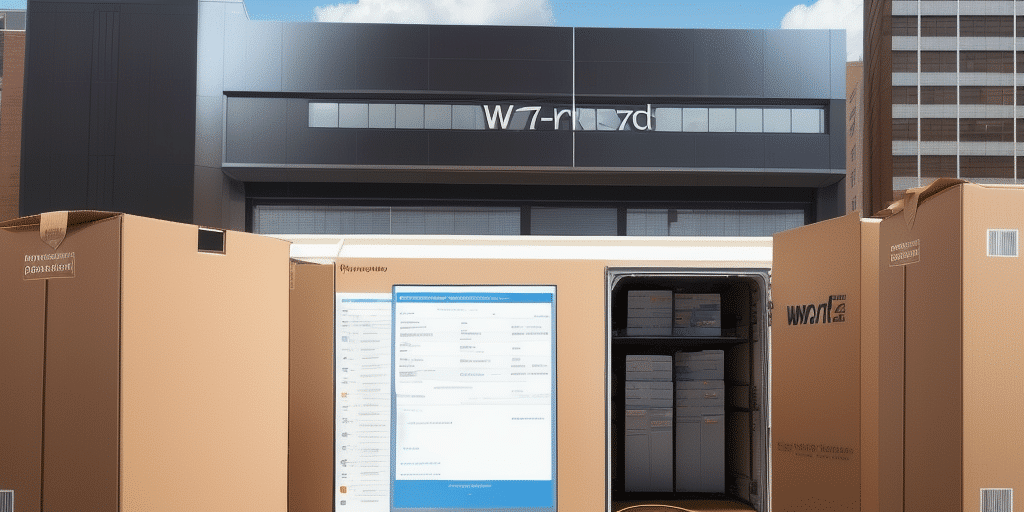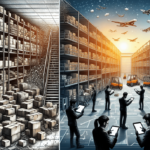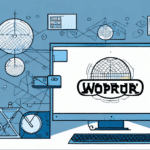Setting Up Permissions for UPS WorldShip on Modern Windows Systems
Managing permissions is a critical aspect of effectively using UPS WorldShip software in your business operations. Properly configured permissions ensure that only authorized personnel can access and modify shipping data, thereby maintaining security and operational efficiency. This guide provides a comprehensive overview of setting up permissions for UPS WorldShip on current Windows operating systems, moving beyond the outdated Windows 7 instructions.
Understanding the Importance of Permissions in UPS WorldShip
Permissions in UPS WorldShip control user access levels, determining who can view, modify, or manage various aspects of the software. Proper permission settings help prevent unauthorized access and accidental changes that could disrupt shipping processes or compromise sensitive data.
- Security: Restricts access to sensitive information, protecting against data breaches.
- Operational Integrity: Ensures that only qualified personnel can perform critical actions, maintaining the accuracy and reliability of shipping operations.
- Compliance: Helps organizations adhere to industry regulations and standards by controlling data access and modifications.
For more details on the importance of software permissions, refer to the CSO Online Guide on Permissions.
Types of Permissions in UPS WorldShip
UPS WorldShip offers various permission levels to cater to different user roles within an organization. Understanding these permission types is essential for assigning appropriate access:
1. View Only
This permission allows users to view shipping data without making any modifications. Ideal for employees who need access to information for reference purposes.
2. Modify
Users with modify permissions can update existing shipping entries and manage shipping processes but cannot alter user permissions or configurations.
3. Administrator
Administrator permissions grant full access to all features and settings within UPS WorldShip, including user management and system configurations. This level should be restricted to trusted IT personnel to maintain system integrity.
For a deeper understanding of user roles and permissions, see the Microsoft Access Control Overview.
Step-by-Step Guide to Setting Up Permissions in UPS WorldShip
Configuring permissions in UPS WorldShip involves several steps to ensure that each user has the appropriate level of access:
- Access Control: Open the Control Panel and navigate to User Accounts & Family Safety.
- User Accounts: Select User Accounts and then Change User Account Control Settings.
- Adjust UAC: Set the User Account Control (UAC) to an appropriate level that balances security with functionality.
- Restart: Restart your computer to apply the changes.
- Administrator Login: Log in using an Administrator account.
- UPS WorldShip Properties: Right-click the UPS WorldShip shortcut and select Properties.
- Compatibility Settings: Navigate to the Compatibility tab, check Run this program as an administrator, and click Apply.
**Note:** While adjusting UAC settings can improve software performance, it may also increase security risks. It's recommended to restrict UAC modifications to trusted administrators only.
Granting and Restricting Access for User Accounts
Effectively managing user access involves granting necessary permissions while restricting unauthorized actions:
Creating User Accounts
Create separate user accounts for different roles within your organization. For instance, shipping clerks can have Modify permissions, while managers may require Administrator access.
Assigning Permissions
Assign permissions based on job responsibilities. Use the principle of least privilege, ensuring users have only the access they need to perform their tasks.
Regular Reviews
Periodically review user permissions to ensure they remain aligned with current job roles and organizational needs. Remove access for users who no longer require it.
Troubleshooting Common Permission Issues in UPS WorldShip
Encountering permission-related issues can disrupt your shipping operations. Here are common problems and their solutions:
Issue 1: Access Denied Errors
If users receive access denied messages, verify that their account has the necessary permissions. Ensure that UAC settings are not overly restrictive.
Issue 2: Slow Performance
Slow performance may result from conflicting permissions or insufficient user access levels. Review and adjust permissions to optimize performance.
Issue 3: Firewall Restrictions
Ensure that UPS WorldShip is allowed through your system's firewall. Navigate to Windows Firewall settings and add UPS WorldShip to the list of allowed applications.
For more troubleshooting tips, refer to the UPS WorldShip Troubleshooting Guide.
Best Practices for Managing Permissions in UPS WorldShip
Adhering to best practices ensures that permissions are managed effectively and securely:
1. Use Role-Based Access Control (RBAC)
Implement RBAC to assign permissions based on user roles rather than individual users. This simplifies permission management and enhances security.
2. Limit Administrator Accounts
Restrict the number of administrator accounts to minimize security risks. Only IT personnel should have access to high-level permissions.
3. Regular Audits
Conduct regular audits of user permissions to identify and rectify any discrepancies or unauthorized access.
4. Training and Awareness
Educate users about the importance of data security and proper use of their permissions to prevent accidental breaches or misuse.
For comprehensive best practices, see the SANS Institute on Permissions Management.
Enhancing Security Through Configured User Permissions
Properly configured user permissions not only control access but also play a vital role in maintaining the security and integrity of your shipping data:
Preventing Unauthorized Access
By limiting permissions, you ensure that only authorized personnel can access or modify sensitive shipping information, reducing the risk of data breaches.
Protecting Data Integrity
Controlled permissions help maintain the accuracy of shipping data by preventing unauthorized or accidental modifications.
Compliance with Regulations
Configured permissions assist in adhering to industry regulations such as the General Data Protection Regulation (GDPR) by ensuring that data access is appropriately managed.
Learn more about data protection regulations at the GDPR Official Website.
Customizing Permission Policies to Fit Your Business Needs
Every business has unique requirements, and customizing permission policies in UPS WorldShip can address specific operational needs:
Defining User Roles
Create distinct user roles based on job functions, assigning appropriate permissions to each role to streamline operations and enhance security.
Dynamic Permission Adjustments
As your business evolves, regularly update permission policies to reflect changes in roles, responsibilities, and operational procedures.
Implementing Security Measures
Integrate additional security measures such as multi-factor authentication (MFA) and encryption to further protect sensitive data.
For guidance on customizing permission policies, refer to the ISO/IEC 27001 Information Security Standard.
Maintaining Compliance with Industry Regulations Through Permission Management
Managing user permissions is essential for ensuring compliance with various industry regulations that govern data access and security:
Understanding Regulatory Requirements
Different industries have specific regulations regarding data protection and access control. Familiarize yourself with relevant laws such as GDPR, HIPAA, or CCPA to ensure compliance.
Implementing Controlled Access
Use UPS WorldShip's permission settings to restrict access to sensitive information, ensuring that only authorized users can view or modify data as required by regulations.
Regular Compliance Audits
Conduct periodic audits to verify that your permission management practices align with regulatory standards, making adjustments as necessary to maintain compliance.
For more information on compliance, visit the EU GDPR Portal or consult with a legal expert in your industry.
Conclusion
Properly setting up and managing permissions in UPS WorldShip is vital for maintaining security, operational efficiency, and regulatory compliance in your shipping operations. By understanding the different types of permissions, following best practices, and regularly reviewing access controls, you can ensure that your UPS WorldShip software serves your business needs effectively while safeguarding sensitive data.
Remember, permission management is an ongoing process that requires continuous monitoring and adjustment to adapt to evolving business requirements and security challenges. Implementing these strategies will help you maintain a secure and efficient shipping environment.