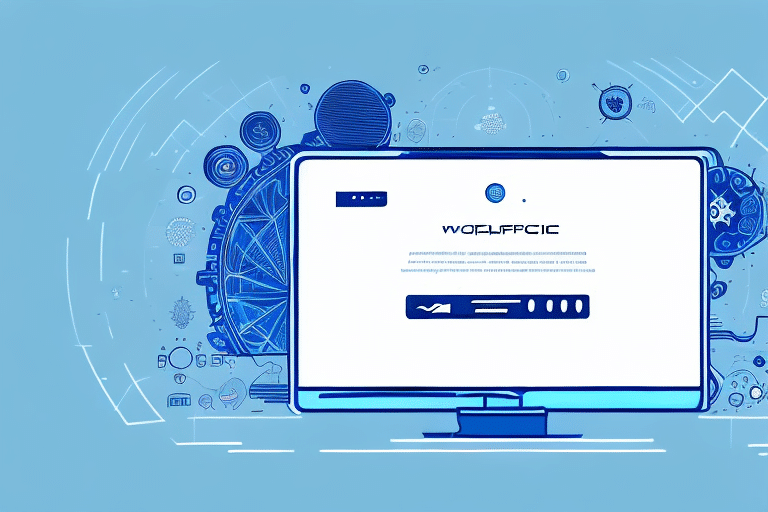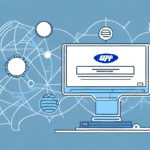How to Set Up UPS WorldShip for Your Business in 2024
Are you seeking a reliable and efficient solution to manage your UPS shipping needs? UPS WorldShip is a comprehensive software tool designed to streamline your shipping processes, minimize errors, and save both time and money. This guide provides an up-to-date walkthrough on downloading, installing, and configuring WorldShip to optimize your shipping operations in 2024.
Benefits of Using UPS WorldShip for Your Shipping Needs
UPS WorldShip is a top choice for businesses of all sizes relying on UPS for their shipping requirements. By automating your shipping processes, WorldShip allows you to:
- Access real-time tracking information
- Enjoy discounted shipping rates
- Ensure address accuracy with verification tools
- Create custom reports for better insights
These features help streamline operations, reduce costs, and enhance the reliability of your shipping services.
Real-Time Tracking and Reporting
With WorldShip, you can monitor shipments in real-time, providing both you and your customers with up-to-date status information. Custom reporting tools enable you to analyze shipping data, identify trends, and make informed decisions to further optimize your logistics.
System Requirements and Installation of UPS WorldShip
Before installing WorldShip, ensure your system meets the necessary requirements:
- Operating System: Windows 10 or later
- Processor: Dual-core 2.0 GHz or higher
- Memory: Minimum 8 GB RAM
- Internet Connection: Stable and reliable
For detailed and updated system requirements, visit the official UPS WorldShip page.
Downloading and Installing WorldShip
To download WorldShip:
- Visit the UPS WorldShip download page.
- Log in with your UPS account credentials.
- Follow the on-screen instructions to complete the installation.
Ensure you regularly update the software to benefit from the latest features and security enhancements.
Setting Up Your UPS Account in WorldShip
After installation, configuring your UPS account within WorldShip is crucial:
- Enter your UPS account number and shipping address.
- Set your default shipping preferences, including package weight and dimensions.
- Configure billing options to manage shipping costs effectively.
Accurate account setup prevents shipping delays and unnecessary charges, ensuring a smooth shipping experience.
Configuring Shipping Settings and Preferences
Optimizing your shipping settings can significantly enhance efficiency:
- Address Book: Manage and store frequently used shipping addresses for quick access.
- Default Shipping Options: Set standard package dimensions and weights to maintain consistency.
- Real-Time Tracking: Enable tracking features to monitor shipment statuses and proactively address any issues.
Advanced Features: Data Management and Customization
Importing and Exporting Data
WorldShip supports various file formats, including CSV, Excel, and XML, allowing you to:
- Import large volumes of customer and shipment data efficiently.
- Export tracking information for reporting and analysis.
Customizing Labels and Forms
Enhance your branding and provide essential information by customizing shipping labels and forms:
- Add your company logo and branding elements.
- Include return policies and special handling instructions.
Customized labels not only reinforce your brand identity but also reduce shipping errors by ensuring all necessary information is clearly displayed.
Troubleshooting and Support for UPS WorldShip
While UPS WorldShip is robust, you may encounter common issues. Here are some troubleshooting tips:
- Internet Connection Issues: Ensure WorldShip is allowed through your firewall and that your network settings are correctly configured.
- Software Errors: Regularly update WorldShip to the latest version and consult the UPS Help Center for support.
Accessing UPS Support
If you encounter issues beyond basic troubleshooting, contact UPS technical support for assistance. They offer comprehensive resources and expert guidance to resolve complex problems.
Optimizing Your Shipping Process with WorldShip
Maximize the efficiency and cost-effectiveness of your shipping operations with these best practices:
- Batch Shipping: Process multiple shipments simultaneously to save time and reduce errors.
- Automated Pickups: Schedule regular package pickups to streamline logistics.
- Integrations: Connect WorldShip with other business software like QuickBooks or Shopify for seamless operations.
Leveraging Reporting Tools
Use WorldShip’s reporting capabilities to analyze shipping data, identify inefficiencies, and optimize your shipping strategy continuously.
Integrating UPS WorldShip with Other Business Software
Enhance your business operations by integrating WorldShip with other software tools:
- Accounting Software: Integrate with QuickBooks to manage shipping costs and financial tracking seamlessly.
- E-commerce Platforms: Connect with Shopify to automate order processing and shipping notifications.
These integrations reduce manual data entry, minimize errors, and provide a holistic view of your business operations.
Comparing UPS WorldShip with Other Shipping Solutions
While UPS WorldShip is a powerful tool, it's essential to evaluate it against other shipping solutions to ensure it meets your business needs:
- UPS Internet Shipping: Ideal for businesses with lower shipping volumes or those needing occasional shipping services.
- CampusShip: Suitable for larger businesses requiring advanced shipping features and integration capabilities.
Assess your shipping volume, required features, and budget to choose the best option for your business.
Conclusion: Streamlining Your Shipping with UPS WorldShip
By following this guide, you can effectively set up and utilize UPS WorldShip to enhance your shipping processes. WorldShip offers numerous features that save time, reduce errors, and lower costs, providing your customers with reliable and efficient service. Stay updated with the latest software enhancements and best practices to maintain an optimized shipping operation year-round.
For more information and support, visit the official UPS WorldShip website.