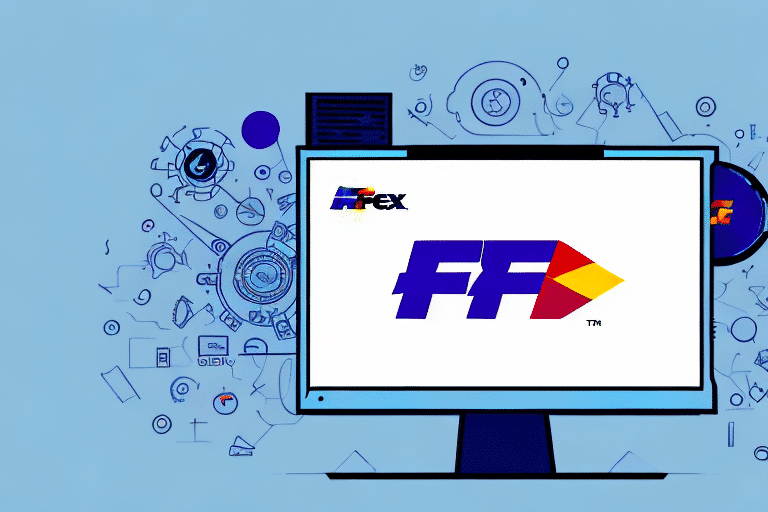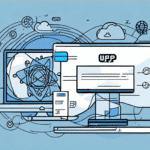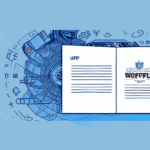How to Share Your FedEx Ship Manager Database
As a business owner or manager, effectively managing your shipping operations is crucial for maintaining high levels of customer satisfaction. One essential tool for this purpose is the FedEx Ship Manager, a software platform that allows you to oversee shipping operations efficiently. Sharing your FedEx Ship Manager database—also known as the Ship Manager Address Book—with colleagues, vendors, and partners can significantly streamline operations, enhance collaboration, and ensure accurate and efficient communication.
Benefits of Sharing Your FedEx Ship Manager Database
Enhanced Collaboration
Sharing your FedEx Ship Manager Database facilitates better collaboration among team members. For instance, separate teams handling order fulfillment and shipping can access consistent data, reducing redundancies and improving communication.
Improved Supply Chain Efficiency
Collaborating with suppliers and partners by sharing your database can lead to notable improvements in supply chain efficiency. According to a report by Supply Chain Digital, enhanced visibility across the supply chain can reduce disruptions by up to 30%, enabling better inventory management and proactive planning.
Cost Savings on Shipping
By sharing your shipping database with other businesses, you can negotiate better rates with FedEx and other shipping carriers. Shipping carriers often offer discounts to businesses that ship large volumes, and pooling shipping volumes with other businesses can help qualify for these discounts, leading to significant cost savings.
Enhanced Customer Satisfaction
Sharing shipping information with your customers through the database provides real-time updates on the status of their shipments. This transparency builds trust and improves the overall customer experience, as highlighted in studies by Harvard Business Review.
Understanding the FedEx Ship Manager Database
What is the FedEx Ship Manager Database?
Your FedEx Ship Manager Database is a comprehensive record of all shipping data entered into the system. This includes recipient addresses, package dimensions, weight, and shipping statuses. Centralizing this information enhances organization and provides visibility into shipping performance metrics and trends over time.
Importance of the Database
Managing shipping operations centrally helps businesses save time and reduce errors through automation. Storing frequently used shipping information in the database allows for easy access and application to new shipments, minimizing manual data entry and the associated risk of errors.
Ways to Share Your FedEx Ship Manager Database
Creating User Access
You can share your database by creating new user IDs in your FedEx Ship Manager account and granting access to relevant parties. This method ensures controlled access based on user roles and responsibilities.
Exporting Database Files
Another method is sharing the database in file formats such as CSV, XLS, or XML. When doing so, it’s essential to maintain data security by sharing only necessary information and setting restrictions to protect confidential data.
Using Cloud-Based Services
Cloud-based services allow simultaneous sharing of the database with multiple parties without the need for physical file transfers. Ensure that the chosen cloud service is secure and reliable to protect your data integrity.
Maintaining Data Security
When sharing your database, prioritize security by restricting access to sensitive information and regularly updating access permissions to reflect any changes in your team or partnerships.
Exporting Your FedEx Ship Manager Database
Exporting your database is the first step in sharing it with others. Follow these steps to ensure a smooth export process:
- Log in to your FedEx Ship Manager account.
- Navigate to the "Admin" tab.
- Select "Export" and choose your desired format (CSV, XLS, or XML).
- Optionally, select specific fields to export if you do not wish to share the entire database.
- Click "Export" to complete the process.
Ensure that you only share the exported database with trusted parties, as it may contain sensitive information such as customer addresses and payment details. Additionally, verify that the receiving system is compatible with the chosen export format to prevent data loss or errors.
Importing a Shared FedEx Ship Manager Database
Once you receive a shared database, you need to import it into your FedEx Ship Manager account. Follow these steps:
- Log in to your FedEx Ship Manager account.
- Navigate to the "Admin" tab.
- Select "Import" and choose the format of the received file (CSV, XLS, or XML).
- Map the fields from the imported database to the corresponding fields in your account.
- Click "Import" to finalize the process.
Accurate field mapping is crucial to ensure data integrity during the import process.
Step-by-Step Guide to Sharing Your FedEx Ship Manager Database
- Identify the individuals or groups you want to share the database with and determine their access levels.
- Create new user IDs in your FedEx Ship Manager account for each entity, setting appropriate access rights.
- Export the database in a supported format (CSV, XLS, or XML).
- Securely share the exported file with the intended parties.
- Instruct recipients on how to import the database into their FedEx Ship Manager accounts using the outlined import process.
- Provide necessary training or support to ensure users are comfortable with the process.
Tips for Effective Sharing of Your FedEx Ship Manager Database
- Establish Clear Communication Protocols: Define access levels and responsibilities to ensure all parties understand their roles.
- Share Necessary Information Only: Protect sensitive data by restricting access to only the information that is essential.
- Provide Support and Training: Ensure all users are trained to handle the database effectively and can troubleshoot common issues.
- Regularly Audit and Maintain the Database: Keep the database updated and accurate to maintain its usefulness and reliability.
Benefits of Sharing Your Database with Others
Sharing your FedEx Ship Manager database offers numerous advantages, including:
- Streamlined Processes: Enhanced coordination leads to more efficient operations.
- Improved Communication: Consistent data sharing reduces misunderstandings and errors.
- Greater Inventory Visibility: Real-time data access aids in accurate demand forecasting and inventory management.
- Stronger Partnerships: Transparent data sharing fosters trust and strengthens relationships with partners and vendors.
Troubleshooting Common Issues
While sharing your database, you may encounter some common issues. Here’s how to address them:
- Missing or Incomplete Data: Ensure the entire database was exported and correctly mapped during import. Verify all necessary fields are included.
- Unsupported File Formats: Use only supported formats (CSV, XLS, or XML) for exporting and importing data.
- Permissions Issues: Double-check user access rights to ensure all relevant parties have the necessary permissions.
- Data Conflicts: Implement procedures for data handling and resolution to manage conflicts arising from multiple users editing the database.
Important Considerations When Sharing Your Database
- Security: Protect sensitive information by sharing only what is necessary and restricting access appropriately.
- Accuracy: Regularly audit and update the database to maintain data accuracy and reliability.
- Collaboration Requirements: Plan carefully to ensure that sharing the database enhances supply chain performance without introducing complexities.
Best Practices for Collaborating with a Shared Database
- Implement Clear Project Tracking: Use systems to track responsibilities and expectations for all parties involved.
- Maintain Detailed Documentation: Keep comprehensive records to prevent misunderstandings and ensure consistency.
- Conduct Regular Check-ins: Schedule periodic meetings to review progress and address any issues that arise during collaboration.
- Foster Strong Relationships: Building trust with suppliers and partners enhances long-term collaboration and mutual success.
The Future of Shipping Management: Collaboration and Data Sharing
As the business landscape continues to evolve, the supply chain is becoming increasingly interconnected. In the future, collaboration and data sharing will be pivotal for businesses aiming to stay competitive. Sharing your FedEx Ship Manager database is a strategic step towards this goal, enabling streamlined processes, improved inventory visibility, and stronger relationships with partners and vendors.
Embracing data sharing while maintaining data integrity and security can lead to significant operational benefits and position your business for sustained success in the dynamic world of shipping management.