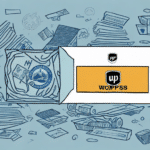Understanding the Basics of UPS WorldShip
UPS WorldShip is a comprehensive shipping software solution designed to streamline the shipping process for businesses of all sizes. By integrating directly with your computer systems, WorldShip allows you to manage shipments, print labels, and track deliveries efficiently. According to [UPS WorldShip Overview](https://www.ups.com/us/en/services/technology/worldship.page), the software supports a wide range of shipping needs, from domestic to international shipments.
Key features of UPS WorldShip include:
- Automated shipping processes to reduce manual data entry
- Real-time rate calculation based on package dimensions, weight, and destination
- Integration with e-commerce platforms and inventory management systems
- Comprehensive reporting and analytics to monitor shipping activities
Preparing and Managing Shipments with UPS WorldShip
Packaging and Labeling
Proper preparation of packages is crucial to ensure safe and timely delivery. Each package should be accurately labeled with the recipient's address, your return address, and any special handling instructions such as "Fragile" or "Perishable." Selecting the appropriate packaging based on the item's size, weight, and fragility is essential to prevent damage during transit.
Creating Shipment Labels and Packing Slips
With UPS WorldShip, creating shipment labels and packing slips is a straightforward process. After entering the shipment details, you can print labels that include barcodes for tracking. Packing slips provide a detailed list of the contents, which is particularly useful for customers receiving multiple items.
For more information on creating labels and packing slips, refer to the [UPS WorldShip User Guide](https://www.ups.com/assets/resources/media/en_US/Worldship_User_Guide.pdf).
Scheduling and Tracking Shipments
Scheduling Pickup and Delivery
UPS WorldShip allows you to schedule pickups directly from the software, eliminating the need to visit a UPS location. You can choose specific pickup times and locations, and even set up recurring pickups for regular shipments. This feature enhances efficiency and ensures that your packages are collected promptly.
Real-Time Tracking
Tracking shipments in real-time provides visibility into the delivery process. UPS WorldShip offers detailed tracking information, enabling you to monitor the status of your packages from pickup to delivery. This helps in managing customer expectations and addressing any delivery issues proactively.
Learn more about UPS tracking features on the [UPS Tracking Page](https://www.ups.com/us/en/services/tracking.page).
Optimizing Shipping Processes and Costs
Saving Time and Money
By automating shipping tasks and reducing manual data entry, UPS WorldShip can significantly save time and lower operational costs. Additionally, the software provides access to exclusive shipping discounts and promotions, helping businesses optimize their shipping budgets.
Best Practices for Large Volume Shipments
When shipping large volumes of packages, implementing best practices is essential for maintaining efficiency. Consider preparing packages in batches, utilizing automated software to minimize errors, and scheduling pickups in advance to avoid delays. Properly tracking each shipment ensures timely delivery and customer satisfaction.
Comparing UPS WorldShip with Other Shipping Solutions
Choosing the right shipping software depends on your business needs. While UPS WorldShip is a robust solution with extensive features, it's important to compare it with other carriers like FedEx and USPS to determine the best fit. Factors to consider include pricing, service options, integration capabilities, and customer support.
For a detailed comparison of shipping rates and services, visit [Comparing Shipping Carriers](https://www.businessnewsdaily.com/15816-compare-shipping-carriers.html).
Integrating UPS WorldShip with Business Systems
E-commerce Platform Integration
Integrating UPS WorldShip with your e-commerce platform can automate the import of order information, generation of shipping labels, and tracking updates. This seamless integration reduces manual workload and enhances the accuracy of shipping data.
Inventory and Order Management
By connecting WorldShip with inventory management systems, businesses can synchronize stock levels with shipping operations. This integration ensures that inventory data is up-to-date and helps in efficient order fulfillment.
Explore integration options on the [UPS Integration Solutions](https://www.ups.com/us/en/services/integrations.page) page.
Ensuring Compliance and Accessing Customer Support
International Shipping Compliance
When shipping internationally, compliance with customs regulations is vital to avoid delays and rejected packages. UPS WorldShip assists by providing guidance on customs documentation, duty and tax calculations, and other international shipping requirements.
For more on international shipping compliance, visit the [UPS International Shipping Guide](https://www.ups.com/us/en/services/international-trade.page).
Customer Service and Support
If you encounter issues or have questions about using UPS WorldShip, UPS offers comprehensive customer support. Resources include a help center with detailed documentation, troubleshooting tips, and direct support through phone or chat.
Access UPS customer support through the [UPS Support Center](https://www.ups.com/us/en/help-support.page).
By leveraging the features and best practices outlined above, you can effectively manage and optimize the shipping process for large volumes of packages using UPS WorldShip. This ensures timely deliveries, cost savings, and enhanced customer satisfaction.