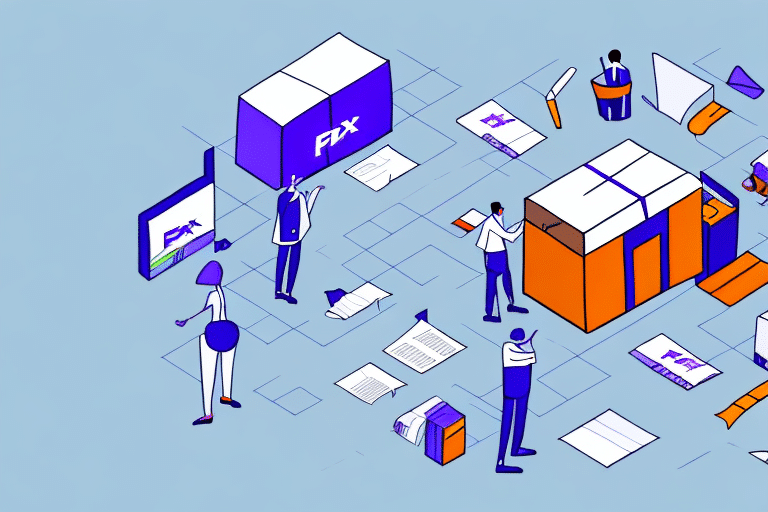How to Ship a Small Package as a Recipient Using FedEx Ship Manager
FedEx Ship Manager is an efficient and reliable tool that offers a seamless experience for small package shipping. As a recipient, using FedEx Ship Manager can simplify the shipping process and make receiving packages much easier. In this article, we will discuss the benefits of using FedEx Ship Manager, the different shipping options available, and how to create a shipment and print shipping labels with FedEx Ship Manager. We will also look at how to schedule package pickups, track your package and receive delivery notifications, and calculate shipping costs. Additionally, we will provide tips for packaging your small package and avoiding common issues that occur with small package shipping. Finally, we will compare FedEx Ship Manager with other small-package shipping options to help you decide the best option for your needs.
The Benefits of Using FedEx Ship Manager for Small Package Shipping
FedEx Ship Manager offers a wide range of advantages for small package shipping. Firstly, it enables you to quickly create a shipment with just a few clicks. You can also store recipient and shipping information, allowing you to easily create subsequent shipments without re-entering the same data, which saves time and effort.
Efficient Package Tracking and Notifications
One of the standout features of FedEx Ship Manager is the ability to track your package in real-time. According to FedEx's tracking services, users receive notifications on the status of their shipments, including pickup, transit, and delivery updates. This transparency provides peace of mind, knowing exactly where your package is at any given time.
Cost Calculation and Budgeting
FedEx Ship Manager allows users to easily calculate shipping costs by comparing prices for different delivery options. This functionality helps you choose a shipping method that fits both your budget and timeline requirements. FedEx's competitive pricing structure is backed by industry reports, such as those from Statista, ensuring you receive value for your shipping needs.
User-Friendly Interface and Management
The platform provides a user-friendly interface that makes it easy to manage multiple shipments simultaneously. Businesses that handle numerous packages benefit from having all shipments viewable in one centralized location, allowing for efficient management and quick modifications when necessary.
Additional Services
FedEx Ship Manager also offers a range of additional services, such as package insurance and customs clearance, which streamline the shipping process. These services ensure that your package is protected against loss or damage and complies with international shipping regulations, making global shipping more accessible and reliable.
Understanding the Different Shipping Options Available with FedEx Ship Manager
FedEx Ship Manager offers several shipping options tailored to your specific needs:
- Ground Shipping: Ideal for non-time-sensitive deliveries. It is a cost-effective and reliable option for domestic shipping.
- Express Shipping: Best suited for time-sensitive shipments that require immediate attention. Perfect for businesses needing to deliver products to customers quickly.
- International Shipping: Offers international shipping options for packages that need to be shipped overseas, including customs-cleared freight services that streamline the process.
Value-Added Services
In addition to the primary shipping options, FedEx Ship Manager provides several value-added services to enhance your shipping experience:
- Package Insurance: Insure your package for its full value to protect against loss or damage during transit.
- Delivery Confirmation: Receive confirmation that your package has been delivered to its intended recipient.
- Signature Confirmation: Require a signature upon delivery to ensure that the package is received by the intended person.
These services offer greater security and assurance when shipping valuable or sensitive items.
How to Create a Shipment and Print Shipping Labels with FedEx Ship Manager
Creating a shipment and printing shipping labels with FedEx Ship Manager is straightforward. Follow these steps:
- Log in to your FedEx Ship Manager account. If you don't have one, sign up on the FedEx website.
- Enter the shipment details, including the recipient's information, package dimensions, and weight.
- Select the shipping service that best matches your needs.
- Choose delivery options and provide any additional information required.
- Print the shipping label and attach it securely to your package.
- Schedule a package pickup or drop off the package at a FedEx location.
FedEx Ship Manager also allows you to save shipment information for future use, enhancing efficiency. Additionally, you can track your shipment's progress and receive notifications on its delivery status through the FedEx website or mobile app.
Scheduling Package Pickups with FedEx Ship Manager
FedEx Ship Manager makes scheduling package pickups easy, allowing you to arrange pickups without leaving your home or office. Follow these steps:
- Log in to your FedEx account.
- Select the "Schedule a Pickup" option.
- Enter the pickup location, date, and time.
- Provide package details, including the number of packages, weight, and dimensions.
- Confirm the details and submit the pickup request.
Once submitted, a FedEx driver will pick up your package at the scheduled time and location. You can track the driver's progress and receive notifications when the package has been picked up.
Note that there are restrictions and limitations, such as package weight limits and service area coverage. Additional fees may apply for same-day pickups or pickups outside regular business hours.
Tracking Your Package and Receiving Delivery Notifications
Tracking your package with FedEx Ship Manager is simple and convenient:
- Log in to your FedEx account.
- Enter the tracking number provided when the shipment was created.
- View the package's status, including pickup, transit, and delivery stages.
- Set up delivery notifications to receive updates on your package's location.
FedEx offers various delivery notification options, including email, text message, or phone call alerts. These notifications can be customized based on your preferences for frequency and the type of information received.
However, delivery notifications may not be available for all shipments, especially those with international destinations or using certain carriers. Delays or inaccuracies can occur due to unforeseen circumstances like weather or transportation issues. For any concerns, contacting FedEx customer service is recommended.
Top Tips for Packaging Your Small Package to Ensure Safe Delivery
Proper packaging is crucial to ensure your small package arrives safely:
- Use Sturdy Boxes: Select boxes that are durable and appropriately sized for your package.
- Protective Materials: Utilize bubble wrap, packing peanuts, or other protective materials to prevent damage during transit.
- Secure Sealing: Use high-quality tape to seal the box securely.
- Clear Labeling: Clearly label the package with the recipient's address and contact information.
Additionally, consider the package's weight. If it's too heavy, use double-walled boxes or reinforce the package with extra materials. For fragile items, mark the package as "Fragile" to alert handlers to take extra care.
Calculating Shipping Costs with FedEx Ship Manager
Calculating shipping costs using FedEx Ship Manager is quick and easy:
- Log in to your FedEx account and navigate to the "Get Rates & Transit Times" option.
- Enter the shipment details, including package weight, dimensions, and the recipient's address.
- Select the shipping service that best suits your needs.
- Review the provided shipping rates and choose the option that fits your budget and timeline.
This feature allows you to estimate shipping costs before creating a shipment, ensuring you choose the most cost-effective and efficient shipping method for your needs.
Common Issues with Small Package Shipping and How to Avoid Them
Shipping small packages can sometimes present challenges. Common issues include:
- Delays: Often caused by missing or incorrect recipient information.
- Damage: Results from inadequate packaging materials or techniques.
- Lost Packages: Occurs due to incomplete or inaccurate address information.
To avoid these issues:
- Double-check all recipient and shipping information before sending.
- Use appropriate packaging materials and secure the package properly.
- Clearly label the package with accurate address details.
Comparison of FedEx Ship Manager with Other Small Package Shipping Options
When choosing a shipping service, it's essential to compare FedEx Ship Manager with other popular options:
- UPS: UPS is reliable and offers competitive pricing. However, it may not be as user-friendly as FedEx Ship Manager and can be more expensive for international shipping.
- DHL: DHL is a global leader in shipping with a wide range of services. Its rates may be higher than FedEx Ship Manager, and it might not be as convenient for domestic shipping needs.
- USPS: USPS is an affordable and reliable option for small packages. However, it may lack some of the advanced features offered by FedEx Ship Manager, such as comprehensive package tracking and customizable delivery notifications.
Overall, FedEx Ship Manager provides a balanced combination of ease of use, comprehensive tracking, and competitive pricing, making it an excellent choice for both businesses and individuals who regularly ship small packages.