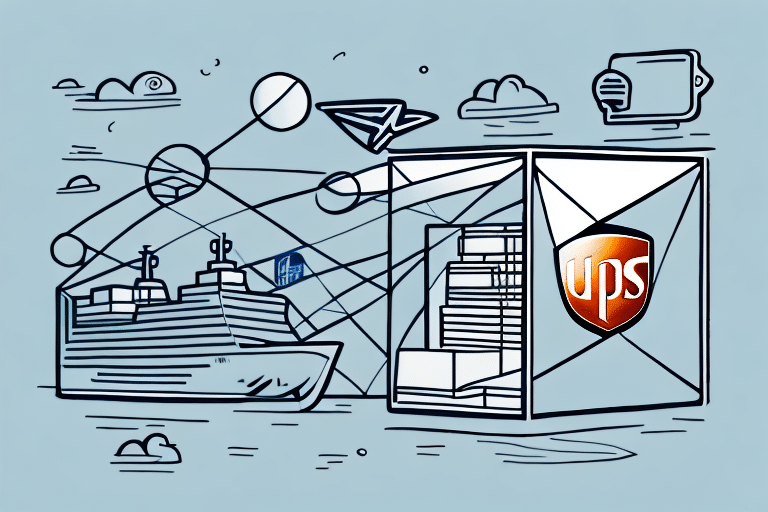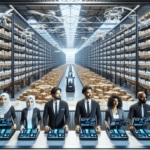How to Effectively Ship an Envelope with UPS Worldship in 2024
Shipping an envelope with UPS Worldship is a streamlined and cost-effective solution for both individuals and businesses. This comprehensive guide covers everything you need to know about shipping envelopes using UPS Worldship, including:
- Advantages of Using UPS Worldship
- Preparing Your Envelope for Shipment
- Exploring UPS Worldship Shipping Options
- Detailed Step-by-Step Shipping Guide
- Printing Labels and Packing Slips
- Tracking Your Shipment
- Pro Tips for Maximizing Efficiency and Savings
- Handling Common Shipping Challenges
- Best Practices for Shipping Fragile or Valuable Items
- Comparing UPS Worldship with Other Shipping Services
- Requesting a Pickup for Your Shipment
Advantages of Using UPS Worldship for Envelope Shipping
Choosing UPS Worldship for your envelope shipments offers numerous benefits:
- Reliability: UPS operates one of the largest and most dependable logistics networks globally, ensuring timely deliveries.
- Real-Time Tracking: Advanced tracking technology allows you to monitor your package's journey from dispatch to delivery, enhancing transparency.
- Cost Efficiency: Competitive shipping rates with options to compare costs based on delivery speed and services.
- User-Friendly Interface: Intuitive software that simplifies the shipping process, making it accessible even for first-time users.
- Comprehensive Support: Access to a dedicated customer support team for assistance with any shipping inquiries or issues.
According to UPS's 2023 Logistics Report, businesses that utilize UPS Worldship experience an average shipping cost reduction of 15% compared to other shipping methods.
Preparing Your Envelope for Shipment
Proper preparation is crucial to ensure your envelope arrives safely and on time:
- Select the Right Envelope: Choose an envelope that fits your contents snugly. For documents, a standard business envelope suffices, while items requiring more protection may need padded or bubble mailers.
- Secure the Contents: Ensure all items are firmly placed inside to prevent movement. For valuable or fragile items, consider adding protective materials such as bubble wrap.
- Seal Properly: Use strong adhesive or packing tape to seal the envelope securely, minimizing the risk of it opening during transit.
- Label Clearly: Write or print both the sender's and recipient's addresses legibly. Avoid handwritten labels if possible to reduce errors.
- Check for Restrictions: Verify that your shipment complies with UPS regulations and destination country requirements to avoid delays or returns.
For detailed packaging guidelines, refer to the UPS Packaging Guidelines.
Exploring UPS Worldship Shipping Options
UPS Worldship offers a variety of shipping options tailored to different needs:
- Delivery Speed: Options range from Next Day Air to Ground services, allowing you to choose based on urgency and budget.
- Delivery Locations: Choose between standard delivery to doorsteps or delivery to UPS Access Points for added convenience.
- Additional Services: Enhance your shipment with services like Insurance, Signature Confirmation, and Delivery Confirmation for added security.
Understanding these options can help you optimize both cost and delivery times. For a complete overview, visit the UPS Shipping Services page.
Detailed Step-by-Step Shipping Guide
Follow these steps to ship an envelope using UPS Worldship:
- Log In: Access your UPS Worldship account using your credentials.
- Enter Shipping Details: Input the sender's and recipient's addresses accurately.
- Select Shipping Options: Choose your preferred delivery speed and any additional services.
- Review and Confirm: Double-check all entered information to ensure accuracy.
- Print Shipping Label: Generate and print the shipping label directly from the software.
- Attach Label: Securely attach the printed label to your envelope.
- Choose Pickup or Drop-off: Schedule a pickup through UPS Worldship or drop off the envelope at a nearby UPS location.
UPS Worldship also allows you to save frequently used shipping details for quicker future shipments.
Printing Labels and Packing Slips
Efficiently printing labels and packing slips is essential for smooth shipping operations:
- Label Printing: Use the Print Label feature in UPS Worldship to generate shipping labels. Ensure your printer settings match the label size for optimal clarity.
- Packing Slips: Utilize the Print Packing Slip option to include detailed information about the contents, which is especially useful for business shipments.
For customization options, such as adding your company logo, refer to the UPS Label Printing Guide.
Tracking Your Shipment
UPS Worldship provides robust tracking capabilities to monitor your envelope's journey:
- Real-Time Updates: Access up-to-the-minute tracking information through your UPS account or the UPS tracking portal.
- Notifications: Set up email or SMS alerts to receive status updates automatically.
Utilize the UPS Tracking Tool for comprehensive tracking details.
Pro Tips for Maximizing Efficiency and Savings
Enhance your shipping experience with these expert tips:
- Consolidate Shipments: Combine multiple envelopes into a single shipment to reduce costs.
- Utilize Discounts: Take advantage of corporate or bulk shipping discounts offered by UPS.
- Automate Processes: Integrate UPS Worldship with your business systems to automate label printing and tracking.
- Schedule Regular Pickups: Arrange routine pickups to save time and ensure consistent shipping schedules.
For more saving strategies, explore the UPS Shipping Savings Tips.
Handling Common Shipping Challenges
Despite thorough preparation, shipping challenges can arise. Common issues include:
- Incorrect Addressing: Ensure all addresses are accurate to prevent delivery delays.
- Package Damage: Use appropriate packaging materials to protect contents.
- Shipment Delays: Monitor tracking and communicate with recipients proactively.
When faced with issues, consult the UPS Support Center or contact UPS customer service for resolution.
Best Practices for Shipping Fragile or Valuable Items
Shipping delicate or high-value items requires extra care:
- Enhanced Packaging: Use padded or bubble mailers and additional cushioning materials.
- Insurance: Opt for shipping insurance to protect against loss or damage.
- Signature Confirmation: Require a signature upon delivery to ensure the package is received securely.
For guidelines on shipping valuable items, refer to the UPS Value-Added Services.
Comparing UPS Worldship with Other Shipping Services
While UPS Worldship offers robust features, it's essential to compare it with other carriers to find the best fit for your needs:
- FedEx: Known for fast delivery options and reliable international shipping.
- USPS: Offers cost-effective solutions for lightweight and domestic shipments.
- DHL: Excels in international shipping with extensive global coverage.
Consider factors such as shipping speed, costs, service coverage, and additional features when making your choice. Refer to the Compare Shipping Services tool for detailed comparisons.
Requesting a Pickup for Your Shipment
If visiting a UPS location isn't convenient, scheduling a pickup through UPS Worldship is a viable alternative:
- Access Pickup Options: In your UPS Worldship account, select the Pickup Request feature.
- Provide Details: Enter necessary information such as pickup address and preferred time.
- Confirm Pickup: Review and confirm your pickup request. A UPS driver will collect your envelope at the scheduled time.
For more information on scheduling pickups, visit the UPS Business Solutions page.
Shipping an envelope with UPS Worldship combines efficiency, reliability, and cost-effectiveness. By following this guide, you can ensure your shipments are handled professionally, with real-time tracking and additional services to meet your specific needs. Should you encounter any challenges, UPS’s comprehensive support resources are readily available to assist you.