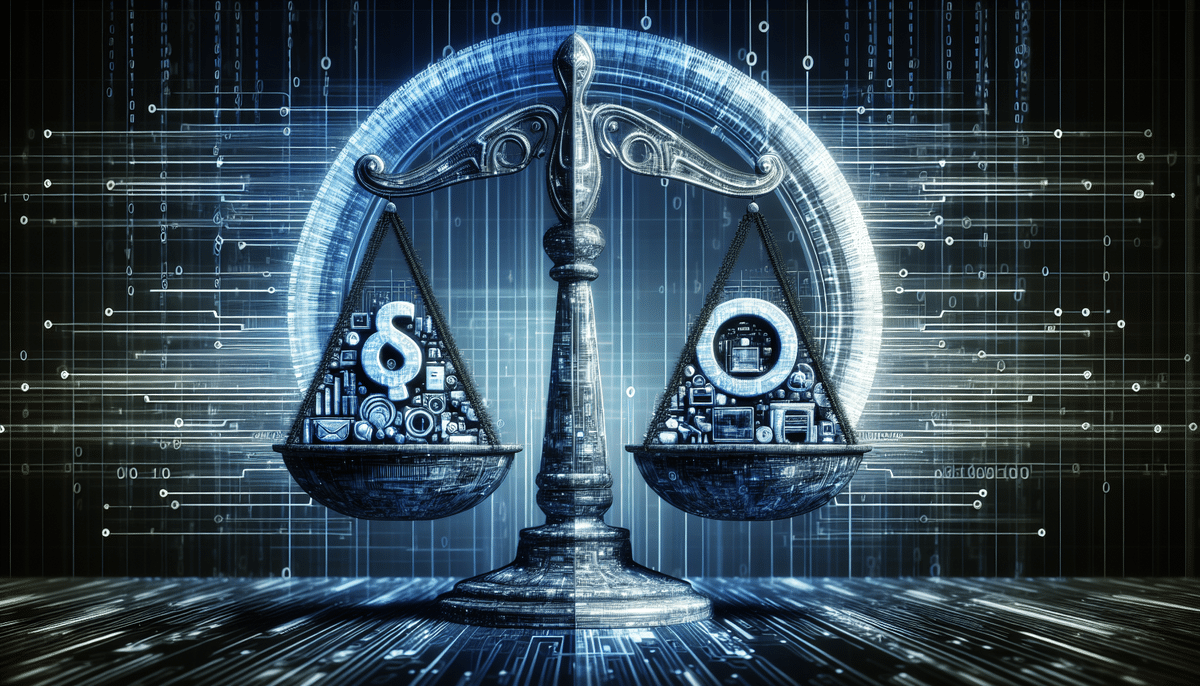Introduction to Shipping eBay Orders with UPS Worldship
Managing shipping logistics is a crucial aspect of running a successful eBay store. With thousands of sellers on the platform, efficiency and reliability in shipping can set your business apart. UPS Worldship is an advanced shipping software solution designed to streamline the shipping process for eBay sellers, enabling them to handle high volumes of orders with ease. This guide will provide a comprehensive overview of how to effectively use UPS Worldship for your eBay shipments.
Benefits of Using UPS Worldship for eBay Sellers
Automation and Efficiency
UPS Worldship automates several aspects of the shipping process, including printing shipping labels, generating invoices, and managing orders. This automation reduces the likelihood of human error and significantly saves time, allowing sellers to focus on other critical areas of their business.
Seamless Integration with eBay
UPS Worldship seamlessly integrates with eBay, enabling the automatic import of orders directly into the software. This integration simplifies order management and ensures that shipping processes are handled promptly and accurately.
Real-Time Tracking and Visibility
With UPS Worldship's real-time tracking features, sellers can monitor the progress of their shipments from dispatch to delivery. Providing customers with accurate tracking information enhances trust and improves overall customer satisfaction.
Diverse Shipping Options
UPS Worldship offers a wide range of shipping options, including domestic and international services. This flexibility allows sellers to cater to a broader customer base and explore new markets efficiently.
Setting Up UPS Worldship for eBay
Creating Your UPS Worldship Account
To begin using UPS Worldship, create an account on the UPS website. After registration, download and install the software on your computer.
Integrating eBay with UPS Worldship
Once your UPS Worldship account is set up, integrate it with your eBay account. This integration allows UPS Worldship to automatically import your eBay orders, streamlining the shipping process.
Configuring Shipping Preferences
Customize your shipping preferences within UPS Worldship by selecting your preferred shipping services, such as UPS Ground or UPS Next Day Air. Additionally, set up options like signature confirmation and insurance to enhance your shipping services.
Managing and Tracking eBay Shipments with UPS Worldship
Creating Shipping Labels
With UPS Worldship, creating shipping labels is a streamlined process. Select the order, input package details such as weight and dimensions, and choose your shipping method. Customize labels with your company logo for a professional appearance.
Batch Processing for High Volume Orders
UPS Worldship's batch processing feature allows you to create multiple shipping labels simultaneously. This functionality is especially beneficial for sellers handling large volumes of orders, saving time and reducing manual workload.
Real-Time Shipment Tracking
Track your shipments in real-time through the UPS Worldship interface. This feature provides up-to-date information on the status of each package, enabling you to keep your customers informed and manage any potential issues proactively.
Customizing Shipping Options and Labels
Shipping Profiles and Rules
Create and save shipping profiles for different types of shipments, such as domestic or international. Set up shipping rules to automate decisions like selecting the most cost-effective shipping method based on package weight or destination.
Branding Your Shipping Labels
Enhance your brand presence by customizing shipping labels with your company logo and branding elements. Consistent branding on labels fosters brand recognition and adds a professional touch to your shipments.
Cost-Saving Strategies with UPS Worldship
Comparing Shipping Rates
Use UPS Worldship to compare shipping rates across various services and carriers. Selecting the most cost-effective option without compromising delivery speed can significantly reduce your shipping expenses.
Bulk Shipping Discounts
Take advantage of bulk shipping discounts offered by UPS. By consolidating shipments, you can negotiate lower rates and pass the savings onto your customers or improve your profit margins.
Efficient Packaging
Properly packaging your items minimizes the risk of damage during transit and can reduce shipping costs. Use appropriate materials like sturdy boxes, bubble wrap, and packing peanuts to ensure items are secure.
Troubleshooting and Support
Common Issues and Solutions
Even the best software can encounter issues. Common problems with UPS Worldship include incorrect shipping information, printer configuration errors, and software glitches. Ensure all data is accurate and that your printer settings are correctly configured to prevent delays.
Accessing Support Resources
UPS offers an extensive Support Center with resources and guides to help troubleshoot common issues. Additionally, eBay provides support for integration-related problems, ensuring you have assistance when needed.
Alternatives to UPS Worldship for eBay Shipping
Other Shipping Software Solutions
While UPS Worldship is a powerful tool, there are other shipping software options available that may better suit your specific needs. ShipStation and Shippo are popular alternatives that offer similar features, including multi-carrier support and automation capabilities.
eBay's Native Shipping Tools
eBay also provides its own shipping platform, eBay Shipping, allowing sellers to purchase and print shipping labels directly from their eBay account. While it offers discounted rates, it may lack some of the advanced features available in dedicated shipping software like UPS Worldship.
Best Practices for Efficient eBay Shipping with UPS Worldship
Utilize Shipping Profiles and Rules
Set up shipping profiles and rules to automate repetitive tasks. This approach ensures consistency in your shipping processes and reduces the likelihood of errors.
Regularly Review Shipping Processes
Periodically assess your shipping workflows to identify areas for improvement. Optimize your processes based on performance metrics and customer feedback to enhance efficiency and satisfaction.
Stay Updated with Software Enhancements
Keep your UPS Worldship software up to date with the latest features and security updates. Staying current ensures you benefit from improvements and maintain compatibility with eBay's evolving platform.
Optimizing Your eBay Store's Shipping Process with UPS Worldship
Enhancing Customer Experience
A streamlined shipping process leads to faster delivery times and accurate tracking information, significantly enhancing the customer experience. Satisfied customers are more likely to leave positive feedback and become repeat buyers.
Scaling Your Business
As your eBay store grows, UPS Worldship scales with you. Its robust features support high-volume shipping needs, enabling you to expand your business without being hindered by logistical challenges.
Leveraging Analytics for Growth
Use the analytics and reporting features of UPS Worldship to gain insights into your shipping performance. Analyze data to make informed decisions that drive business growth and operational efficiency.
Conclusion
Implementing UPS Worldship for your eBay shipping needs can transform your business operations, offering automation, efficiency, and scalability. By leveraging its comprehensive features and integrating seamlessly with eBay, you can enhance your shipping processes, reduce costs, and improve customer satisfaction. Whether you're a small seller or managing high-volume orders, UPS Worldship provides the tools necessary to optimize your eBay store's shipping strategy.