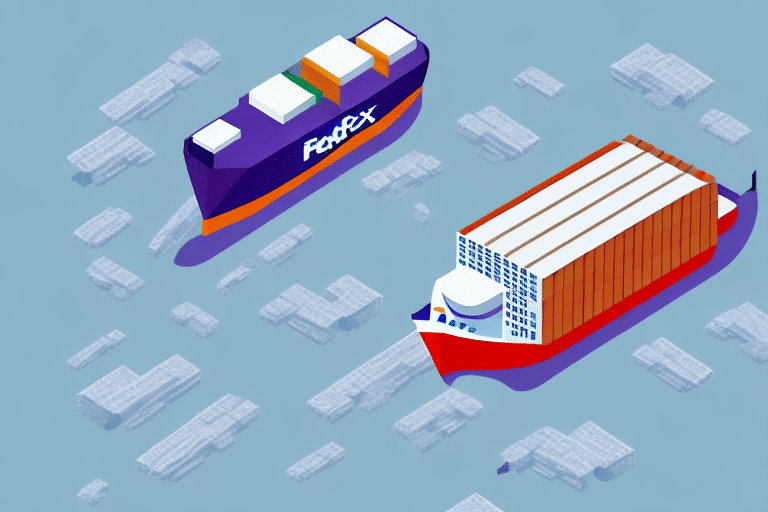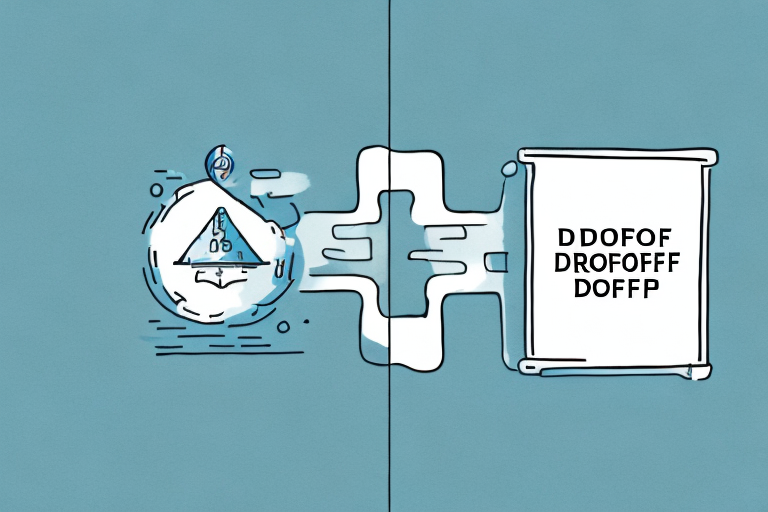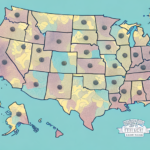Understanding the International Shipping Process with FedEx
Shipping internationally with FedEx involves several key steps to ensure your package reaches its destination smoothly and on time. A clear understanding of the process is essential for a problem-free experience. The typical steps include:
- Determining your package's weight and dimensions.
- Verifying if the contents are prohibited or restricted in the destination country.
- Selecting the appropriate FedEx service based on delivery requirements and budget.
- Preparing the necessary customs documentation.
- Including the recipient’s contact details.
- Choosing a pickup or drop-off location.
International shipping may involve additional fees and taxes, which vary by destination and package contents. Understanding these fees in advance can prevent unexpected charges. Proper packaging is also crucial to avoid damage during transit, which includes using suitable padding and clear labeling. Following these guidelines ensures a successful international shipping experience with FedEx.
Benefits of Using FedEx Ship Manager for International Shipping
FedEx Ship Manager is a comprehensive tool that streamlines the international shipping process. Its benefits include:
- Automated rate and transit time calculations.
- Efficient preparation of customs documents.
- Easy printing of shipping labels and air waybills.
- Real-time package tracking and pickup scheduling.
- Customized shipping preferences and account management.
In addition, FedEx Ship Manager provides access to a database of international shipping regulations, ensuring compliance with local laws. Users can set up alerts for important events like delivery updates or customs clearance, and access detailed tracking information to monitor the shipment's journey.
For more information on FedEx Ship Manager features, visit the FedEx Ship Manager official page.
Setting Up and Using FedEx Ship Manager for Overseas Shipping
Step-by-Step Guide to Setting Up FedEx Ship Manager
- Download and install FedEx Ship Manager from the FedEx website.
- Create a FedEx Ship Manager account by registering your username and password.
- Enter your account information and shipping preferences into the software.
- Customize document settings, including shipping preferences and billing options.
- Input shipping details such as ship-to and ship-from addresses, package specifications, and any special instructions.
When shipping overseas, it’s important to comply with additional requirements like customs forms, duties, taxes, and restrictions on certain items. Researching these requirements beforehand can ensure a smooth delivery process.
Customs Regulations and Requirements for International Shipping
Customs regulations are designed to protect both sender and recipient interests. Regulations can vary significantly based on the destination country, package size, contents, and delivery method. To ensure efficient customs clearance:
- Provide accurate and detailed descriptions of the package contents, including value, country of origin, and classification codes.
- Be aware of prohibited and restricted items as outlined on the FedEx International Shipping Support page.
- Stay updated on changing customs regulations by consulting official government or international trade resources such as the U.S. Customs and Border Protection.
Some countries require additional documentation or permits for items like food, plants, or animals. Thorough research on destination-specific requirements can prevent customs delays and ensure timely delivery.
Determining Shipping Costs for Overseas Packages with FedEx Ship Manager
Shipping costs overseas depend on package size, weight, destination, and chosen service level. FedEx Ship Manager helps you estimate accurate shipping costs by inputting shipment details such as weight, dimensions, destination, and service type. Additionally, you can utilize cost-saving features:
- Opt for FedEx International Ground service for cost-effective shipping to Canada and Mexico.
- Use FedEx’s electronic trade documents to streamline customs processes and reduce paperwork.
By leveraging these features, you can obtain competitive shipping rates and optimize delivery times for your international packages. For a detailed overview of shipping rates, visit the FedEx International Shipping Rates page.
Packaging, Labeling, and Handling Returns for International Shipments with FedEx
Tips for Packaging and Labeling
- Use sturdy boxes that can endure shipping conditions.
- Fill empty spaces with cushioning materials like bubble wrap or packing paper.
- Seal packages securely with high-quality tape.
- Clearly label packages with recipient’s name, address, and contact details. Use handling labels for fragile or hazardous items.
- Include necessary customs documentation, such as a commercial invoice and appropriate customs forms.
Be aware of country-specific packaging or labeling requirements, especially for items like food or electronics, to avoid customs issues. Additionally, consider purchasing supplemental insurance for added protection against damage or loss, beyond FedEx's basic coverage.
Handling Returns and Refunds
FedEx offers Global Returns service to facilitate handling returns for international shipments. Including a return shipping label with your shipment allows for efficient management of returns. Upon initiating a return, you’ll receive notifications to take appropriate actions. For more details, refer to the FedEx Global Returns page.
Tracking, Communication, and Troubleshooting for International Shipping with FedEx Ship Manager
Tracking Your Overseas Shipment
FedEx Ship Manager provides real-time tracking for your international shipments. With your tracking number, you can monitor your package's journey, receive progress updates, and get notifications via email or text. Detailed tracking information includes pickup, sorting facility arrivals, customs clearance, and delivery status. This transparency helps you plan for the package's arrival and ensure someone is available to receive it.
Effective Communication and Customer Service
Clear communication is vital for customer satisfaction. Inform your customers about shipping processes and estimated delivery times. Use FedEx Ship Manager to share real-time tracking updates. Be mindful of cultural differences and language barriers, tailoring your communication to fit the recipient’s context.
Troubleshooting Common Issues
Despite best efforts, international shipping can encounter issues like delayed deliveries, lost packages, customs clearance problems, or incorrect labeling. To mitigate these risks:
- Ensure accurate labeling, packaging, and documentation.
- Use FedEx Ship Manager’s tracking tools to identify and address problems promptly.
- Consult FedEx’s online resources or contact customer support for assistance.
Understanding how to troubleshoot effectively can result in a smooth and hassle-free international shipping experience.