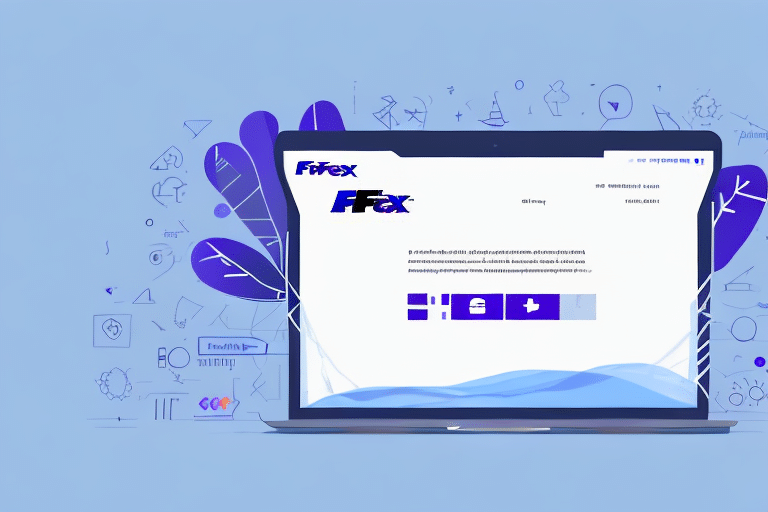Introduction to FedEx Ship Manager Software
FedEx Ship Manager Software is a robust, web-based tool designed to streamline the process of preparing, managing, and tracking shipments. With its intuitive user interface and a wide range of customizable options, this software is ideal for businesses and individuals looking to enhance their small package delivery efficiency.
One of the standout features of FedEx Ship Manager Software is its seamless integration with existing business systems. This allows users to import and export data effortlessly between their shipping software and other applications, such as inventory management systems or accounting software. By automating data transfers, businesses can save time and minimize errors associated with manual data entry.
Additionally, the software offers advanced shipping options, including scheduling pickups, requesting special handling, and customizing shipping labels. These features help users optimize their shipping processes, ensuring timely and secure deliveries.
Understanding Shipping Options with FedEx Ship Manager
Overnight and Same-Day Delivery
FedEx Ship Manager Software provides a variety of shipping options tailored to different needs. For urgent or time-sensitive shipments, overnight shipping guarantees next-business-day delivery, while same-day delivery ensures packages arrive within hours. These expedited services are essential for businesses requiring rapid turnaround times.
Cost Considerations
While expedited shipping options offer speed, they often come at a higher cost. For those looking to balance cost and delivery time, standard ground shipping remains a cost-effective choice, albeit with longer delivery times. It's crucial to assess the nature of each shipment to determine the most appropriate and budget-friendly shipping method.
Setting Up Your FedEx Ship Manager Account
Getting started with FedEx Ship Manager Software is straightforward. Begin by visiting the FedEx website and following the prompts to create an account. Ensure that all provided information, including your name, address, and payment details, is accurate to facilitate smooth shipping operations.
Depending on your account type, you may need to supply additional documentation such as a tax ID number or business license. Accurate account setup is vital to ensure that shipments are correctly processed and billed.
Creating and Managing Shipments
Inputting Recipient Information
Accurate recipient information is paramount to ensure timely and correct delivery. When creating a shipment, include the recipient's full name, complete address, and contact details. For deliveries to businesses or multi-unit complexes, specifying suite or unit numbers can prevent misdeliveries.
Choosing Packaging and Entering Package Details
FedEx Ship Manager Software offers a variety of packaging options, such as envelopes, boxes, and tubes, to suit different shipment needs. Consider the contents and weight of your package when selecting appropriate packaging to ensure it arrives safely. Accurately inputting package details and weight is essential for calculating shipping costs and avoiding unexpected fees.
Tracking and Managing Deliveries
Printing Labels and Real-Time Tracking
Once a shipment is created, you can print shipping labels directly from the software. Securely attaching the label to your package is crucial for correct routing. FedEx Ship Manager Software provides real-time tracking, allowing you to monitor your package's journey and receive updates on its delivery status.
Using FedEx Delivery Manager
FedEx Delivery Manager is an additional tool integrated with Ship Manager, offering enhanced control over your deliveries. Features include delivery scheduling, package rerouting, and the option to have packages held at a FedEx location for pickup. These tools provide flexibility and convenience, ensuring that deliveries align with your schedule.
Tips for Smooth Small Package Deliveries
- Accurate Information: Double-check recipient details to prevent delivery errors.
- Proper Packaging: Use appropriate materials to protect your items during transit.
- Utilize Tracking: Keep an eye on your shipment's progress to stay informed of its status.
- Save Shipment Details: Store frequent shipment information for quicker future dispatches.
- Leverage Additional Services: Consider adding insurance or signature confirmation for added security.
Conclusion: Optimizing Your Shipping with FedEx Ship Manager
FedEx Ship Manager Software offers a comprehensive solution for managing small package deliveries efficiently. Its user-friendly interface, coupled with advanced features like real-time tracking and delivery management tools, ensures that shipments are handled with precision and care.
By leveraging the various shipping options and additional services available, users can tailor their shipping processes to meet specific needs, balancing speed, cost, and security. Whether you're a small business owner or an individual sender, FedEx Ship Manager Software provides the tools necessary to ensure your packages are delivered on time and in excellent condition.
For more information and to get started, visit the FedEx Ship Manager Software page.