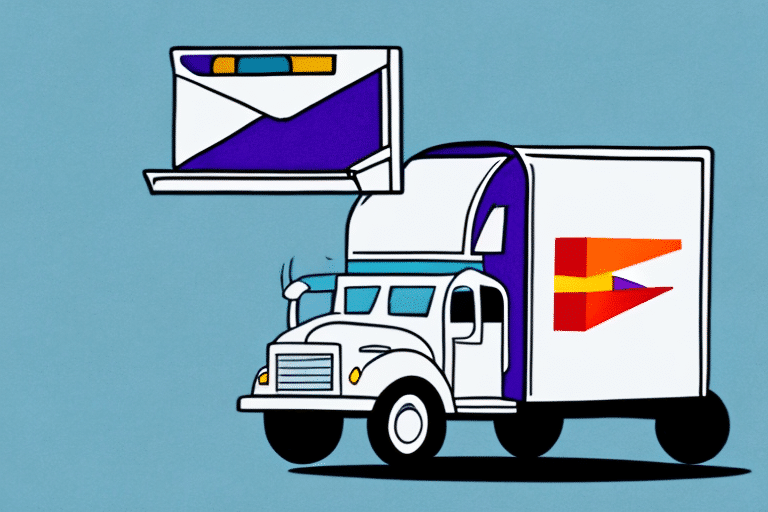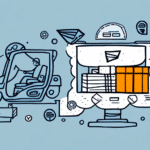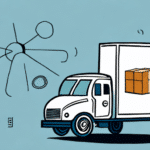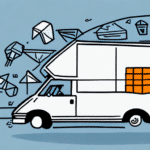How to Ship SmartPost Using FedEx Ship Manager
If you frequently ship packages or handle bulk shipments, having reliable and cost-effective shipping options is crucial. For businesses operating within the United States, FedEx offers SmartPost, a service that integrates seamlessly with FedEx Ship Manager. In this guide, we'll delve into what SmartPost is, how it operates, and how you can leverage FedEx Ship Manager to optimize your shipping strategy.
Introduction to FedEx SmartPost
FedEx SmartPost is a hybrid shipping service that combines the reliability of FedEx with the extensive reach of the United States Postal Service (USPS). This service is designed to handle the final delivery to residential addresses, utilizing USPS for the last mile delivery after FedEx transports the package to the nearest USPS facility.
How SmartPost Works
SmartPost leverages FedEx’s efficient transportation network to move packages from your business to a designated USPS facility near the delivery destination. From there, USPS takes over to complete the final delivery to the recipient's mailbox or PO Box. This collaboration helps reduce shipping costs and extends delivery coverage.
Key Features of SmartPost
- Extended Delivery Reach: Delivers to all 50 states, including Puerto Rico and APO/FPO addresses.
- Cost Efficiency: Typically offers lower shipping rates compared to standard FedEx Ground or Home Delivery services.
- Reliable Tracking: Provides end-to-end tracking from shipment creation to final delivery.
- Ideal for Lightweight Packages: Best suited for packages under 70 pounds, balancing cost and efficiency.
Benefits of Using SmartPost for Shipping
SmartPost offers numerous advantages for businesses looking to streamline their shipping processes:
Cost Savings
By utilizing the USPS for the final delivery, SmartPost often reduces shipping costs compared to traditional FedEx Ground or Home Delivery services. According to USPS, SmartPost can save businesses up to 50% on shipping costs for eligible packages.
Expanded Delivery Area
SmartPost ensures delivery to every residential address in the United States, including remote and rural areas that might be challenging for other shipping services to reach.
Enhanced Customer Experience
With detailed tracking information available through FedEx Ship Manager, customers can monitor their shipments in real-time, fostering trust and satisfaction.
Efficient Handling of Lightweight Packages
SmartPost is particularly effective for small, lightweight packages, making it ideal for e-commerce businesses and retailers.
Getting Started with FedEx Ship Manager
FedEx Ship Manager is a comprehensive web-based shipping platform that allows businesses to create, track, and manage shipments efficiently. Here’s how to integrate SmartPost into your shipping routine:
Setting Up Your Account
First, create or log in to your FedEx Ship Manager account. Navigate to the settings to configure SmartPost as a preferred shipping option. Ensure that your account details and preferences are accurately entered to facilitate seamless shipments.
Creating a SmartPost Shipment
- Log in to FedEx Ship Manager and select the "Create Shipment" option.
- Enter the sender and recipient information, including names, addresses, and contact details.
- Input package details such as size, weight, and declared value.
- Select "SmartPost" from the list of available shipping services.
- Choose appropriate packaging and add any necessary shipment contents information.
- Review all details and print the shipping label to attach to your package.
Additional Features
FedEx Ship Manager offers various tools to enhance your shipping process, including address validation, customs documentation for international shipments, and cost calculators to estimate shipping expenses accurately.
Packaging and Preparing Your SmartPost Shipments
Proper packaging is essential to ensure that your SmartPost shipments arrive safely and comply with FedEx and USPS guidelines.
Choosing the Right Packaging
FedEx provides a range of packaging options, including boxes, envelopes, and tubes. Select packaging based on the size, weight, and fragility of your items:
- Boxes: Ideal for a variety of items, offering robust protection.
- Envelopes: Suitable for documents and small, non-fragile items.
- Tubes: Perfect for long or fragile items like posters and artwork.
Securing Your Package
Ensure that all items are securely packed to prevent movement during transit. Use appropriate padding materials such as bubble wrap or packing peanuts for fragile items. Seal the package with strong tape to avoid accidental openings.
Labeling Your Shipment
Clearly print and attach the shipping label to the package. Ensure that the barcode is unobstructed and flat to facilitate accurate scanning by FedEx and USPS.
Tracking and Managing Shipments with FedEx Ship Manager
One of the significant advantages of using SmartPost with FedEx Ship Manager is the ability to track your shipments throughout their journey.
Real-Time Tracking
FedEx Ship Manager provides real-time tracking information, allowing you and your customers to monitor the shipment's progress from origin to final delivery. This transparency helps in managing delivery expectations effectively.
Managing Shipments
The platform allows you to update shipment details, schedule pickups, handle returns, and generate shipping reports. These features streamline the shipping process, saving time and reducing administrative burdens.
Troubleshooting Common SmartPost Issues
While SmartPost is a reliable service, occasional issues may arise. Here are common challenges and how to address them:
Label Printing Issues
If you encounter problems printing shipping labels, ensure that your printer settings are correct and that the label format is compatible with your printer. Refer to the FedEx Help Center for troubleshooting steps.
Tracking Discrepancies
Sometimes, tracking information may not update promptly. If this occurs, verify the tracking number and contact FedEx customer support for assistance.
Package Size and Weight Restrictions
SmartPost has specific size and weight limitations. Ensure that your packages do not exceed the maximum allowed weight of 70 pounds and adhere to the size guidelines provided by FedEx.
Cost Savings: Comparing SmartPost to Other FedEx Options
SmartPost is designed to offer cost-effective shipping solutions, particularly for small and lightweight packages. Here's how it compares to other FedEx services:
SmartPost vs. FedEx Ground
While FedEx Ground is suitable for heavier and bulkier items with a delivery window of 1-5 business days, SmartPost offers lower rates for packages under 70 pounds with a slightly longer delivery timeframe of 2-7 business days.
SmartPost vs. FedEx Express
FedEx Express is ideal for time-sensitive shipments requiring overnight or two-day delivery. In contrast, SmartPost is more economical for less urgent deliveries.
Rate Comparison Tool
Use the FedEx Rate Finder to compare rates across different shipping services and choose the option that best fits your budget and delivery needs.
Maximizing Savings with Volume Discounts and Promotions
Businesses that ship large volumes can take advantage of FedEx’s volume discounts and promotional offers to reduce shipping costs further.
Volume Discounts
FedEx offers tiered discounts based on the number of shipments you handle monthly. Contact your FedEx account representative to discuss eligibility and application.
Promotional Offers
Stay informed about current FedEx promotions by regularly checking the FedEx Promotions page. These offers can provide significant savings on shipping services.
Frequently Asked Questions about Shipping with SmartPost and FedEx Ship Manager
Here are some common questions businesses have when using SmartPost with FedEx Ship Manager:
- Q: What is the maximum weight for a SmartPost shipment?
A: SmartPost packages can weigh up to 70 pounds. - Q: How long does it take for a SmartPost shipment to arrive?
A: SmartPost packages typically arrive within 2-7 business days, depending on the destination. - Q: How can I cancel a SmartPost shipment?
A: To cancel a SmartPost shipment, log in to your FedEx Ship Manager account, locate the shipment, and select the "Void Label" option. - Q: Can I schedule pickups for SmartPost shipments?
A: Yes, you can schedule package pickups through FedEx Ship Manager to streamline your shipping process. - Q: Is insurance available for SmartPost shipments?
A: Yes, FedEx offers insurance options for SmartPost shipments to protect against loss or damage.
In conclusion, FedEx SmartPost combined with FedEx Ship Manager provides a robust and cost-effective shipping solution for businesses of all sizes. By understanding its benefits, properly setting up your account, and following best practices for packaging and tracking, you can enhance your shipping operations and deliver excellent service to your customers.