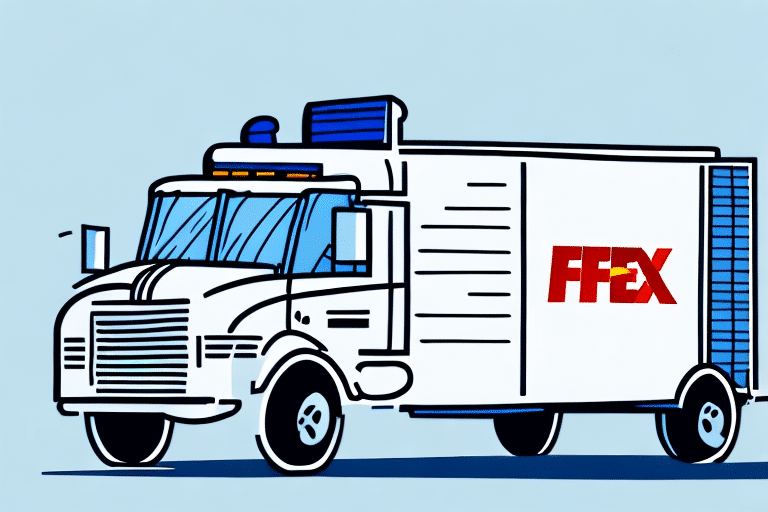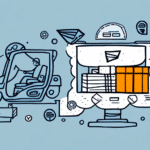How to Ship SmartPost Packages with FedEx Manager
If you are looking to ship SmartPost packages, FedEx Manager is an excellent option to consider. This platform offers a range of features and benefits that can make the entire shipping process easier and more efficient. In this guide, we will take a closer look at SmartPost shipping with FedEx Manager, covering everything from the basics of this service to common issues you may encounter and how to resolve them. By the end of this guide, you should feel confident navigating the SmartPost shipping process using the FedEx Manager platform.
Understanding the FedEx SmartPost Service
Before we dive into the details of using FedEx Manager for SmartPost shipping, let's first review what this service entails. Essentially, SmartPost is a partnership between FedEx and the USPS that allows packages to be shipped at a lower cost by utilizing the USPS network for the final leg of the delivery. SmartPost is typically used for lightweight parcels that are not time-sensitive, making it an affordable option for many types of shipments. However, because the shipping process is more complex than traditional FedEx shipping options, using FedEx Manager can be a huge help in streamlining the process and helping you stay organized.
One of the benefits of using SmartPost is that it includes delivery confirmation at no additional cost. This means that you can track your package from the moment it leaves your hands until it reaches its final destination. Additionally, SmartPost offers Saturday delivery at no extra charge, which can be a great option for customers who may not be available to receive their package during the week.
It's important to note that SmartPost does have some limitations. Packages cannot exceed 70 pounds or 130 inches in length and girth combined. Additionally, delivery times may be longer than traditional FedEx shipping options, as the package must first be transported to a USPS facility for final delivery. However, if you have lightweight, non-urgent packages to ship, SmartPost can be a cost-effective and reliable option.
Benefits of Using FedEx Manager for Shipping
FedEx Manager offers several key benefits when it comes to SmartPost shipping, including:
- Easy access to all of your shipping information in one place
- Streamlined label generation and package tracking
- Customizable shipping preferences to help you save time and money
These features can help make the SmartPost shipping process smoother and more efficient, saving you time and hassle in the long run.
In addition to the benefits mentioned above, FedEx Manager also provides users with access to real-time shipping rates and delivery times. This allows you to make informed decisions about which shipping options to choose based on your specific needs and budget.
Furthermore, FedEx Manager offers a user-friendly interface that makes it easy to manage multiple shipments at once. You can quickly view and edit shipping details, track packages, and even schedule pickups all from one convenient location.
How to Sign Up for a FedEx Manager Account
The first step in using FedEx Manager for SmartPost shipping is to sign up for an account. To do so, visit the FedEx website and click on the "Sign Up" button in the top right corner of the homepage. You will be asked to provide basic information about yourself and your business, including your name, email address, and company name. Once your account is created, you can begin setting up your SmartPost shipping preferences and generating labels.
It is important to note that in order to use FedEx Manager for SmartPost shipping, you must have a valid FedEx account number. If you do not already have one, you can easily sign up for a FedEx account during the registration process for FedEx Manager. Once you have a FedEx account number, you can link it to your FedEx Manager account and begin using the platform to streamline your SmartPost shipping operations.
Setting Up Your SmartPost Shipping Preferences in FedEx Manager
Once you have an account set up with FedEx Manager, you can begin setting up your SmartPost shipping preferences. This will include things like the types of packages you typically send, the destinations you most frequently ship to, and your preferred methods of payment. By customizing these preferences, you can save time and ensure that future shipments are as efficient as possible.
It is important to note that you can also set up notifications for your SmartPost shipments. This means that you will receive updates on the status of your package, including when it has been picked up, when it is in transit, and when it has been delivered. This can be especially helpful if you are shipping important or time-sensitive items.
In addition, FedEx Manager allows you to track your shipping history and analyze your shipping data. This can help you identify trends in your shipping patterns, such as which destinations you ship to most frequently or which types of packages you send most often. By understanding these patterns, you can make more informed decisions about your shipping strategy and potentially save money on shipping costs.
How to Prepare Your Package for SmartPost Shipping with FedEx Manager
Before you can generate a label and send your package with SmartPost, you'll need to make sure that it is properly packaged and addressed. This may include using a specific type of packaging or labeling your package in a certain way. Be sure to review the SmartPost shipping guidelines on the FedEx website to ensure that you are properly preparing your package for shipment.
Additionally, it's important to consider the weight and dimensions of your package. SmartPost has specific weight and size restrictions, so make sure your package falls within those guidelines. If your package is too heavy or too large, it may not be eligible for SmartPost shipping and you may need to consider an alternative shipping method. You can easily check the weight and dimensions of your package using a scale and measuring tape before preparing it for shipment.
Payment Methods Accepted for SmartPost Shipping with FedEx Manager
FedEx Manager offers several different payment options for SmartPost shipping, including credit cards, debit cards, and direct billing. Direct billing can be especially convenient for businesses that frequently use SmartPost shipping, as it allows for invoices to be sent and payments to be processed automatically.
In addition to these payment options, FedEx Manager also offers the ability to set up payment profiles. This feature allows businesses to save their payment information and preferences, making the checkout process faster and more streamlined. Payment profiles can be easily managed and updated at any time, ensuring that businesses always have the most up-to-date payment information on file.
Generating Shipping Labels for Your SmartPost Packages with FedEx Manager
Once you have prepared your package and selected your preferred shipping options, it's time to generate a label. This can be done through the FedEx Manager platform, which allows you to customize your label with specific shipping preferences, such as the delivery date or recipient information. Once your label is generated, you can print it out and affix it to your package before sending it on its way.
One important thing to keep in mind when generating shipping labels with FedEx Manager is to ensure that all of the information you enter is accurate and up-to-date. This includes the recipient's address, as well as any special instructions or delivery preferences. Double-checking this information can help prevent any delays or issues with your package's delivery.
Another useful feature of FedEx Manager is the ability to track your package's progress in real-time. Once your label has been generated and your package has been sent out for delivery, you can use the platform to monitor its status and receive updates on its estimated delivery time. This can be especially helpful if you are shipping time-sensitive or valuable items and want to ensure that they arrive at their destination on time and in good condition.
Tracking Your SmartPost Packages with FedEx Manager
FedEx Manager also offers robust tracking features for SmartPost packages, allowing you to monitor your shipments in real-time. You can sign up for email or text alerts to receive updates on your package's movements, including delivery times and any issues that may arise.
In addition to tracking your SmartPost packages, FedEx Manager also provides detailed analytics and reporting tools. You can view data on your shipping history, including delivery times, shipping costs, and package destinations. This information can help you identify areas for improvement and optimize your shipping processes.
Furthermore, FedEx Manager allows you to customize your shipping preferences and set up automated shipping tasks. You can save frequently used shipping information, such as recipient addresses and package dimensions, to streamline the shipping process. You can also schedule recurring shipments or set up rules for specific shipping scenarios, such as international shipments or hazardous materials.
Understanding the Different Delivery Options Available for SmartPost Packages with FedEx Manager
Depending on your specific needs, there may be multiple delivery options available for your SmartPost package. For example, you may be able to select a specific delivery date or opt for different levels of package tracking. Be sure to review all of the available delivery options on the FedEx Manager platform before finalizing your shipment.
Common Issues and How to Resolve Them When Shipping SmartPost Packages with FedEx Manager
As with any shipping service, there may be occasional issues that arise when using SmartPost with FedEx Manager. These could include delays or lost packages. If you encounter an issue like this, be sure to contact FedEx support as soon as possible. The support team can work with you to track down your package or resolve any other issues that may arise.
Tips and Tricks for Efficiently Shipping SmartPost Packages with FedEx Manager
Finally, here are a few tips to help make the SmartPost shipping process go as smoothly as possible:
- Double-check all package details, including the address, weight, and dimensions, before generating your label
- Consider using reusable packaging materials to reduce your environmental impact and save money on shipping expenses over time
- Use FedEx Manager to create templates for frequent shipments to save time in the future
Conclusion: Why You Should Use FedEx Manager to Ship Your SmartPost Packages
Overall, using FedEx Manager for SmartPost shipping can help simplify and streamline the shipping process, saving you time and hassle in the long run. By taking advantage of the platform's many features, including customizable shipping preferences and robust tracking options, you can ensure that all of your SmartPost packages arrive at their final destinations on time and in great condition. So if you're looking for an affordable, reliable way to send lightweight packages, be sure to consider SmartPost with FedEx Manager.