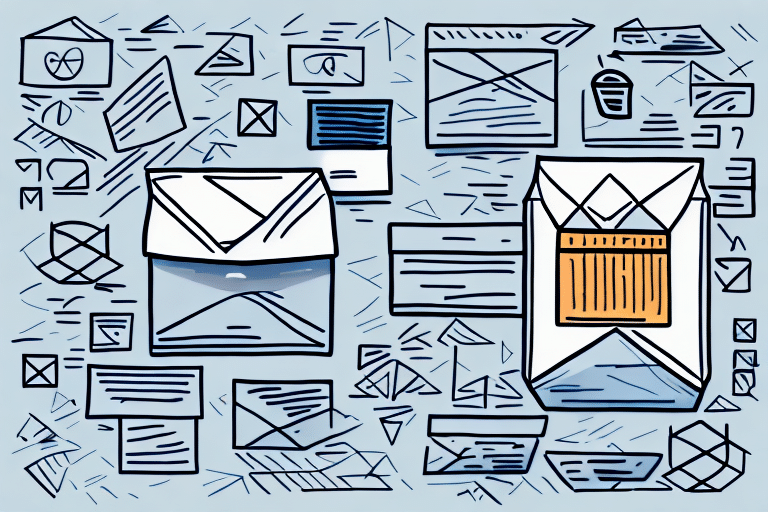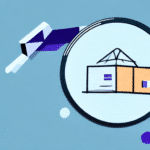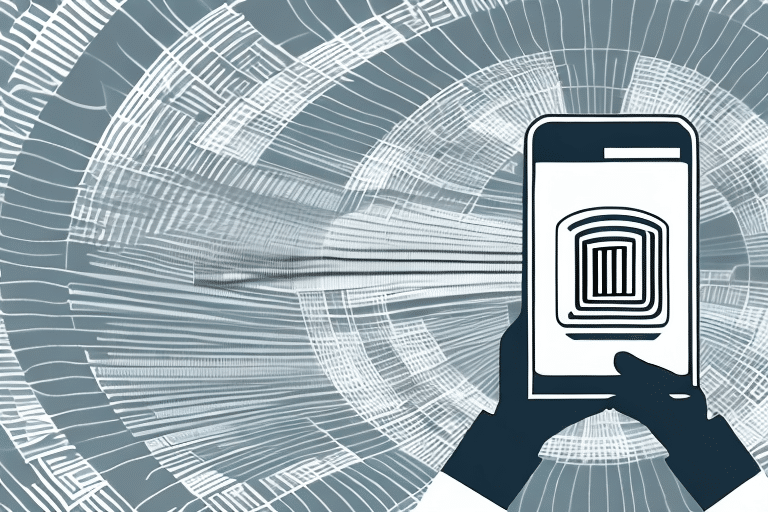Getting Started with FedEx Ship Manager
Creating a FedEx Ship Manager Account
To begin using FedEx Ship Manager, you need to create an account on the FedEx website. The registration process is straightforward and typically takes just a few minutes. You will be required to provide essential information such as your business name, address, contact details, and create a secure username and password. Ensuring the security of your account by choosing a strong password is crucial to protect your shipping information.
Setting Up Multiple Shipping Addresses
Once your account is set up, you can start adding multiple shipping addresses through the FedEx Ship Manager dashboard. This feature allows you to store frequently used addresses, such as your business headquarters and key customer locations, enabling quick and easy selection during the shipping process. Accurate and up-to-date addresses are essential to prevent delivery errors and delays.
Benefits of Shipping to Multiple Locations
Enhanced Customer Reach and Satisfaction
Shipping to multiple locations allows businesses to reach a broader customer base, reducing delivery times and improving customer satisfaction. According to a Forbes report, timely deliveries are a key factor in customer loyalty and repeat business.
Cost Savings and Efficiency
Managing shipments from a centralized platform like FedEx Ship Manager can lead to significant cost savings. By consolidating shipping operations, businesses can negotiate better rates and optimize their shipping strategies. Additionally, automating the shipping process reduces manual errors and saves valuable time.
Improved Inventory Management
Distributing products across multiple locations helps in maintaining optimal inventory levels, reducing the risk of stockouts and overstock situations. This strategic distribution ensures that products are available where they are needed most, enhancing overall operational efficiency.
Managing Shipments with FedEx Ship Manager
Choosing the Right Shipping Services
FedEx offers a variety of shipping services tailored to different business needs, including FedEx Express, FedEx Ground, and FedEx International services. Selecting the appropriate service based on package size, weight, and delivery speed is critical to meeting customer expectations and managing costs effectively.
Organizing Shipment Details
Efficiently organizing shipment details such as weight, dimensions, and insurance is vital for smooth shipping operations. FedEx Ship Manager allows you to input and store these details, ensuring that each package is correctly prepared and meets all regulatory requirements. Accurate shipment details help prevent delays and additional fees.
Navigating the FedEx Ship Manager Dashboard
The intuitive dashboard of FedEx Ship Manager provides a comprehensive view of all your shipments. Features include tracking packages, printing labels, and managing shipping preferences. Utilizing dashboard features like shipment templates can further streamline your shipping process.
Customizing Shipping Preferences
FedEx Ship Manager allows businesses to customize shipping preferences to align with their specific needs. This includes setting default packaging options, preferred delivery times, and insurance levels. Custom profiles can be created for different shipping scenarios, enhancing consistency and efficiency in shipping operations.
Best Practices for Efficient Multi-Location Shipping
Streamlining the Shipping Process
Implementing automation tools such as batch shipping and automated label printing can significantly enhance efficiency. According to a study by PwC, businesses that adopt automation in their shipping processes experience up to a 30% increase in operational efficiency.
Optimizing Packaging
Using the right packaging materials and methods not only protects your products but also reduces shipping costs. FedEx provides packaging guidelines to help businesses select the most appropriate materials, ensuring that items are securely packed and compliant with shipping standards.
Effective Customer Communication
Keeping customers informed about their shipment status through tracking updates and notifications builds trust and enhances the customer experience. FedEx Ship Manager offers features that allow you to send automated tracking information and delivery confirmations, ensuring customers are always aware of their package's progress.
Troubleshooting and Support
Common Issues and Solutions
While using FedEx Ship Manager, you may encounter issues such as incorrect addresses or payment problems. Ensuring data accuracy and having a reliable support system can mitigate these challenges. The FedEx Help Center provides resources and troubleshooting guides to assist users in resolving common issues.
Tracking Shipments Across Locations
Maintaining visibility of all shipments is crucial for timely deliveries. FedEx Ship Manager allows you to track shipments across multiple locations from a single dashboard, providing real-time updates and alerts for any delays or issues. This feature enables proactive management and quick resolution of potential problems.
Customer Support and Resources
FedEx offers comprehensive support and resources to help businesses make the most of Ship Manager. This includes access to customer support, detailed guides, and training materials. Utilizing these resources can enhance your shipping operations and ensure you are leveraging all available features effectively.
Comparing FedEx Ship Manager with Other Shipping Solutions
Alternative Shipping Platforms
When considering multi-location shipping solutions, it's essential to evaluate alternatives such as UPS WorldShip, DHL eCommerce, and USPS Click-N-Ship. Each platform offers unique features and benefits that may better suit specific business needs.
Key Differences and Advantages
FedEx Ship Manager stands out with its robust tracking capabilities, extensive service options, and user-friendly interface. Compared to other platforms, FedEx often provides more comprehensive international shipping options and integration capabilities with various business systems. Evaluating your specific shipping requirements against the offerings of each platform can help determine the best fit for your business.
Conclusion
Utilizing FedEx Ship Manager for shipping to multiple locations can significantly enhance your business operations by streamlining the shipping process, reducing costs, and improving customer satisfaction. By following best practices and leveraging the full range of features offered by FedEx Ship Manager, businesses can achieve greater efficiency and scalability in their shipping endeavors. For more detailed information and to get started, visit the FedEx Ship Manager page.