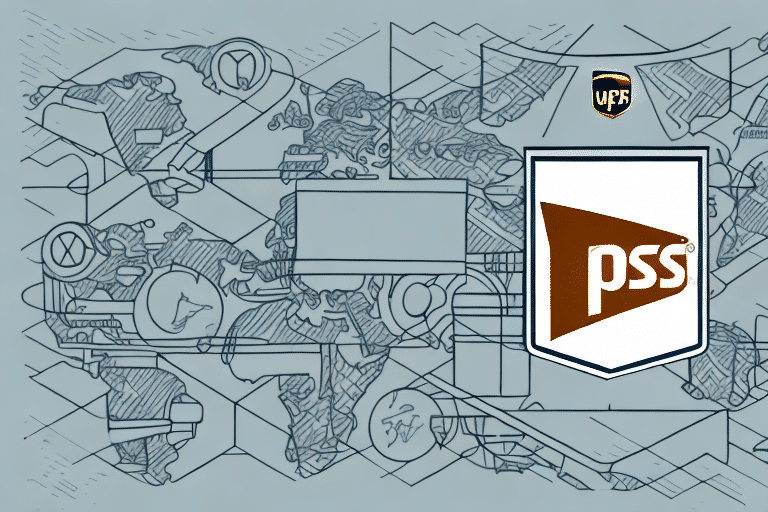Shipping with UPS Ground and No Signature Required Using UPS Worldship
Ensuring that your packages are delivered safely, securely, and efficiently is crucial for both businesses and individuals. UPS Ground offers a reliable and cost-effective shipping solution, and when combined with the No Signature Required option, it streamlines the delivery process. This guide will walk you through the benefits of using UPS Ground with no signature required, how to utilize the UPS Worldship platform, and best practices to optimize your shipping experience.
Why Choose UPS Ground for Your Shipping Needs
Reliability and Cost-Effectiveness
UPS Ground is renowned for its dependable delivery service across the United States. With competitive rates and predictable delivery windows, it’s an excellent choice for shipping packages that are not time-sensitive but require assurance of safe arrival. According to UPS, Ground shipments typically arrive within 1-5 business days, depending on the origin and destination.
Extensive Network and Accessibility
UPS operates over 5,000 locations nationwide, including UPS Stores and drop-off points, making it convenient for businesses and individuals to send and receive packages. This expansive network ensures that packages are accessible to a wide range of consumers and businesses alike.
Commitment to Sustainability
UPS is dedicated to reducing its environmental impact through initiatives like using alternative fuel vehicles and optimizing delivery routes. In 2022, UPS reported a reduction of its carbon footprint by 10%, highlighting its commitment to sustainability in logistics.
Benefits of Using UPS Worldship for Shipping
Comprehensive Shipping Management
UPS Worldship is a robust shipping software designed for businesses that require high-volume shipping solutions. It offers features such as automated shipping processes, batch label creation, and integrated address validation, which significantly enhance efficiency and accuracy.
Seamless Integration with UPS Services
Worldship integrates seamlessly with other UPS services like UPS My Choice and UPS Access Point. This integration allows for real-time tracking, easy shipment redirection, and improved customer satisfaction by offering more delivery options.
Cost Management and Reporting
With UPS Worldship, users can monitor shipping costs, generate detailed reports, and analyze shipping data to make informed decisions. This level of insight helps businesses optimize their shipping strategies and manage budgets more effectively.
Understanding the No Signature Required Option
Flexibility and Convenience
The No Signature Required option allows packages to be delivered without obtaining a recipient’s signature. This option is ideal for low-value items or situations where the recipient is unlikely to be available to sign for the package, thereby reducing delivery delays.
Security Considerations
While this option enhances convenience, it is essential to weigh the security implications. UPS employs advanced tracking and delivery confirmation to ensure package safety, but it may not be suitable for high-value or sensitive items. Always assess the nature of your shipment before selecting this option.
Step-by-Step Guide to Selecting No Signature Required in UPS Worldship
1. Access the UPS Worldship Platform
Log in to your UPS Worldship account to start managing your shipments.
2. Initiate a New Shipment
Click on the “Ship” option in the main menu to begin creating a new shipment.
3. Enter Shipment Details
Input the recipient's address, package weight, dimensions, and other necessary shipping information.
4. Configure Shipment Options
Scroll to the “Shipment Options” section and select “No Signature Required” from the dropdown menu.
5. Review and Confirm
Double-check all entered information and click “Ship” to finalize the shipment.
Additional Tips
Consider purchasing additional insurance for valuable items and ensure that the recipient is aware that no signature will be required for delivery.
Best Practices for Shipping with UPS Ground
Proper Packaging
Use sturdy packaging materials to protect your items during transit. Ensure that all items are securely packed to prevent movement and damage.
Accurate Labeling
Clearly label all packages with accurate addresses and contact information. Utilize UPS’s address validation tools to minimize errors.
Compliance with UPS Guidelines
Adhere to UPS’s size and weight restrictions to avoid additional fees or shipment delays. As of 2023, the maximum weight per package is 150 lbs, and dimensions must not exceed 165 inches in length and girth combined.
Common Mistakes to Avoid When Shipping with UPS Worldship
Incorrect Shipping Information
Entering inaccurate recipient information can lead to delivery failures. Always verify addresses before shipping.
Improper Packaging
Poorly packaged items are more susceptible to damage. Invest in quality packaging materials to ensure the safety of your shipments.
Neglecting to Choose the Appropriate Shipping Option
Selecting the wrong shipping method can result in higher costs and longer delivery times. Assess your shipping needs carefully before making a selection.
Handling Returns and Exchanges with UPS Ground and Worldship
Clear Return Policies
Establish and communicate a clear return policy to your customers. Provide easy-to-follow instructions for returning items.
Generating Return Labels
Use UPS Worldship to create return shipping labels, ensuring that returns are processed efficiently and tracked accurately.
Streamlining the Return Process
Integrate return handling into your UPS Worldship workflow to manage returns seamlessly and maintain customer satisfaction.
Resolving Common Shipping Issues
Shipment Delays
If a shipment is delayed, use UPS Worldship’s tracking features to identify the issue and contact UPS customer support for resolution.
Lost or Damaged Packages
In the event of lost or damaged packages, file a claim through UPS. Ensure you have all necessary documentation, such as tracking numbers and proof of value.
Customer Communication
Keep customers informed about the status of their shipments. Proactive communication can mitigate frustration and enhance trust.
Conclusion: Optimizing Your Shipping Strategy with UPS Ground and Worldship
Utilizing UPS Ground with the No Signature Required option through the UPS Worldship platform offers a streamlined and efficient shipping experience. By adhering to best practices, avoiding common mistakes, and leveraging the tools available in Worldship, businesses and individuals can ensure timely, secure, and cost-effective deliveries. Continually assess and refine your shipping strategies to meet evolving needs and maintain high standards of customer satisfaction.