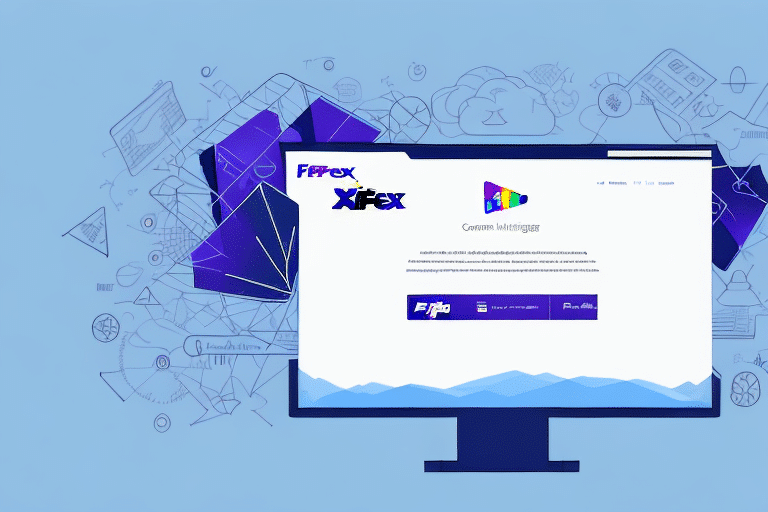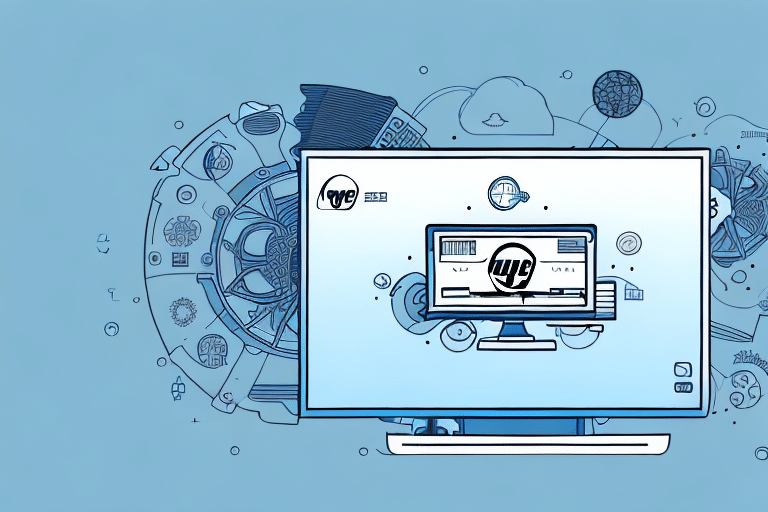How to Ship with FedEx Ship Manager Without Administration
Shipping packages efficiently is crucial for businesses aiming to deliver products promptly and maintain customer satisfaction. FedEx Ship Manager is a robust tool designed to streamline your shipping process without the need for extensive administrative tasks. This guide will walk you through each step, ensuring you can manage shipments like a professional with ease.
Benefits of Using FedEx Ship Manager
FedEx Ship Manager offers numerous advantages that can save your business time and money. According to a 2023 Statista report, FedEx holds a significant market share in the U.S. shipping industry, underscoring its reliability and efficiency.
- Time Efficiency: Create and manage shipments with just a few clicks, reducing the time spent on logistics.
- Cost Savings: Access discounted shipping rates that help lower your overall shipping expenses.
- Convenience: Schedule pickups, print labels, and track packages all from a single interface.
- Enhanced Customer Experience: Provide real-time tracking and customizable delivery options to your customers.
By leveraging these benefits, businesses can focus more on growth and customer satisfaction rather than the complexities of shipping logistics.
Getting Started with FedEx Ship Manager
Creating a FedEx Account
To begin using FedEx Ship Manager, you must first create a FedEx account. Visit the FedEx website and follow the prompts to set up a new account. Once registered, log in to access the Ship Manager interface.
Setting Up Shipment Preferences
After logging in, it's essential to configure your shipment preferences. This includes defining default package sizes, preferred shipping methods, and billing information. By setting these preferences upfront, you can expedite the shipping process for future shipments.
Managing Shipments with FedEx Ship Manager
Creating a New Shipment
To create a new shipment, click the "Create Shipment" button within the Ship Manager interface. Enter the recipient's address, package weight, dimensions, and choose your desired shipping service. FedEx offers various options, including overnight, 2-day, and ground shipping, catering to different delivery needs.
Understanding Shipment Options
FedEx provides a range of shipment options tailored to diverse business requirements:
- FedEx Ground: Cost-effective for non-urgent deliveries, ideal for large volumes.
- FedEx Express: Faster delivery options with guaranteed timeframes.
- FedEx SameDay: For urgent shipments requiring same-day delivery.
- FedEx Custom Critical: Customized solutions for specialized shipping needs, including temperature control and security.
Choosing the Right Packaging
Selecting appropriate packaging is vital to ensure your shipments arrive safely. FedEx offers various packaging materials, including boxes, envelopes, and tubes. Consider the size, weight, and fragility of your items when choosing the right packaging to prevent damage during transit.
Tracking and Managing Shipments
Tracking Your Shipment
FedEx Ship Manager provides real-time tracking information, allowing you to monitor your package's progress from shipment to delivery. Utilize the tracking feature to keep both your business and customers informed about the shipment status.
Entering and Verifying Shipment Details
Accuracy is crucial when entering shipment details. Double-check the recipient's address, package dimensions, and weight to avoid delays. FedEx Ship Manager allows you to save shipment templates, streamlining the process for frequent shipments.
Payment and Billing Options
FedEx Ship Manager offers flexible payment options to accommodate various business needs:
- Credit Card Payments: Convenient for businesses preferring upfront payments.
- FedEx Account Billing: Allows businesses to consolidate billing, simplifying expense tracking.
Evaluate your business's financial workflows to select the most suitable payment method.
Troubleshooting and Support
While FedEx Ship Manager is designed for efficiency, you may encounter occasional issues such as technical glitches or shipping delays. In such cases, consult the FedEx Customer Support for assistance. Additionally, the comprehensive FAQ section can resolve common queries and provide guidance.
Advanced Tips for Efficient Shipping
- Utilize Shipping Templates: Save time by creating templates for frequent shipments.
- Batch Shipping: Process multiple shipments simultaneously to increase efficiency.
- Set Default Preferences: Configure default settings to streamline the shipping process.
Implementing these strategies can significantly enhance your shipping operations, making the most of FedEx Ship Manager's capabilities.
Conclusion
FedEx Ship Manager is a powerful tool that simplifies the shipping process, offering businesses the ability to manage shipments efficiently without extensive administrative efforts. By understanding its features, setting up preferences, and utilizing advanced tips, you can ensure a seamless shipping experience that benefits both your business and your customers. Embrace FedEx Ship Manager to streamline your shipping operations and drive your business forward.