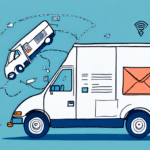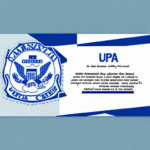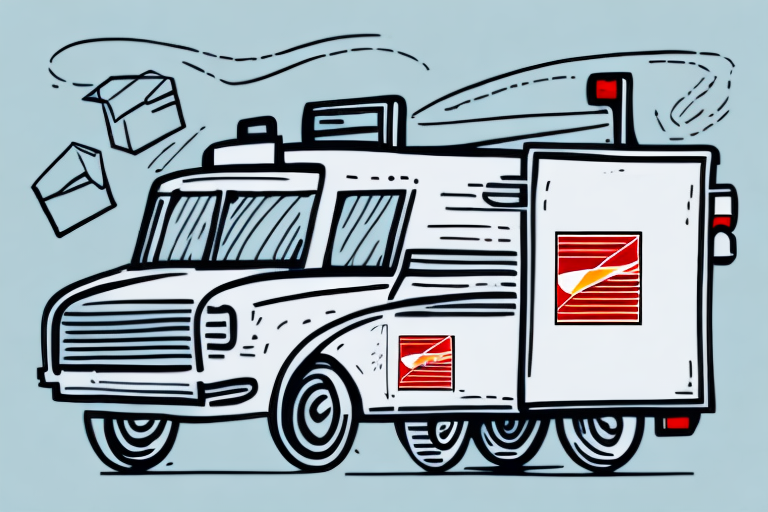How to Ship with Signature Confirmation Using FedEx Ship Manager
Are you frequently sending important or valuable packages through the mail? Ensuring that your shipments arrive safely and on time is crucial. One key aspect of secure shipping that should never be overlooked is signature confirmation. By using signature confirmation, you can ensure that your package is delivered directly into the hands of the intended recipient, reducing the risk of loss or theft. In this article, we provide an in-depth guide on how to ship with signature confirmation using FedEx Ship Manager, the benefits of this service, and a step-by-step process to set up your account and schedule your shipments.
Understanding Signature Confirmation and Its Importance in Shipping
Signature confirmation is a service offered by shipping companies like FedEx that requires the recipient to sign for the package upon delivery. This added layer of security ensures that the package is delivered directly to the intended recipient, helping to prevent theft or loss. In certain cases, signature confirmation may be required by law or for insurance purposes, providing peace of mind for both the sender and the recipient.
One of the main benefits of signature confirmation is that it provides proof of delivery. This can be especially important for businesses tracking the delivery of important documents or high-value items. With signature confirmation, the sender can easily track the package and receive confirmation that it was delivered to the correct recipient.
However, signature confirmation is not always necessary for every shipment. For example, shipping a low-value item to a trusted recipient may not require this service. For high-value items or shipments that require extra security, signature confirmation offers added protection and assurance.
Benefits of Using FedEx Ship Manager for Shipping with Signature Confirmation
Utilizing a reliable carrier like FedEx is essential when shipping with signature confirmation. FedEx Ship Manager allows you to easily set up signature confirmation for all your shipments, ensuring they arrive safely and on time. FedEx offers a variety of service options, including both domestic and international shipping, ensuring your package reaches its destination wherever it may be.
Using FedEx Ship Manager also provides the convenience of tracking your shipments, managing your account, and scheduling pickups all from one online platform. This centralized approach saves time and streamlines your shipping process.
Another significant benefit is the peace of mind that comes with knowing your package is handled with care. FedEx offers insurance options for added protection against loss or damage during transit, ensuring your package arrives securely.
How to Create a FedEx Ship Manager Account
To begin shipping with signature confirmation using FedEx Ship Manager, you must first create an account. Follow these steps:
- Visit the FedEx website.
- Click on the "Ship" tab at the top of the page.
- Select "Create a Shipment" and follow the prompts to enter your shipping information.
- When prompted, create a FedEx Ship Manager account by providing your name, address, and email address.
Creating a FedEx Ship Manager account grants you access to additional features such as creating shipping labels, tracking packages, and managing your shipping history. You can also save frequently used shipping information to expedite the process. FedEx offers customer support for any questions or issues you may encounter while using the platform, ensuring a smooth shipping experience.
Step-by-Step Guide to Setting Up Signature Confirmation in FedEx Ship Manager
Follow these steps to set up signature confirmation in FedEx Ship Manager:
- Log in to your FedEx Ship Manager account.
- Click on "Create a Shipment".
- Enter your shipping information, including the recipient's name and address, and the package's weight and dimensions.
- Under the "Delivery" section, select either "Signature Required" or "Adult Signature Required".
- Review the details of your shipment, including the delivery date and time, ensuring all information is correct.
- Click "Ship" to schedule your shipment and print your shipping label.
Note that signature confirmation may incur additional costs depending on the type selected and the shipment's destination. For detailed pricing information, visit the FedEx Services page or contact FedEx customer service.
Choosing the Right Service Option for Your Shipment
When shipping with signature confirmation, selecting the appropriate service option is crucial. Consider the following factors:
- Weight and Size: Choose a service that accommodates your package's dimensions and weight.
- Distance: Determine whether you need domestic or international shipping based on the destination.
- Delivery Deadlines: Select a service that meets your delivery timeline requirements.
- Signature Confirmation Level: Decide between "Signature Required" or "Adult Signature Required" based on the recipient's age and maturity.
Additionally, assess the level of insurance coverage needed. FedEx offers different insurance levels based on the package's value. For high-value shipments, purchasing additional insurance is advisable to protect against potential loss or damage during transit.
For international shipments, familiarize yourself with the customs regulations and requirements of the destination country. FedEx provides customs clearance services to facilitate smooth international deliveries. Ensure all customs documentation is accurate and complete to avoid delays.
How to Schedule a Pickup with Signature Confirmation Using FedEx Ship Manager
FedEx Ship Manager offers the convenience of scheduling a pickup for your shipments, saving you time and eliminating the need to visit a FedEx location. Here's how to schedule a pickup:
- Log in to your FedEx Ship Manager account.
- Select the shipment you wish to schedule for pickup.
- Choose the "Schedule Pickup" option.
- Select the desired pickup date and time.
- Confirm the pickup details, and a FedEx driver will collect your package directly from your location.
If your shipment requires signature confirmation, ensure you select this option when scheduling the pickup. This guarantees that your package will only be delivered to the intended recipient, enhancing security.
For multiple packages, you can schedule a single pickup for all shipments, streamlining the process for large or multiple deliveries.
Tips for Properly Packaging Your Shipment with Signature Confirmation
Proper packaging is essential to ensure your package arrives safely, especially when using signature confirmation. Follow these best practices:
- Choose a Sturdy Box: Use a robust box that can withstand handling during transit.
- Use Adequate Packing Materials: Protect contents with bubble wrap, packing peanuts, or air cushions to prevent damage.
- Seal Securely: Use high-quality packing tape to seal all seams and edges of the box.
- Label Clearly: Clearly label your package with the recipient's name, address, and the FedEx tracking number.
Proper packaging not only safeguards your package but also ensures smooth handling and delivery by FedEx.
Tracking Your Shipment with Signature Confirmation Using FedEx Ship Manager
Once your package is on its way, you can easily track its progress using FedEx Ship Manager. Here's how:
- Log in to your FedEx Ship Manager account.
- Select the shipment you wish to track.
- View updates on the package's current location and estimated delivery date.
You will also receive email notifications as your package moves through the delivery process. Additionally, FedEx offers a mobile app and online tracking tools for real-time updates, ensuring you stay informed every step of the way.
Common Issues and Troubleshooting Tips When Shipping with Signature Confirmation via FedEx Ship Manager
While using FedEx Ship Manager for signature confirmation is generally straightforward, you may encounter some common issues:
- Account Setup Problems: If you face difficulties creating or accessing your account, visit the FedEx Customer Support page for assistance.
- Shipment Delays: Delays can occur due to weather, customs, or other unforeseen circumstances. Track your shipment and contact FedEx if delays exceed the estimated delivery time.
- Missing Packages: If your package goes missing, consult the FedEx tracking tool and contact customer service to initiate an investigation.
- Incorrect Delivery Information: Double-check all shipping details before finalizing your shipment to avoid delivery issues.
For comprehensive troubleshooting, refer to the FedEx Help Center or contact FedEx customer service directly.
Comparing Costs and Services of Other Shipping Options That Offer Signature Confirmation
While FedEx is a trusted shipping provider, other carriers also offer signature confirmation services. It's beneficial to compare costs and services to determine the best fit for your needs. Consider the following alternatives:
- UPS: Offers similar signature confirmation services with a variety of delivery options and competitive pricing.
- United States Postal Service (USPS): Provides signature confirmation through services like Certified Mail and Signature Confirmation, often at lower costs for smaller packages.
- DHL: Specializes in international shipping with robust signature confirmation options for secure deliveries worldwide.
Evaluate each provider's delivery speed, reliability, cost, and additional services to choose the best option for your specific shipping requirements.
Understanding the Role of Insurance in Shipping with Signature Confirmation Using FedEx Ship Manager
In addition to signature confirmation, insurance offers added protection for valuable or important packages. FedEx provides basic insurance coverage for packages at no additional cost, which covers up to a certain value. For high-value shipments, purchasing additional insurance is advisable to ensure full coverage in case of loss or damage during transit.
To determine the appropriate level of insurance, consider the value of the contents and any potential risks associated with the shipment. Consult with FedEx or your insurance provider to select the best coverage option for your package.
Best Practices for Efficiently Shipping with Signature Confirmation Using FedEx Ship Manager
To maximize the benefits of shipping with signature confirmation using FedEx Ship Manager, follow these best practices:
- Proper Packaging: Ensure all packages are securely packaged to prevent damage.
- Accurate Information: Double-check all shipping details, including recipient information and package dimensions.
- Timely Tracking: Regularly monitor your shipments using the FedEx tracking tool to stay informed about their status.
- Utilize Insurance: Protect high-value shipments by purchasing additional insurance coverage.
- Explore Service Options: Compare different FedEx service levels to find the most cost-effective and efficient option for your needs.
Implementing these practices ensures a smooth and secure shipping process, providing confidence that your packages will arrive safely and on time.
With these tips and guidance, you can confidently ship your important packages with signature confirmation using FedEx Ship Manager.