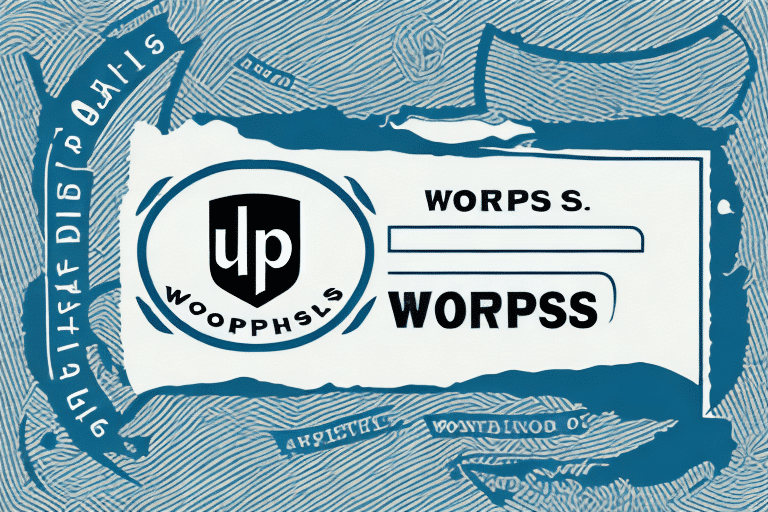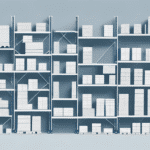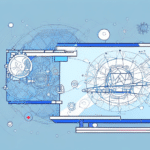How to Display Both Shipping Rates in UPS Worldship
Managing shipping costs effectively is crucial for businesses utilizing UPS Worldship. Displaying both shipping rates for a single shipment can provide valuable insights, enabling comparisons between different services and facilitating accurate cost allocation. This guide delves into the importance of displaying dual rates, offers a comprehensive step-by-step process, and shares best practices to optimize your UPS Worldship experience.
Why Display Both Rates in UPS Worldship?
Displaying both rates in UPS Worldship offers several advantages:
- Cost Comparison: Easily compare costs between different UPS services to choose the most economical option.
- Budget Allocation: Allocate shipping expenses accurately across various departments or clients.
- Informed Decision-Making: Make data-driven decisions by analyzing cost and delivery time differences.
- Prevent Unexpected Costs: Identify additional services that may affect the total shipping cost.
By leveraging these benefits, businesses can enhance their shipping strategies, leading to significant cost savings and improved operational efficiency.
Step-by-Step Guide to Displaying Dual Rates in UPS Worldship
1. Accessing Shipment Details
Launch UPS Worldship and navigate to the Shipment Details screen where you manage your shipments.
2. Opening the Rate Quote Screen
Click on the Rate button to open the Rate Quote interface, which provides detailed pricing information.
3. Enabling Advanced Options
Select the Advanced Options button and choose Show Two Rates from the dropdown menu to enable dual rate display.
4. Refreshing Pricing Information
Click the Rate button again to refresh and display both shipping rates for comparison.
Note: An active UPS account is required to access this feature. If you don’t have one, create an account to proceed.
Troubleshooting Common Issues
If you encounter challenges while displaying both rates, consider the following solutions:
- Ensure you’re logged into your active UPS account.
- Verify that the correct shipping service is selected.
- Double-check shipment details for accuracy and completeness.
- Restart the UPS Worldship application if issues persist.
- Contact UPS Customer Support for further assistance.
In some instances, dual rate display may not be available due to specific shipping services or destinations. For persistent issues, reaching out to UPS support is advisable.
Benefits of Displaying Dual Rates
Utilizing both shipping rates in UPS Worldship provides multiple advantages:
- Cost Efficiency: Identify the most cost-effective shipping option tailored to your needs.
- Delivery Optimization: Compare delivery times to meet customer expectations.
- Accurate Cost Allocation: Distribute shipping expenses accurately across different departments or clients.
- Budget Management: Plan your shipping budget more effectively by avoiding unexpected costs.
Furthermore, analyzing these rates over time can reveal trends, aiding in strategic decision-making and long-term cost savings.
Best Practices for Using Dual Rates in UPS Worldship
To maximize the benefits of displaying both rates, follow these best practices:
- Consistent Comparisons: Regularly compare costs and delivery times across shipping services.
- Accurate Shipment Details: Ensure all package dimensions and weights are correctly entered to obtain precise rate quotes.
- Detailed Documentation: Maintain accurate records of shipping costs for each department or client.
- Periodic Reviews: Regularly evaluate shipping expenses to identify potential savings.
Additionally, proper packaging and labeling can prevent delays and additional charges, further optimizing your shipping process.
Customizing Rate Displays in UPS Worldship
UPS Worldship offers customization options for how rates are displayed:
Adjusting Display Settings
Within the Advanced Options of the Rate Quote screen, you can:
- Include or exclude taxes and currency conversions.
- Select preferred measurement units for weight and dimensions.
Creating Custom Rate Tables
If you have negotiated special rates with UPS or require unique shipping options, you can create custom rate tables:
- Navigate to the Rate Tables section under the Tools menu.
- Follow the prompts to set up your customized rates.
Saving Display Templates
To streamline future shipments, save your preferred display settings as a template:
- Access the Advanced Options screen.
- Click Save as Template and assign a name to your template.
- Use this template for subsequent shipments to maintain consistent settings.
Alternatives to Dual Rate Display in UPS Worldship
If displaying both rates in UPS Worldship isn’t suitable for your needs, consider the following alternatives:
- Third-Party Shipping Software: Utilize software solutions like ShipStation that offer advanced rate display options.
- Direct UPS Support: Contact UPS Customer Support to explore alternative rate display options.
- Manual Calculations: Use the UPS Rate Estimator to manually calculate and compare shipping costs.
- Alternative Carriers: Consider other carriers like FedEx or USPS, which may offer different rate display functionalities.
- E-commerce Integration: Integrate with platforms such as Shopify or order management systems that provide built-in shipping calculators.
Exporting Data for Analysis with Dual Rates
Analyzing shipping data can provide deeper insights into your shipping practices. To export data from UPS Worldship:
- Navigate to the Reports section within UPS Worldship.
- Select the desired report type.
- Ensure the option to display both rates is enabled.
- Choose the export format (CSV or Excel) and save the report.
For comprehensive analysis, consider exporting data across multiple periods to identify trends and patterns in your shipping costs.
Comparing Single vs. Dual Rate Displays
Displaying both rates in UPS Worldship offers a comparative advantage over single rate displays:
- Enhanced Transparency: Dual rates provide a clearer picture of potential shipping costs.
- Better Decision-Making: Access to multiple rates enables more informed choices regarding shipping services.
- Cost Savings: Identifying the most economical shipping option can lead to significant cost reductions.
While single rate displays offer simplicity, dual rate displays empower businesses with the data necessary to optimize their shipping strategies effectively.
Conclusion
Implementing dual rate displays in UPS Worldship is a strategic approach to managing and optimizing shipping costs. By following the outlined steps and adhering to best practices, businesses can gain valuable insights, ensure accurate cost allocation, and achieve substantial savings. Additionally, exploring alternative solutions and continuously analyzing shipping data can further enhance your shipping efficiency and cost-effectiveness.
Remember, while cost is a critical factor, also consider other elements such as reliability, customer service, and package tracking when selecting a shipping service to ensure comprehensive and satisfactory delivery performance.