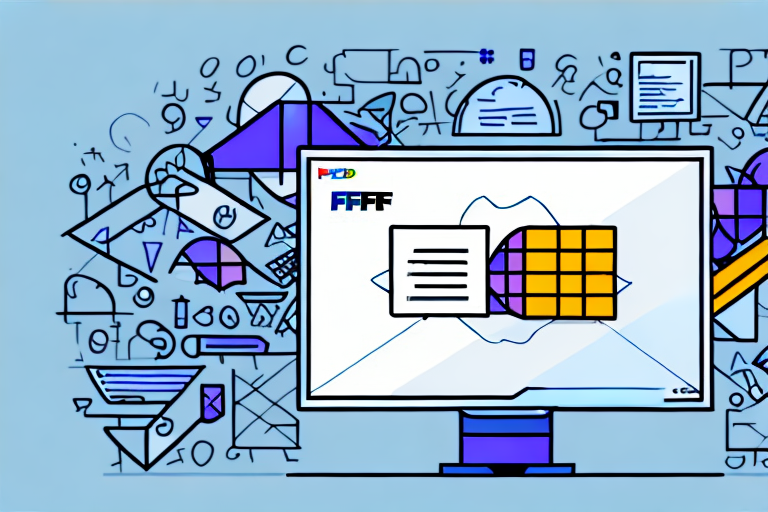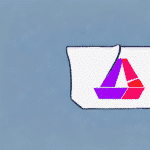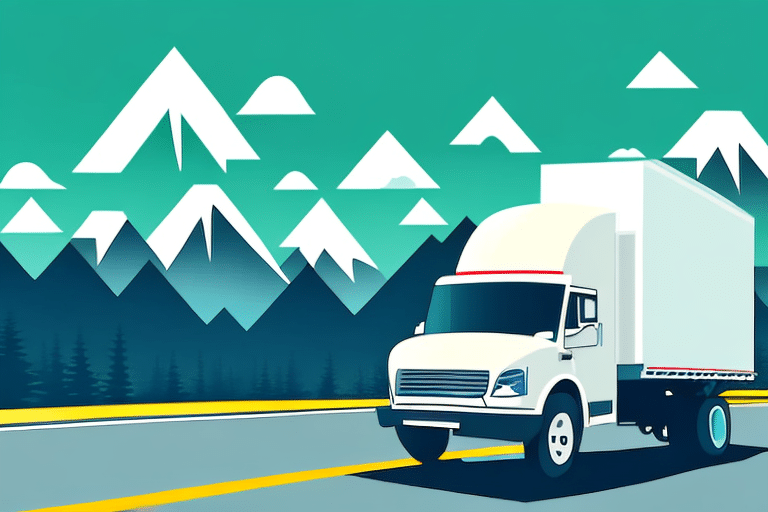How to Sign FedEx Packages Online: A Comprehensive Guide
In today's fast-paced world, the ability to sign for FedEx packages online has become increasingly popular. This service offers significant convenience, saving time and reducing the need for physical interaction. In this guide, we provide an in-depth look at the process of signing your FedEx packages online, ensuring a seamless and secure delivery experience.
Benefits of Signing FedEx Packages Online
Signing FedEx packages online comes with multiple advantages that enhance the overall delivery process:
- Convenience: Sign for your package from anywhere, at any time, without needing to be physically present.
- Time-Saving: Eliminate the need to rearrange your schedule or visit a FedEx location.
- Enhanced Security: Electronic signatures ensure that only authorized individuals receive the package, reducing the risk of theft or misplacement.
- Environmental Impact: Reduce paper waste by opting for electronic receipts and delivery confirmations.
- Flexibility: Authorize others to sign on your behalf, making it easier to manage deliveries even when you're unavailable.
According to a 2023 FedEx Delivery Automation Report, over 60% of customers have switched to online signing due to its efficiency and security benefits.
Requirements for Signing FedEx Packages Online
Before you begin the online signing process, ensure you have the following:
- A device with internet access (computer, tablet, or smartphone)
- A FedEx account
- The tracking number of the package you intend to sign for
Note that only packages requiring a signature can be signed for online. Additionally, you may need to provide personal information such as your name and address to verify your identity.
Step-by-Step Guide to Signing FedEx Packages Online
Step 1: Create or Log into Your FedEx Account
Begin by creating a FedEx account or logging into your existing one:
- Visit the FedEx login page.
- If you don't have an account, click on the "Sign Up" button and follow the prompts to create one by providing your name, address, and email.
- Once registered, log in to access your account dashboard.
Creating an account allows you to track packages, manage deliveries, and access online signing features easily.
Step 2: Select the Package to Sign For
After logging in:
- Navigate to the "My Shipments" section.
- Enter the tracking number of the package you wish to sign.
- Select the package from the list to view its details and delivery status.
If you are unable to sign for the package yourself, you can authorize someone else by completing an authorization form within your account settings.
Step 3: Enter Recipient Information
Provide accurate recipient details to ensure correct delivery:
- Enter your full name, address, and contact number.
- If you prefer the package to be delivered to an alternate address, update the delivery details accordingly.
- Double-check all information to prevent delays or misdelivery.
Accurate information is crucial for timely and correct package delivery.
Step 4: Choose Your Preferred Delivery Options
Select delivery preferences that best suit your schedule:
- Choose the desired delivery date and time window.
- Select the delivery location, such as your home, office, or a FedEx location.
- Provide any specific delivery instructions, like leaving the package with a neighbor.
Be aware that certain delivery options, such as weekend deliveries or specific time slots, may incur additional fees. Review all available options and associated costs before making a selection.
Step 5: Electronically Sign for Your Package
Finalize the signing process:
- Click on the "Sign for Package" button within your account.
- Provide your electronic signature, which will be securely stored for future reference.
Ensure that only the authorized recipient signs for the package to maintain delivery integrity. If you notice any damage to the package upon receipt, report it immediately through your FedEx account or customer service.
Tracking Your Signed FedEx Packages Online
After signing for your package electronically, you can monitor its delivery status in real-time:
- Log into your FedEx account.
- Navigate to the "Tracking" section and select the signed package.
- View comprehensive details, including current status, estimated delivery time, and tracking history.
Additionally, you can subscribe to text or email notifications to receive instant updates about your package's journey.
For more information on tracking, visit the FedEx Tracking Page.
Troubleshooting Common Issues with Online Signing
While the online signing process is generally smooth, you might encounter some common issues:
- Technical Problems: Website or app glitches can hinder the signing process. Try clearing your browser cache or using a different device.
- Incorrect Recipient Information: Ensure all details are accurate to prevent delivery issues. Edit your information if necessary.
- Package Delays: Tracking delays can occur due to unforeseen circumstances. Monitor your package status and contact FedEx support if delays persist.
If you experience persistent issues, contact FedEx Customer Support for assistance.
Frequently Asked Questions About Signing FedEx Packages Online
- Is there a fee for signing FedEx packages online?
No, there is no additional charge for signing your FedEx packages online.
- Can I sign for someone else's package online?
No, online signatures are only valid for packages addressed to you. To sign for another person's package, you must be authorized to do so through your FedEx account.
- What happens if I forget to sign for my package online?
If you miss signing your package online, FedEx will attempt to deliver it again on the next business day. You can also manage delivery options through your account.
Signing for your FedEx packages online is a straightforward process that enhances your delivery experience by providing flexibility, security, and convenience. By following this guide, you can ensure that your packages are delivered smoothly and efficiently.
Additional Tips for a Smooth Online Signing Experience
- Verify Recipient Information: Always double-check your details to avoid delivery mishaps.
- Secure Your Account: Protect your electronic signature by using strong passwords and enabling two-factor authentication.
- Stay Informed: Regularly check your email and spam folders for delivery notifications and updates.
For any further assistance or questions, don't hesitate to reach out to FedEx Customer Service, available 24/7 to help you with your delivery needs.