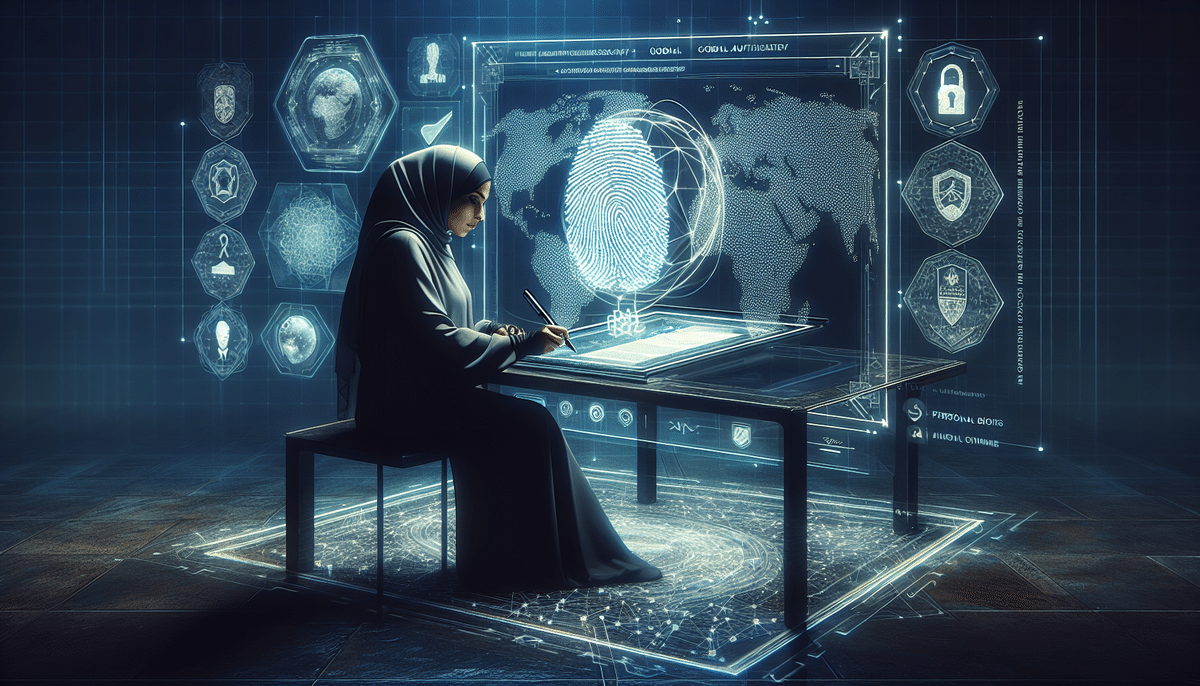How to Sign for a FedEx Package
Receiving a FedEx package involves more than just waiting for it to arrive at your doorstep. Understanding the signing process ensures that your delivery is secure and meets your expectations. In this guide, we'll explore the entire process of signing for a FedEx package, including the delivery steps, the importance of signatures, preparation tips, and solutions for missed deliveries.
Understanding the FedEx Delivery Process
To effectively sign for a FedEx package, it's essential to comprehend the overall delivery workflow. When you place an order, the sender provides your shipping details to FedEx, which then generates a shipping label complete with a tracking number. This tracking number allows you to monitor your package in real-time, from dispatch to delivery.
FedEx offers various delivery options tailored to your needs, such as:
- Home Delivery: Standard delivery to your address.
- FedEx Location Pickup: Option to pick up your package at a nearby FedEx facility.
- Scheduled Delivery: Choose a specific date and time for delivery.
- Signature Confirmation: Required signature upon delivery for added security.
For more detailed information, visit the FedEx Delivery Options page.
The Importance of Signing for Your Package
Signing for your FedEx package serves multiple critical functions:
- Security: Ensures that the package is delivered to the intended recipient, reducing the risk of theft.
- Proof of Delivery: Provides a record that the package was received, which is essential for both the sender and recipient.
- Legal Compliance: Required for delivering sensitive or legally important documents, ensuring they reach the correct person.
- Dispute Resolution: In case of any issues like damaged or missing items, having a signature helps in resolving disputes.
According to a 2023 FedEx report, signature-required deliveries increased by 15%, highlighting the growing emphasis on secure deliveries.
Preparing for Your FedEx Delivery
Proper preparation can streamline the delivery process and minimize potential issues. Here are some steps to prepare for your FedEx delivery:
- Verify Shipping Information: Ensure that your name, address, and contact details are correct to avoid delays.
- Provide Special Instructions: Specify preferred delivery locations, such as a porch or garage, if you won't be home.
- Be Available to Sign: Arrange to be present during the delivery window or authorize someone else to sign on your behalf.
- Monitor Tracking: Keep your tracking number handy to monitor the package's progress and estimated delivery time.
FedEx offers tools like FedEx Delivery Manager to customize delivery preferences based on your availability.
Tracking Your Package's Progress
Tracking your FedEx package ensures you stay informed about its status at every stage of the delivery process. Here's how to effectively track your package:
- Online Tracking: Visit the FedEx Tracking page and enter your tracking number to view real-time updates.
- FedEx Mobile App: Download the app to receive push notifications and manage your deliveries on the go.
- Email and SMS Alerts: Sign up for automatic notifications to stay informed without needing to check manually.
- Delivery Manager: Use FedEx Delivery Manager to redirect your package or schedule delivery times that suit your schedule.
Effective tracking helps you anticipate delivery times and address any issues promptly.
Signing for a Package Online
For added convenience, FedEx offers the option to sign for your package online. This is particularly useful if you won't be available to sign in person. Here's how to do it:
- Log in to your FedEx account.
- Navigate to the "My Packages" section.
- Select the package you wish to sign for.
- Follow the prompts to provide an electronic signature.
Note: Not all packages are eligible for online signing. Verify your package's delivery options before attempting this method.
Electronic signatures streamline the delivery process, allowing you to receive packages without being physically present.
Signing for a Package in Person
If you prefer or need to sign for your package upon delivery, follow these steps:
- Be Present: Ensure you or an authorized individual is available during the delivery window.
- Verify Identity: FedEx drivers may ask for identification, especially for high-value or sensitive items.
- Review the Package: Inspect the package for any visible damage before signing.
- Provide a Signature: Use your finger or a stylus to sign on the driver's handheld device.
Remember, only authorized recipients can sign for packages. If someone else is signing on your behalf, ensure they have the necessary permissions.
Handling Missed Delivery Attempts
Missing a FedEx delivery can be inconvenient, but there are steps you can take to resolve the situation:
- Check for a Delivery Notice: FedEx typically leaves a notice with instructions for rescheduling or pickup.
- Reschedule Delivery: Use the tracking number to arrange a new delivery time that suits your schedule.
- Request Pickup: Choose to collect your package from a nearby FedEx location at your convenience.
- Contact Customer Service: If you didn't receive a notice, reach out to FedEx Customer Service for assistance.
Act promptly, as FedEx holds packages for a limited period before returning them to the sender.
Frequently Asked Questions about FedEx Package Delivery
What should I do if my package is damaged or missing items?
If your package arrives damaged or is missing items, contact FedEx Customer Service immediately to file a claim. Provide your tracking number and detailed documentation of the issue.
Can I change the delivery address for my package?
Yes, you can change your delivery address by accessing FedEx Delivery Manager or contacting FedEx Customer Service. Additional fees may apply depending on the change.
What if I need to ship an item via FedEx?
To ship an item with FedEx, visit the FedEx Shipping page. Enter your shipping information, choose your delivery options, and schedule a pickup or drop off your package at a FedEx location.
How secure is the FedEx signature process?
FedEx employs multiple security measures, including requiring proper identification and using electronic signature verification, to ensure that your package is delivered safely and to the correct recipient.
Can I authorize someone else to sign for my package?
Yes, you can authorize a trusted individual, such as a neighbor or family member, to sign for your package by updating your delivery preferences in FedEx Delivery Manager.
Conclusion
Signing for a FedEx package is a straightforward process that plays a crucial role in ensuring secure and accurate deliveries. By understanding the delivery process, recognizing the importance of signatures, preparing in advance, and utilizing available tools for tracking and signing, you can enhance your overall FedEx delivery experience. Whether you choose to sign in person or online, being informed and proactive will help you receive your packages with confidence and ease.
For more information, visit the FedEx Support page.