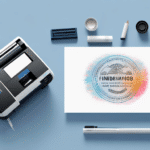How to Sign Up for FedEx Ship Manager
If your business involves regular shipping, FedEx Ship Manager can serve as a comprehensive solution for all your shipping needs. Whether you're new to FedEx Ship Manager or looking to optimize your shipping process, this guide will walk you through the sign-up process and highlight the platform's benefits and features.
Why Use FedEx Ship Manager for Your Shipping Needs
FedEx Ship Manager is a web-based shipping solution that enables you to manage your shipments online efficiently. From creating and printing labels to scheduling pickups and tracking packages, FedEx Ship Manager simplifies the entire shipping process by allowing you to handle everything from your computer without visiting a physical FedEx location.
With FedEx Ship Manager, you can:
- Compare shipping rates and delivery times
- Manage multiple FedEx accounts
- Access customized shipping reports
- Integrate with various e-commerce platforms
Additionally, the platform offers robust tools for managing international shipments, including built-in customs documentation and compliance features. This ensures that your packages meet all necessary regulations, helping you avoid delays and extra fees. Real-time tracking provides visibility into your shipments, enhancing peace of mind and customer satisfaction.
FedEx Ship Manager also supports advanced features like automated shipping rules and seamless integration with your e-commerce store. These tools allow you to focus on growing your business by reducing the time spent on shipping logistics.
The Benefits of Using FedEx Ship Manager
FedEx Ship Manager offers numerous benefits that can significantly enhance your shipping operations:
- Reduced Time and Effort: Create labels and schedule pickups online, eliminating the need to visit FedEx locations.
- Customization: Tailor shipping labels, notifications, and reports to fit your business requirements.
- Flexible Payment Options: Pay using a credit or debit card, set up a FedEx account, and access discounted rates.
- User-Friendly Interface: Easily manage shipments even if you're new to FedEx.
- Real-Time Tracking: Monitor your packages and receive updates on delivery status to improve customer service.
According to a 2023 Statista report, businesses using integrated shipping solutions like FedEx Ship Manager experience a 30% increase in shipping efficiency, leading to higher customer satisfaction and repeat business.
How to Create a FedEx Ship Manager Account
Creating a FedEx Ship Manager account is straightforward. Follow these steps to get started:
- Visit the FedEx website and click on "Sign up or log in" at the top right corner.
- Under "Create a new account," click "Sign up now."
- Enter your personal information, including your name, email address, and password.
- Select "Get started with FedEx Ship Manager" under "Select products and services."
- Provide your shipping information.
- Choose your preferred shipping options.
- Submit your registration and verify your email address.
Once registered, you can begin using FedEx Ship Manager to create shipping labels, track packages, and customize your shipping preferences, thereby saving time and reducing shipping costs by comparing rates and setting up automated preferences.
Step-by-Step Guide to Signing Up for FedEx Ship Manager
For a more detailed sign-up process, follow this comprehensive guide:
- Navigate to the FedEx Ship Manager page on the FedEx website.
- Click on "Sign up or log in" and then "Sign up now" under "Create a new account."
- Select whether you are signing up as an individual or a business.
- Fill in your personal details, including name, address, and phone number.
- Create a unique FedEx ID (username) and a secure password.
- Select "Get started with FedEx Ship Manager" under "Select products and services."
- Enter your shipping information, including your preferred shipping address and payment method.
- Configure your preferences for shipping labels, notifications, and reports.
- Submit your registration and confirm your email address through the verification link sent to your inbox.
After completing these steps, you can access FedEx Ship Manager’s features, such as printing shipping labels, tracking packages, and scheduling pickups. Advanced features like custom shipping labels and recurring shipments can further streamline your shipping process.
Tips for Filling Out the FedEx Ship Manager Registration Form
To ensure a smooth registration process, keep the following tips in mind:
- Accuracy: Double-check all entered information for correctness.
- Security: Choose a strong, unique password to protect your account.
- Two-Factor Authentication: Enable this feature for enhanced security.
- Account Setup: Consider setting up a FedEx account to take advantage of discounted rates.
- Preferences: Review and adjust your shipping label, notification, and report settings to match your business needs.
Additionally, depending on your shipment types, you may need to provide specific information. For instance, shipping hazardous materials requires additional documentation and adherence to specific guidelines. Review FedEx's hazardous materials shipping guidelines before completing your registration.
Understanding the Different FedEx Ship Manager Subscription Options
FedEx Ship Manager offers three subscription tiers to cater to different business needs:
- Standard: A free option that allows you to print labels, schedule pickups, and access shipment tracking.
- Advanced: Includes additional features such as address book management, customizable reports, and multiple user accounts.
- Enterprise: Designed for larger businesses with complex shipping requirements, offering custom integrations, user management, and enhanced security features.
While the Standard subscription is free, the Advanced and Enterprise options incur a monthly fee. However, the additional functionalities they provide can significantly streamline your shipping operations and offer cost savings in the long term. Assess your business’s shipping volume and complexity to determine which subscription tier best suits your needs.
How to Link Your FedEx Account to FedEx Ship Manager
If you already have a FedEx account, linking it to FedEx Ship Manager is simple:
- Log in to your FedEx account.
- Navigate to "My Profile" and select "FedEx Ship Manager Settings."
- Choose "Link Ship Manager to My Profile."
- Follow the on-screen prompts to complete the linking process.
Linking your accounts unlocks a range of features, including:
- Saving frequently used shipping addresses
- Setting up shipping preferences
- Real-time shipment tracking
- Access to discounted shipping rates based on your shipping volume
These integrations enhance the efficiency of your shipping process, allowing for quicker setup and management of shipments.
Navigating the FedEx Ship Manager Dashboard and Features
The FedEx Ship Manager dashboard is your central hub for managing all aspects of your shipments. Key features include:
- Create and Print Shipping Labels: Generate labels quickly and efficiently.
- Schedule and Manage Pickups: Arrange for package pickups at your convenience.
- Real-Time Tracking: Monitor the status of your shipments in real-time.
- Customize Preferences: Adjust settings for shipping labels, notifications, and reports to suit your business needs.
- Compare Rates and Shipping Options: Select the best shipping options based on cost and delivery times.
- Access Customized Reports: Generate detailed reports to analyze your shipping activities.
The dashboard also allows you to save frequently used shipment information, set up recurring shipments, and access helpful resources like shipping guides and FAQs. These features are designed to make your shipping process as seamless and efficient as possible.
How to Schedule and Manage Your Shipments with FedEx Ship Manager
Managing your shipments with FedEx Ship Manager involves the following steps:
- Log in to the FedEx Ship Manager dashboard.
- Select "Ship" and enter the required shipment details.
- Choose your preferred shipping options and review the shipment information.
- Print your shipping label and schedule a pickup if needed.
- Track your shipment in real-time and receive status notifications.
Additional features to enhance shipment management include:
- Saved Shipment Information: Store recipient addresses and package details for quick access.
- Shipment Templates: Create templates for frequently shipped items to expedite the shipping process.
These functionalities help streamline your operations, allowing you to manage shipments efficiently and maintain high levels of customer satisfaction.
Troubleshooting Common Issues with the FedEx Ship Manager Sign-Up Process
If you encounter issues while signing up for FedEx Ship Manager, try the following troubleshooting steps:
- Verify Information: Ensure all entered details are accurate and up-to-date.
- Password Security: Use a strong and unique password to protect your account.
- Clear Browser Cache: Sometimes, clearing your browser's cache and cookies can resolve issues.
- Try a Different Browser or Device: Switching browsers or devices can help identify if the problem is browser-specific.
- Contact Customer Support: Reach out to FedEx customer support for further assistance if issues persist.
Additional problems may arise due to account security flags or technical glitches within the FedEx system. In such cases, contacting FedEx customer support is essential for personalized assistance.
After successfully signing up, take the time to explore all features and settings within FedEx Ship Manager. Familiarize yourself with creating shipping labels, tracking shipments, and customizing shipping preferences to fully leverage the platform's capabilities. By optimizing your use of FedEx Ship Manager, you can ensure timely and efficient delivery of your packages, enhancing your business operations and customer satisfaction.