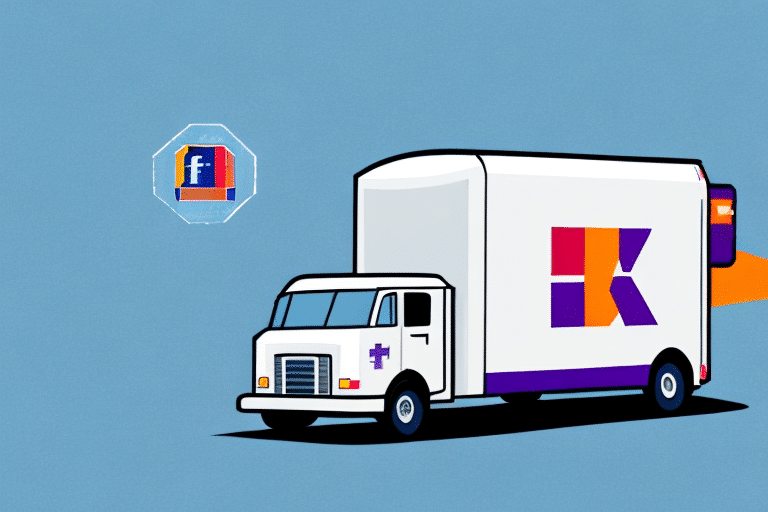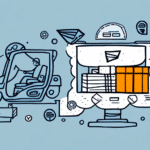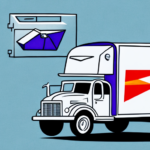How to SmartPost Through FedEx Ship Manager
FedEx SmartPost is a shipping solution that allows businesses to deliver packages to customers at a lower cost than traditional shipping methods. With SmartPost, packages are first transported by FedEx to a USPS facility, where they are then delivered to their final destination by USPS. If you want to take advantage of this service, you can easily do so by using FedEx Ship Manager, the online shipping platform of FedEx. In this article, we'll walk you through how to use FedEx Ship Manager for SmartPost step-by-step, enabling you to start shipping efficiently and cost-effectively.
Introduction to SmartPost Shipping
Before diving into the details of how to SmartPost through FedEx Ship Manager, it's essential to understand what SmartPost is and how it operates. SmartPost is a hybrid shipping solution that combines the speed and reliability of FedEx with the extensive delivery network of USPS. By leveraging USPS's last-mile delivery capabilities, SmartPost offers a cost-effective shipping option for businesses without compromising on quality. This service is ideal for shipping lightweight and low-value items such as clothing, books, and DVDs.
One of the significant benefits of using SmartPost is its nationwide coverage, including delivery to all 50 states, Alaska, and Hawaii. This makes it an excellent choice for businesses that need to ship to remote or hard-to-reach areas. Additionally, SmartPost provides package tracking, allowing both the sender and recipient to monitor the package's progress throughout the shipping process.
However, SmartPost does have some limitations. Packages are restricted to a maximum weight of 70 pounds and must adhere to specific size dimensions. Furthermore, delivery times might be longer compared to other shipping options, as the package transitions from FedEx to USPS for final delivery. Despite these limitations, SmartPost remains a valuable solution for businesses aiming to reduce shipping costs for lightweight items.
Advantages of Using FedEx SmartPost
Cost-Effective Shipping
SmartPost is generally less expensive than traditional shipping options such as FedEx Ground or standard Home Delivery services. This cost advantage makes it an attractive option for businesses looking to lower their shipping expenses.
Extended Delivery Network
SmartPost offers a broader delivery network compared to FedEx Ground or Home Delivery, enabling packages to reach more remote and rural locations. This extended reach is particularly beneficial for businesses with a diverse customer base across various regions.
Enhanced Delivery Features
- Saturday Delivery: SmartPost packages are delivered to residential addresses on Saturdays at no additional charge, enhancing customer satisfaction for online businesses.
- Package Tracking: Integration with USPS tracking allows both senders and recipients to monitor the package's journey, providing transparency and peace of mind.
- Value-Added Services: Options such as package insurance and signature confirmation are available to protect shipments and ensure secure deliveries.
Leveraging Combined Strengths
By partnering with both FedEx and USPS, SmartPost harnesses the strengths of both carriers. FedEx manages the initial transportation, ensuring speed and reliability, while USPS handles the final delivery, leveraging its extensive local network.
Setting Up Your FedEx Ship Manager Account
Creating an Account
The first step to using SmartPost through FedEx Ship Manager is to set up an account. Visit the FedEx website and click on "Ship" in the top menu. From there, select "FedEx Ship Manager" and follow the prompts to create an account. You'll need to provide basic information such as your name, address, and payment details.
Choosing Between Personal and Business Accounts
When setting up your FedEx Ship Manager account, you'll have the option to choose between a personal or business account. For business purposes, it's recommended to set up a business account to access additional features and benefits tailored to commercial shipping needs.
Ensuring Accurate Shipping Information
Accurate and up-to-date shipping information is crucial. Ensure that your shipping address, contact details, and any special instructions are correctly entered to prevent delivery issues and ensure timely shipments.
Understanding the FedEx SmartPost Shipping Process
SmartPost shipping with FedEx involves a straightforward three-step process:
- Create a Shipment: Use FedEx Ship Manager to create your shipment just as you would with any other FedEx service.
- Select SmartPost: During the shipping process, choose the SmartPost option as your shipping method.
- USPS Final Delivery: Enter the destination address and package weight. FedEx will transport the package to a USPS facility, where USPS takes over for the final delivery.
While SmartPost is cost-effective, it's important to note that delivery times may vary based on the destination and USPS's delivery schedule. Packages must also adhere to weight and size restrictions: up to 70 pounds and within a combined length and girth of 130 inches.
Choosing the Right Package and Shipping Options for SmartPost
Selecting the Appropriate Packaging
To optimize SmartPost shipping, choose lightweight and appropriately sized packaging. Ensure that packages are securely packed and labeled according to FedEx guidelines. If necessary, consider insuring your package to protect its full value.
Destination Considerations
SmartPost is best suited for residential deliveries. If you're shipping to business or commercial addresses, alternative shipping services may be more appropriate to meet specific delivery requirements.
Transit Time Management
While SmartPost is economical, it may take longer than other shipping services. For time-sensitive deliveries, consider using faster shipping options to ensure timely arrival.
Preparing Your Shipment for SmartPost Delivery
Proper Packaging and Labeling
Ensure your package is packed securely and labeled correctly as per FedEx guidelines. Include any necessary documentation, such as commercial invoices for international shipments.
Printing Shipping Labels
Use FedEx Ship Manager to print your shipping label and any required customs forms. Accurate labeling facilitates seamless transitions between FedEx and USPS during the shipping process.
Tracking Your Package
SmartPost delivery may take longer since USPS handles the final leg of the journey. Utilize the tracking number provided by FedEx to monitor your package's status and anticipate its arrival.
Customer Support
If you encounter issues during shipment preparation, contact FedEx customer service for assistance with packaging requirements, shipping options, and other concerns.
Tips for Successful SmartPost Shipping
- Secure Packaging: Ensure your package is firmly packed to prevent damage during transit.
- Add Tracking and Insurance: Enhance security by adding tracking options or insuring valuable items.
- Plan Delivery Dates: Align your shipping schedules with delivery dates, especially for time-sensitive packages.
- Verify Addresses: Double-check the recipient's address, including apartment or suite numbers, to prevent misdeliveries.
- Understand the Delivery Process: Familiarize yourself with how SmartPost handles deliveries to better track and manage shipments.
Tracking Your SmartPost Shipment with FedEx Ship Manager
One of the significant advantages of SmartPost shipping is the ability to track your package throughout its journey. Using FedEx Ship Manager, you can monitor your shipment's status from departure to final delivery.
FedEx provides updates on expected delivery dates and times, ensuring you stay informed about your package's progress. Additionally, FedEx Ship Manager offers customizable delivery options, such as holding the package at a FedEx location for pickup or scheduling specific delivery times that suit your needs.
Troubleshooting Common SmartPost Shipping Issues
While SmartPost is a reliable shipping method, issues like misdeliveries or delays can occasionally occur. Here are steps to address common problems:
- Check Tracking Information: Visit the FedEx website to review your package's tracking details and identify any potential issues.
- Contact Customer Service: If tracking information doesn't resolve your concerns, reach out to FedEx customer service for assistance.
- Plan for Peak Seasons: Anticipate delays during busy periods, such as holidays, and ship packages well in advance to avoid timing issues.
- Ensure Proper Packaging: Prevent damage and delays by adhering to packaging guidelines and securing your items appropriately.
Conclusion and Final Thoughts on SmartPost Shipping with FedEx Ship Manager
SmartPost shipping through FedEx Ship Manager offers a cost-effective and reliable solution for businesses of all sizes. By leveraging the combined strengths of FedEx and USPS, you can efficiently ship your products while minimizing costs. This comprehensive guide provides the necessary steps and tips to set up and optimize your SmartPost shipping process, ensuring your packages reach customers smoothly and on time. Embrace SmartPost to enhance your shipping strategy and improve overall customer satisfaction.