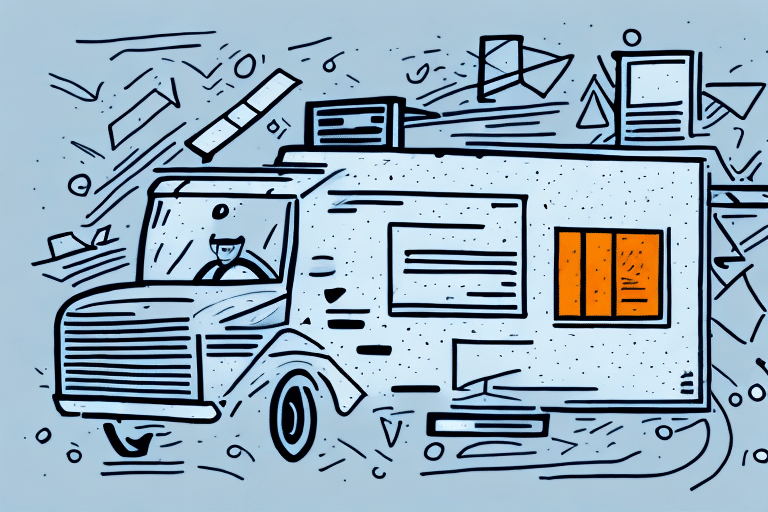How to Correct Manifesting Errors in FedEx Ship Manager
Managing shipping can be a daunting task, especially when working with multiple carriers and handling high volumes of shipments. One of the most popular shipping solutions among businesses is FedEx Ship Manager, a comprehensive platform that provides companies with tools to create and manage shipments, print shipping labels, and track deliveries. However, like any software, users may encounter manifesting errors, leading to delayed or lost shipments, frustrated customers, and increased operational costs. In this article, we'll explore what manifesting is, common manifesting issues, and how to stop manifesting errors in FedEx Ship Manager.
Understanding FedEx Ship Manager
Before addressing manifesting errors, it's essential to understand the role of FedEx Ship Manager in the shipping process. FedEx Ship Manager is a web-based platform that offers a centralized access point to a wide range of shipping tools, enabling businesses to create, manage, and track shipments with ease. Through the platform, users can access shipping rates, print shipping labels, and schedule pickups. Additionally, FedEx Ship Manager integrates with other business systems, including enterprise resource planning (ERP) software, inventory management tools, and customer relationship management (CRM) platforms.
Key Benefits of FedEx Ship Manager
- Customization: Users can set up shipping preferences, such as preferred carriers, delivery times, and packaging options to meet specific business needs.
- Advanced Features: The platform offers international shipping, hazardous materials management, and multi-package shipping capabilities.
- Real-Time Tracking: Access to real-time tracking information from shipment creation to delivery enhances visibility and control.
Common Manifesting Issues with FedEx Ship Manager
Manifesting involves creating a shipment label and transmitting the information to the carrier. Errors in this process can result in inaccurate or incomplete information being sent, leading to delays, damaged shipments, or lost packages. Some of the most common manifesting issues include:
- Incorrect package weight
- Incorrect shipping information
- Wrong package dimensions
- Incorrect delivery address
- Failure to properly declare hazardous materials
Failure to declare hazardous materials accurately can lead to severe consequences, including fines, legal action, and safety hazards for individuals handling the package. It's crucial to meticulously review and declare any hazardous materials being shipped.
The Importance of Preventing Manifesting Errors
Manifesting errors can significantly impact business operations by increasing costs, delaying shipments, and harming customer satisfaction. Delayed shipments can lead to lost customers, while incorrect shipping information may result in additional fees or fines from carriers. Preventing these errors is vital for maintaining a healthy business and ensuring customer loyalty.
Implementing Quality Control Processes
To prevent manifesting errors, businesses should implement robust quality control processes, such as:
- Double-checking shipping information
- Verifying product quantities
- Ensuring the correct carrier and shipping method are selected
Training employees on the importance of accuracy and attention to detail is also essential. By emphasizing the significance of manifesting accuracy and providing necessary tools and training, businesses can minimize errors and enhance operational efficiency.
Step-by-Step Guide to Eliminating Manifesting Errors
Addressing manifesting errors requires a strategic approach. Follow this step-by-step guide to eliminate errors in FedEx Ship Manager:
- Identify the Root Cause: Determine whether errors stem from incorrect package weight, dimensions, delivery address, or other factors.
- Update Shipping Information: Correct any identified errors in FedEx Ship Manager, ensuring accurate package weight, dimensions, and delivery addresses.
- Check for Duplicates: Review shipments to ensure no duplicate packages are being sent with different tracking numbers or labels.
- Review Settings: Verify that FedEx Ship Manager settings align with your shipping needs and preferences.
- Perform Test Shipments: Conduct test shipments to ensure all information is accurate and the process functions correctly.
Tips to Prevent Future Manifesting Errors
Continuous vigilance is necessary to prevent future manifesting errors. Consider the following tips:
- Verify Addresses: Use FedEx's Address Validation tool to ensure delivery addresses are correct before shipping.
- Use Correct Packaging: Adhere to FedEx's Packaging Guidelines to ensure accurate package dimensions and weight.
- Accurate Weight Entry: Ensure package weights are accurately measured and entered to calculate correct shipping rates.
- Employee Training: Regularly train employees on using FedEx Ship Manager and the importance of accurate shipping information.
Troubleshooting Common Manifesting Issues
Despite preventive measures, some manifesting errors may still occur. Here’s how to troubleshoot common issues:
- Incorrect Package Dimensions: Verify and update the package dimensions in FedEx Ship Manager.
- Incorrect Delivery Address: Confirm the delivery address with the recipient and update it in the system.
- Incorrect Weight: Re-measure the package weight and update it accordingly.
- Lost Package: Contact FedEx customer service with the tracking number and relevant details to locate the package.
Optimizing Shipping Settings in FedEx Ship Manager
Properly updating and managing shipping settings is crucial for preventing manifesting errors. Follow these steps to optimize your settings:
- Login to FedEx Ship Manager: Access your account through the FedEx Ship Manager portal.
- Navigate to Settings: Click on the 'Settings' link in the top navigation menu.
- Select the Section to Update: Choose the relevant section, such as 'Address Book,' 'Shipping,' or 'Account Management.'
- Update Information: Make necessary changes and click 'Save' to apply updates.
The Advantages of Using FedEx's Electronic Shipping Solutions
FedEx offers several electronic shipping solutions, including FedEx Web Services, FedEx API, and FedEx Ship Manager. Utilizing these solutions provides numerous benefits:
- Reduced Errors: Automation minimizes manual entry errors.
- Increased Efficiency: Streamlined processes save time in creating and managing shipments.
- Better Tracking: Real-time tracking offers enhanced visibility and customer communication.
- Improved Customer Satisfaction: Accurate and timely shipments foster customer loyalty.
Cost-Saving Strategies for Managing Shipping with FedEx
Managing shipping costs is essential for maintaining profitability. Implement these strategies to save on shipping with FedEx:
- Compare Shipping Rates: Evaluate rates from multiple carriers to secure the best deals.
- Utilize Discounts: Take advantage of FedEx discounts for high-volume shippers or specific services.
- Optimize Packaging: Use appropriately sized packaging to reduce shipping costs related to size and weight.
- Negotiate Rates: Discuss shipping rates with FedEx based on your shipping volume to secure better pricing.
Best Practices for Managing Your Shipping Operations with FedEx
Effective management of shipping operations with FedEx involves attention to detail and strategic planning. Follow these best practices to enhance your shipping operations:
- Regularly Review Settings: Periodically update your shipping settings to align with evolving business needs.
- Employee Training: Continually train employees on using FedEx Ship Manager and related technologies to reduce errors.
- Monitor Shipments: Keep track of shipments' progress and proactively address any issues that arise.
- Leverage Available Tools: Utilize FedEx's tools and resources to streamline and improve shipping efficiency.
By adhering to these best practices, leveraging technology, and proactively addressing manifesting errors, businesses can ensure smooth and efficient shipping operations, enhance customer satisfaction, and reduce operational costs.