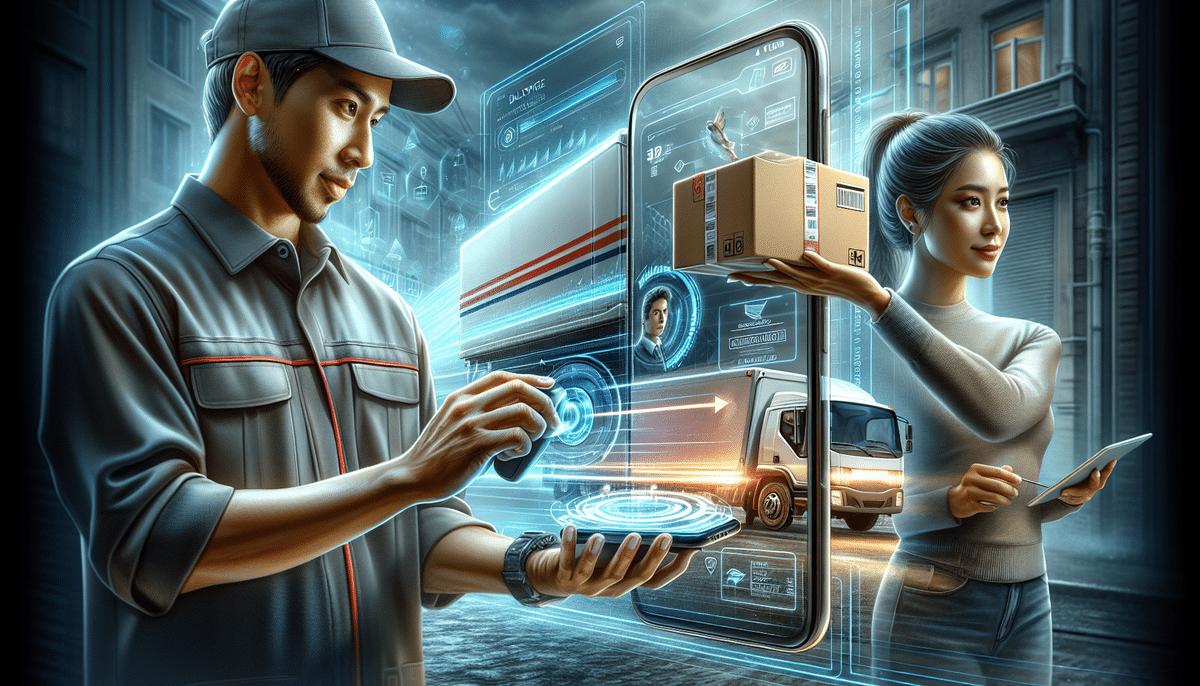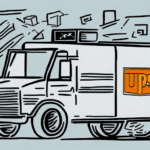How to Track a Lost Package with UPS SurePost
If you've used UPS to ship a package with their SurePost service and it hasn't arrived on time or at all, you may be wondering what your options are for tracking it down. This article explains what UPS SurePost is and how it works, details the tracking process for this service, outlines reasons why your package may be lost, and provides guidance on resolving common delivery issues. We'll also cover how to track your package using various methods, including the UPS website, mobile app, email, text alerts, and customer service. Finally, we'll offer tips on preventing lost packages when using UPS SurePost, and compare this service with other shipping options and their tracking processes.
What Is UPS SurePost and How Does It Work?
UPS SurePost is a cost-effective shipping solution designed for lightweight and less time-sensitive shipments. This service leverages the reliability of UPS for the initial transit and the efficiency of the United States Postal Service (USPS) for the final delivery. Here’s how it works:
How UPS SurePost Combines UPS and USPS
UPS picks up the package from the shipper's location and transports it to a USPS facility closest to the package’s final destination. The USPS then handles the "last mile" delivery to the recipient's address. This partnership allows UPS SurePost to offer competitive shipping rates by utilizing USPS's extensive local network for final delivery.
Benefits of UPS SurePost
- Cost-Effective: Ideal for businesses and individuals looking to save on shipping costs without requiring expedited delivery.
- Tracking Capabilities: Provides end-to-end tracking, allowing customers to monitor their package's progress from shipment to delivery.
- Environmental Impact: Consolidated shipping methods can lead to fewer vehicles on the road, reducing the carbon footprint.
Availability for Domestic and International Shipments
UPS SurePost is available for both domestic and limited international shipments, making it a versatile option for customers who need to send packages within the United States or to select international destinations. However, international service availability may vary, so it's recommended to check with UPS for specific routes and restrictions.
Understanding the Tracking Process for UPS SurePost
When you ship a package using UPS SurePost, you receive a tracking number that allows you to monitor your package's journey. The tracking process involves multiple handoffs and scans:
Initial Transit with UPS
The package is first picked up by UPS and scanned into their system. You can track its progress through various UPS facilities until it reaches the designated USPS transfer point.
Final Delivery with USPS
Once the package arrives at the USPS facility, it is handed over to USPS for final delivery. The USPS provides additional tracking updates, although these may not be as frequent as UPS updates. For comprehensive tracking information, visit the UPS Tracking page or the USPS Tracking tool.
Limitations of USPS Tracking
While UPS provides robust tracking during the initial transit, USPS tracking updates are typically less frequent and may not offer real-time status changes. This can sometimes lead to gaps in tracking information.
Why Your Package May Be Lost and What to Do About It
Packages can go missing for various reasons during the UPS SurePost delivery process. Understanding these reasons can help you take proactive steps to locate your lost package:
Common Causes of Lost Packages
- Incorrect Labeling: Damaged or illegible labels can cause delivery errors.
- Sorting and Transportation Errors: Packages may be misplaced during the transit between UPS and USPS facilities.
- Address Issues: Incomplete or incorrect addresses can result in failed deliveries.
- Package Theft: Packages left unattended can be vulnerable to theft.
Steps to Resolve a Lost Package
- Check Tracking Status: Verify the latest tracking updates on the UPS or USPS website.
- Contact UPS Customer Service: Report the issue with your tracking number to initiate an investigation.
- Verify Shipping Information: Ensure that the shipping address and contact details were entered correctly.
- File a Claim: If the package is confirmed lost, you may be eligible for a refund or replacement through UPS.
Common Issues with UPS SurePost Delivery and How to Resolve Them
While UPS SurePost is a reliable shipping option, users may encounter some common issues. Here’s how to address them:
Delivery Delays
Delays can occur due to high shipping volumes, weather conditions, or logistical challenges. To mitigate delays:
- Choose expedited shipping options if time-sensitive delivery is required.
- Ship packages early, especially during peak seasons like holidays.
Package Theft
To prevent theft:
- Use secure delivery locations such as workplaces or neighbor’s addresses.
- Opt for signature-required deliveries through services like UPS My Choice.
Incorrect Shipping Information
Always double-check the recipient’s address details, including apartment or suite numbers, to ensure accurate delivery.
How to Track Your Package Using the UPS Website or Mobile App
The UPS website and mobile app offer comprehensive tracking features:
Using the UPS Website
Visit the UPS Tracking page, enter your tracking number, and view detailed status updates. The website also provides additional resources such as shipping labels and rate calculators.
Using the UPS Mobile App
The UPS mobile app allows you to track packages on the go, set up delivery alerts, and receive push notifications for status changes. The app also offers features like scheduling pickups and managing shipments seamlessly.
UPS My Choice
By signing up for UPS My Choice, you can customize your delivery preferences, reroute packages, and receive real-time notifications directly to your device.
Using Email or Text Alerts to Stay Informed About Your Package's Whereabouts
If you prefer not to use the mobile app, UPS offers email and text notification services:
Setting Up Alerts
Go to the UPS Alerts page and enter your tracking number to subscribe to email or text notifications. You can choose to receive updates for every status change or only for significant milestones.
Benefits of Alerts
- Real-Time Updates: Stay informed about your package's location without manually checking the status.
- Convenience: Receive notifications directly to your inbox or mobile device.
Limitations
Email and text alerts provide status updates but may not offer detailed information on specific issues like failed delivery attempts. For more comprehensive assistance, consider contacting UPS customer service.
Contacting UPS Customer Service for Additional Assistance
If you encounter issues that tracking and alerts can't resolve, UPS customer service is available to help:
How to Reach UPS Customer Service
- Phone: Call the UPS customer service hotline for immediate assistance.
- Email: Send an inquiry through the UPS Contact page.
- Online Chat: Use the live chat feature on the UPS website for real-time support.
Information to Have Handy
When contacting customer service, ensure you have the following information ready:
- Tracking number
- Shipping and recipient details
- Description of the issue
24/7 Availability
UPS customer service representatives are available 24/7 to assist with any delivery issues, shipping inquiries, or account questions.
Tips for Preventing Lost Packages in the Future When Using UPS SurePost
To minimize the risk of losing packages when using UPS SurePost, consider the following best practices:
Ensure Accurate Shipping Information
- Double-check the recipient's name, address, and contact number before shipping.
- Include suite or apartment numbers for multi-unit buildings.
Choose Secure Delivery Options
- Require a signature upon delivery.
- Use UPS My Choice to manage delivery preferences.
Proper Package Packaging
- Use sturdy boxes and high-quality packing materials to protect contents.
- Clearly label the package with visible shipping information.
Insurance and Tracking
- Insure valuable items to safeguard against loss or damage.
- Utilize comprehensive tracking services to monitor your package's progress.
Comparing UPS SurePost with Other Shipping Options and Their Tracking Processes
While UPS SurePost is a budget-friendly option, it may not suit all shipping needs. Comparing it with other UPS services can help you choose the best option for your requirements:
UPS Ground
UPS Ground offers reliable and cost-effective shipping for packages that are not time-sensitive. It provides more frequent tracking updates compared to UPS SurePost and is suitable for heavier packages.
UPS 2nd Day Air
UPS 2nd Day Air guarantees delivery within two business days, offering faster transit times and more detailed tracking information.
UPS Next Day Air
UPS Next Day Air ensures next-business-day delivery, ideal for urgent shipments. It includes comprehensive tracking and higher delivery precision.
Comparison Summary
- Cost: UPS SurePost is generally the most affordable, followed by UPS Ground, UPS 2nd Day Air, and UPS Next Day Air.
- Speed: UPS Next Day Air is the fastest, with SurePost being the slowest.
- Tracking: Higher-tier services like Next Day Air offer more frequent and detailed tracking updates.
Choose the shipping option that best aligns with your budget, delivery speed requirements, and tracking needs.
Conclusion
Tracking a lost package with UPS SurePost involves understanding the service's tracking process, identifying potential reasons for lost shipments, and taking proactive steps to resolve issues. By utilizing available tracking tools, maintaining accurate shipping information, and leveraging UPS customer support, you can enhance your shipping experience and reduce the likelihood of lost packages. Additionally, comparing UPS SurePost with other shipping options allows you to select the most appropriate service for your specific needs. Always consider factors like cost, delivery speed, and tracking capabilities to ensure your packages arrive safely and on time. For any unresolved issues, don't hesitate to reach out to UPS customer service for assistance.