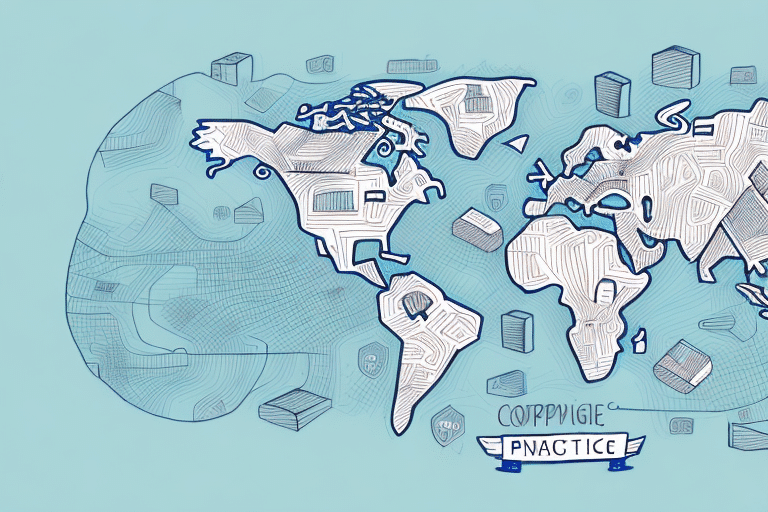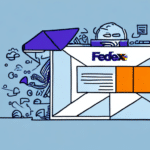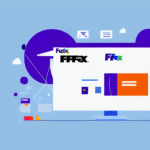Tracking Your Shipment with FedEx Ship Manager: A Comprehensive Guide
Introduction to FedEx Ship Manager
FedEx Ship Manager is an advanced shipping solution designed to streamline the process of managing and tracking shipments. Whether you're an individual sender or a business shipping multiple packages, FedEx Ship Manager offers a centralized platform to handle all your shipping needs efficiently.
Key Features of FedEx Ship Manager
- Shipment Creation and Management: Easily create, manage, and modify shipments with just a few clicks.
- Real-Time Tracking: Monitor the status and location of your packages in real-time.
- Label Printing: Generate and print shipping labels directly from the platform.
- Pickup Scheduling: Schedule package pickups at your convenience.
- Customized Shipping Preferences: Tailor shipping options to meet your specific requirements.
Setting Up Your FedEx Ship Manager Account
Creating an Account
To begin using FedEx Ship Manager, you must first create an account. Visit the FedEx website and click on the ‘Create Account’ button. Fill in the required information, including your business details if applicable, to set up your account.
Account Benefits
Having a FedEx Ship Manager account provides access to a suite of features beyond shipment tracking, such as:
- Generating shipping labels
- Scheduling package pickups
- Managing billing and payment options
- Accessing shipping reports and analytics
Tracking Shipments with FedEx Ship Manager
Accessing the Tracking Dashboard
Once logged into your FedEx Ship Manager account, navigate to the ‘Track’ section from the main menu. This dashboard allows you to view and monitor all your shipments in one place.
Entering Tracking Information
To track a specific shipment, enter the tracking number provided by the sender into the search bar and click ‘Track’. You will receive real-time updates on:
- Current location of your package
- Expected delivery date
- Status updates such as 'In Transit', 'Out for Delivery', or 'Delivered'
Note that tracking information may take up to 24 hours to update after the package is shipped.
Using Advanced Search Filters
FedEx Ship Manager offers advanced search filters to help you locate shipments based on specific criteria:
- Delivery Date: Filter shipments scheduled for delivery on specific dates.
- Delivery Location: Search for shipments destined for particular cities or zip codes.
- Shipment Status: Refine searches based on the current status of shipments.
Managing Multiple Shipments
Tracking Multiple Packages
FedEx Ship Manager allows you to track multiple shipments simultaneously from a single dashboard. By adding multiple tracking numbers, you can monitor all your packages in one convenient location, making it ideal for businesses handling numerous shipments.
Sharing Tracking Information
You can easily share tracking details with customers or team members by providing them with direct links or summaries of the shipment statuses, ensuring everyone stays informed about the delivery progress.
Automating Shipment Notifications
Setting Up Notifications
Stay updated on your shipments without constant manual checks by setting up automatic notifications. FedEx Ship Manager allows you to receive updates via email or text message for key shipment events such as:
- Package Pickup
- In Transit Updates
- Out for Delivery
- Delivery Confirmation
Customizing Notification Preferences
Customize which events trigger notifications based on your preferences. Navigate to the “Notifications” section in your account settings to manage and personalize your notification settings.
Troubleshooting and Support
Common Tracking Issues
While FedEx Ship Manager is reliable, you may encounter issues such as:
- Delayed tracking updates
- Incorrect or missing tracking information
Resolving Tracking Problems
If you experience any tracking difficulties, consider the following steps:
- Verify the tracking number for accuracy.
- Allow up to 24 hours for tracking information to update.
- Contact FedEx Customer Service for further assistance if issues persist.
For more support, visit the FedEx Help Center which offers comprehensive resources and assistance.
Understanding Shipment Statuses
Common Status Indicators
- In Transit: Your package is on its way to the destination.
- Out for Delivery: The package is with a delivery driver and will be delivered today.
- Delivered: The package has been successfully delivered to the recipient.
- Arrived at Facility: The package has reached a FedEx facility and is being processed.
- Exception: There is an issue with the shipment, such as a delay or address problem.
Responding to Shipment Exceptions
If a shipment status is marked as an exception, it's crucial to take action promptly:
- Contact FedEx Customer Service to understand the issue.
- Provide any additional information or correct address details if necessary.
- Monitor the shipment status for updates until the issue is resolved.
Comparing FedEx Ship Manager with Other Shipping Platforms
FedEx Ship Manager vs. UPS WorldShip
UPS WorldShip is another popular shipping solution offering similar features. However, some users find its interface less intuitive compared to FedEx Ship Manager. Additionally, FedEx Ship Manager often provides more reliable tracking updates and advanced search functionalities.
FedEx Ship Manager vs. DHL Express
DHL Express excels in international shipping with extensive global coverage. While it offers robust tracking features, FedEx Ship Manager may be more user-friendly for domestic shipments and better integrated with other FedEx services.
Choosing the Right Platform
When selecting a shipping platform, consider the following factors:
- Your primary shipping destinations (domestic vs. international)
- Volume of shipments
- Integration with other business tools
- User interface and ease of use
FedEx Ship Manager stands out for its comprehensive features, user-friendly interface, and reliable service, making it a top choice for many businesses and individuals.
Tips for Maximizing FedEx Ship Manager Efficiency
Best Practices
- Keep Tracking Numbers Accessible: Always have your tracking numbers available to quickly locate shipments.
- Regularly Check for Updates: Frequently monitor your shipments to stay informed about their status.
- Utilize Advanced Search: Leverage advanced search filters to efficiently manage and locate shipments.
- Automate Notifications: Set up automatic notifications to receive timely updates without manual checks.
Using the Mobile App
The FedEx Mobile app complements FedEx Ship Manager by allowing you to track shipments on-the-go, receive push notifications, and manage shipments directly from your smartphone. This enhances convenience and ensures you are always informed about your shipments, no matter where you are.
Conclusion
FedEx Ship Manager is a powerful tool for tracking and managing shipments, offering a range of features designed to simplify the shipping process. By setting up an account, utilizing tracking functionalities, managing multiple shipments, and leveraging advanced features like automatic notifications, you can enhance your shipping efficiency and ensure timely deliveries.
Whether you're comparing it to other platforms like UPS WorldShip or DHL Express, FedEx Ship Manager proves to be a reliable and user-friendly solution for both businesses and individuals. Implement the tips and best practices outlined in this guide to maximize the benefits of FedEx Ship Manager and streamline your shipping operations.