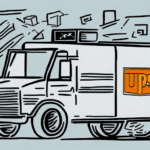Understanding UPS SurePost: An Overview
UPS SurePost is a hybrid shipping service offered by United Parcel Service (UPS) in collaboration with the United States Postal Service (USPS). This service is designed to provide an affordable and efficient delivery option, particularly for residential deliveries. By leveraging both UPS and USPS infrastructure, SurePost ensures packages are delivered to the recipient's local post office before the USPS completes the final delivery to the doorstep.
Benefits of Using UPS SurePost
Choosing UPS SurePost comes with several advantages:
- Cost-Effective Shipping: SurePost offers lower shipping rates compared to standard UPS services, making it an economical choice for businesses and individuals alike.
- Eco-Friendly: By utilizing shared delivery routes, SurePost reduces the overall carbon footprint associated with package transportation.
- Reliable Tracking: Both UPS and USPS provide tracking information, allowing senders and recipients to monitor the package's journey in real-time.
- Flexible Delivery Options: Recipients can choose to have their packages delivered to their doorstep or a nearby UPS Access Point for convenient pickup.
According to UPS, SurePost is particularly beneficial for lightweight packages that do not require expedited delivery, making it a popular choice for e-commerce retailers.
How UPS SurePost Works
Understanding the logistics behind UPS SurePost helps in optimizing its use:
- Package Pickup: The sender drops off the package at a UPS location or schedules a pickup.
- Main Transit: UPS transports the package to the nearest USPS regional hub.
- Final Delivery: USPS handles the last mile delivery, bringing the package to the recipient's address.
This collaborative approach ensures that packages are delivered efficiently while keeping shipping costs low. However, it's important to note that final delivery times may vary based on USPS operations and local delivery conditions.
Tracking Your UPS SurePost Package
Tracking a UPS SurePost package is straightforward and provides peace of mind throughout the shipping process.
Accessing Tracking Information
To track your package:
- Visit the UPS Tracking Page.
- Enter your tracking number and click "Track."
- Review the tracking details, including the current status and estimated delivery date.
Tracking updates may take up to 24 hours after shipment, so it’s advisable to check periodically for the latest information.
Using the UPS Mobile App
The UPS mobile app enhances tracking convenience:
- Real-Time Notifications: Receive instant updates on your package's status.
- Multiple Package Tracking: Monitor several shipments simultaneously.
- Additional Features: Access shipping labels, schedule pickups, and locate UPS stores directly from your smartphone.
The app is available for both iOS and Android devices and can be downloaded for free from the App Store or Google Play.
Advanced Tracking Options
For users requiring more detailed tracking capabilities, UPS offers advanced services:
- UPS My Choice: This service provides enhanced tracking features, including delivery alerts, the ability to reroute packages, and manage delivery preferences.
- Third-Party Tracking Tools: Websites like PackageTrackr offer additional tracking functionalities, such as email and SMS notifications.
These tools are particularly useful for businesses that handle multiple shipments and require efficient management of deliveries.
Common Issues with UPS SurePost Tracking and Solutions
While UPS SurePost is generally reliable, users may encounter some tracking-related issues:
Delayed Tracking Updates
Sometimes, tracking information may not update immediately. If tracking data hasn't updated within 24 hours of shipment:
- Verify the tracking number was entered correctly.
- Wait an additional 12-24 hours for the system to refresh.
- If issues persist, contact UPS Customer Service for assistance.
Incorrect Delivery Information
Incorrect or incomplete delivery addresses can lead to tracking inaccuracies:
- Ensure the sender has provided the correct address.
- Update your address in the UPS system if necessary.
- For urgent corrections, reach out to UPS support promptly.
Lost or Damaged Packages
In rare cases, packages may be lost or damaged during transit:
- Immediately report the issue to UPS through their claims process.
- Provide all necessary documentation, including the tracking number and photos of the damaged package.
- UPS typically investigates and resolves such claims within specific timelines as outlined in their documentation policies.
Tips for Smooth UPS SurePost Deliveries
To maximize the efficiency and reliability of UPS SurePost deliveries, consider the following tips:
- Double-Check Addresses: Ensure that both the sender and recipient addresses are accurate and complete.
- Use Proper Packaging: Securely package items to prevent damage during transit, especially since USPS handles the final delivery.
- Monitor Tracking Regularly: Keep an eye on your package's status to address any issues promptly.
- Sign Up for UPS My Choice: This service offers added flexibility and control over your deliveries.
- Communicate with Recipients: Inform recipients of the expected delivery timeline and tracking number for better coordination.
Implementing these practices can help ensure that your UPS SurePost shipments arrive safely and on time.
Conclusion
UPS SurePost provides a cost-effective and reliable shipping solution by combining the strengths of UPS and USPS. By understanding how the service works, utilizing tracking tools effectively, and following best practices, both senders and recipients can benefit from seamless package deliveries. For more information, visit the official UPS SurePost page.