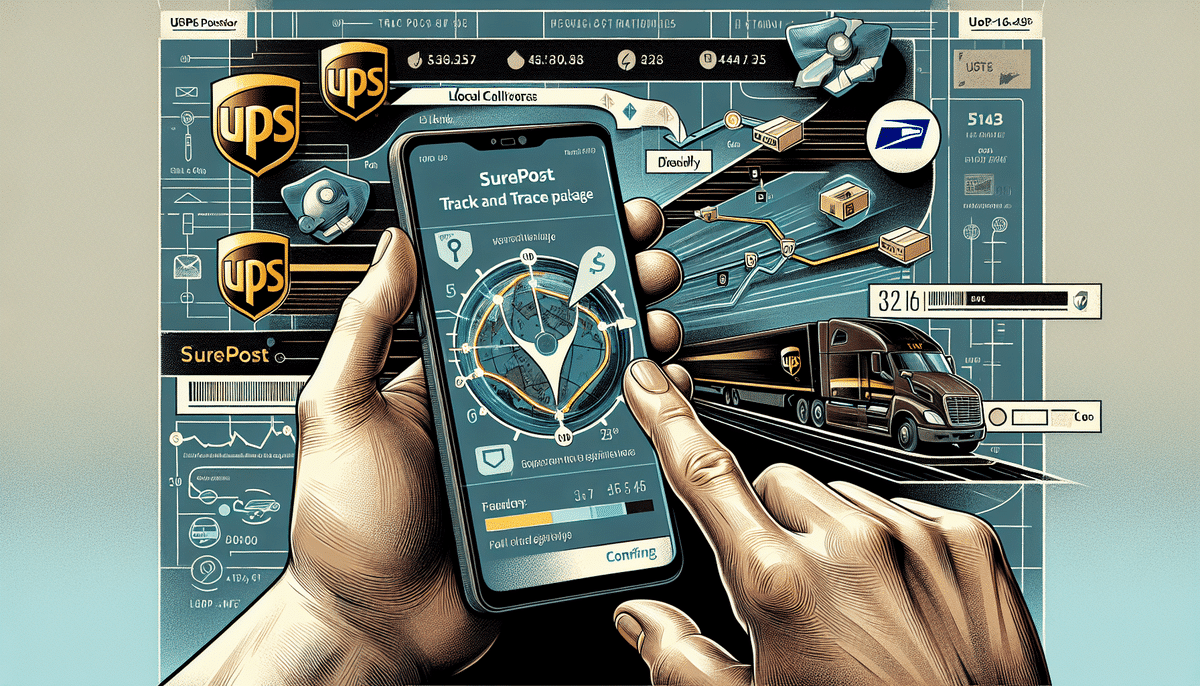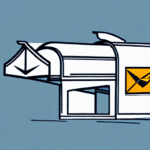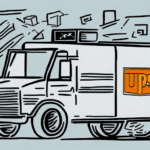How to Track UPS SurePost Packages
Are you waiting for a UPS SurePost package and wondering how to track it? Look no further! In this article, we guide you through the process of tracking your package and provide valuable tips for ensuring successful delivery.
Understanding UPS SurePost: An Overview
UPS SurePost is a hybrid shipping service offered by UPS in collaboration with the United States Postal Service (USPS). Designed primarily for low-weight, residential shipments, SurePost leverages UPS's efficient transportation network for the initial leg of the journey and USPS for the final delivery to the recipient's mailbox or doorstep. This combination aims to provide cost-effective shipping solutions without compromising reliability.
How UPS SurePost Works
When you select UPS SurePost for your shipment, the package is first transported by UPS to the USPS hub nearest to the destination. From there, USPS handles the final delivery, typically taking between 2-7 business days. This service is ideal for small businesses and individuals who do not require expedited shipping.
Benefits of Using UPS SurePost
- Cost-effective shipping for lightweight packages
- Comprehensive tracking from origin to destination
- Reduced shipping costs for small businesses
- Reliable delivery through USPS's extensive network
Why Tracking Your UPS SurePost Packages is Essential
Tracking your UPS SurePost package is crucial for several reasons:
- Ensures Timely Delivery: Monitoring the package's progress helps in anticipating its arrival and addressing any delays promptly.
- Provides Peace of Mind: Knowing the exact location of your package reduces anxiety associated with waiting for deliveries.
- Facilitates Planning: Tracking allows you to plan accordingly, ensuring someone is available to receive the package or arrange for secure delivery.
Locating Your UPS SurePost Tracking Number
Your UPS SurePost tracking number is essential for monitoring your shipment. Here are several ways to find it:
- Check the shipping confirmation email from the seller or shipper.
- Log in to your UPS or USPS account to view your tracking information.
- Contact the shipper or seller directly to request the tracking number.
If you're unable to locate the tracking number, consider checking your email's spam or junk folders for any filtered messages. Alternatively, searching your inbox with keywords like "tracking" or "UPS" might help.
Decoding Your UPS SurePost Tracking Information
Your tracking number provides detailed insights into your package's journey, including:
- Current Location: Real-time updates on where your package is in the shipping process.
- Delivery Status: Information on whether the package is in transit, out for delivery, or delivered.
- Delivery Attempts: Notifications if multiple delivery attempts have been made.
- Estimated Delivery Date: An approximate date and time when your package is expected to arrive.
It's important to monitor these updates to stay informed about any potential delays or issues that might arise during transit.
Tracking Your UPS SurePost Package Online
There are multiple ways to track your UPS SurePost package online:
- UPS Tracking: Enter your tracking number on the UPS tracking page for real-time updates.
- USPS Tracking: Since USPS handles the final delivery, you can also track your package on the USPS website.
- Third-Party Tracking Services: Platforms like AfterShip or PackageRadar offer consolidated tracking for multiple carriers, including UPS and USPS.
Remember, because UPS SurePost collaborates with USPS for the last mile delivery, tracking information might occasionally reflect status changes from both carriers.
Interpreting UPS SurePost Tracking Status Updates
Understanding the various tracking statuses can help you better anticipate your package's arrival:
- Shipment Picked Up: UPS has collected your package from the shipper.
- In Transit: Your package is en route to the destination.
- Out for Delivery: USPS carrier is actively delivering your package.
- Delivered: Package has been successfully delivered to the recipient.
- Exception: An unforeseen issue has delayed your package, such as weather disruptions or incorrect address.
- Returned to Sender: The package was undeliverable and is being sent back to the sender.
In cases of Exception or Returned to Sender, it's advisable to contact UPS or USPS customer service for further assistance.
Staying Updated: Receiving Notifications for Your UPS SurePost Package
To stay informed about your package's status, consider the following options:
- UPS My Choice: Subscribe to UPS My Choice for email or text notifications, delivery alerts, and the ability to change delivery options.
- USPS Delivery Instructions: Use the USPS tracking tools to set delivery preferences or request holds.
- Third-Party Alerts: Services like AfterShip offer customizable tracking alerts via email or mobile notifications.
Utilizing these services ensures you receive timely updates and can make necessary adjustments to your delivery preferences.
Delivery Timeline: How Long to Expect for UPS SurePost Packages
The typical delivery time for a UPS SurePost package ranges from 2-7 business days. Several factors can influence this timeline:
- Distance: Longer distances may require more transit time.
- Package Weight and Size: Larger or heavier packages might experience longer delivery times.
- Shipping Volume: Peak seasons, such as holidays, can lead to delays due to increased shipping volume.
- Carrier Handoff: The transition from UPS to USPS can sometimes result in additional transit time.
To minimize delays, ensure all shipping information is accurate and consider choosing expedited shipping options if time-sensitive.
Handling Delays or Lost UPS SurePost Packages
If your UPS SurePost package is delayed or goes missing, follow these steps:
- Verify Tracking Information: Check the latest status updates on the UPS and USPS tracking pages.
- Contact the Shipper: Reach out to the seller or shipper to report the issue and seek assistance.
- File a Claim: If necessary, file a claim online with UPS or USPS, providing necessary documentation and proof of value.
- Utilize Customer Services: Contact UPS or USPS customer service for detailed assistance and to initiate investigations if needed.
During peak shipping periods, such as holidays or major sales events, delays are more common. Being proactive in monitoring and communicating can expedite resolution.
Best Practices for Ensuring Successful UPS SurePost Deliveries
To maximize the chances of a smooth delivery experience, consider the following tips:
- Accurate Shipping Information: Double-check addresses and contact details when placing orders.
- Regular Tracking: Monitor your package's progress to stay informed about its status.
- Secure Delivery Location: Ensure someone is available to receive the package or provide a secure location for delivery.
- Delivery Preferences: Use services like UPS My Choice to customize delivery options based on your availability.
- Insurance and Confirmation: For valuable or sensitive items, consider adding shipping insurance or requiring signature confirmation.
Implementing these strategies can significantly enhance your UPS SurePost delivery experience, ensuring packages arrive safely and on time.
Conclusion
Tracking your UPS SurePost packages effectively ensures timely and secure deliveries. By understanding how UPS SurePost operates, utilizing tracking tools, and following best practices, you can enhance your shipping experience. Whether you're a small business owner or an individual sender, leveraging these insights will help you manage your shipments with confidence.