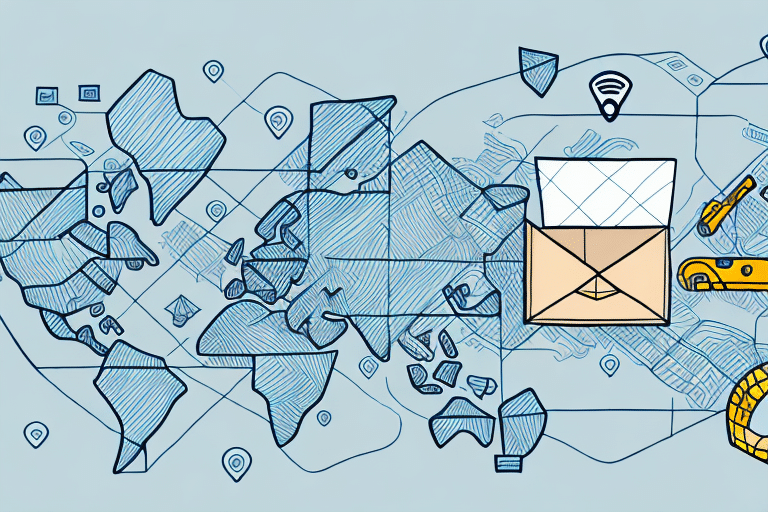How to Track Your FedEx SmartPost Package
FedEx SmartPost is a shipping service tailored for low-weight e-commerce, mail-order, and fulfillment packages. By partnering with the United States Postal Service (USPS), it leverages the strengths of both FedEx and USPS to offer an affordable and reliable delivery solution. This service is ideal for online retailers, small businesses, and individuals seeking a cost-effective shipping option.
FedEx SmartPost accommodates various delivery needs, including residential and commercial delivery, as well as delivery to PO boxes and military addresses. This versatility makes it a preferred choice for many businesses and consumers alike.
One of the standout features of FedEx SmartPost is its tracking capability. Customers can monitor their shipments from dispatch to final delivery, enhancing transparency and customer satisfaction by reducing shipping-related inquiries.
The Benefits of Using FedEx SmartPost
- Cost-Effective Shipping: As a partnership between FedEx and USPS, SmartPost offers lower shipping rates compared to standard FedEx services, making it an economical choice for businesses and individuals.
- Efficient Delivery: Most packages are delivered within 2 to 7 business days, depending on the destination and service level chosen.
- Comprehensive Tracking: Real-time tracking allows senders and recipients to monitor their packages' progress, enhancing security and reliability.
- Convenient Drop-off and Pickup Options: Packages can be dropped off at any FedEx location or scheduled for pickup from home or office, providing flexibility and saving time.
- Environmentally Friendly: The hub-and-spoke delivery model employed by SmartPost reduces the number of delivery miles, consequently lowering carbon emissions.
According to FedEx's 2023 annual report, SmartPost accounts for a significant portion of their e-commerce package deliveries, highlighting its importance in the shipping landscape.
How to Track Your FedEx SmartPost Package
Receiving Tracking Information
To track your FedEx SmartPost package, you will need a tracking number provided by the sender. This number can be found on the shipping label or within the confirmation email sent at the time of shipment. With the tracking number in hand, you can proceed to monitor your package's journey via FedEx's tracking tools.
Note that tracking information may not appear immediately after shipment and might take up to 24 hours to update on the FedEx website. If tracking updates are delayed beyond this period, contacting FedEx Customer Service is advisable.
Tracking Online
Steps to Track Your Package Online
- Visit the FedEx Tracking Page.
- Enter your FedEx SmartPost tracking number in the "Track Your Shipment" field.
- Click the "Track" button to view your package's tracking history and current status.
- Review the tracking updates to stay informed about your package's progress and estimated delivery date.
Online tracking provides real-time updates, allowing you to plan for the arrival of your package and ensuring someone is available to receive it.
Using the FedEx Mobile App
The FedEx Mobile App offers convenient package tracking on the go. Available for both iOS and Android devices, the app allows users to enter their tracking number and view up-to-date information about their shipments.
Beyond tracking, the app offers additional features such as scheduling pickups, finding nearby FedEx locations, and creating shipping labels. Customizable notifications keep you informed about your package's status, ensuring you never miss an update.
Getting Real-Time Updates
For real-time updates on your FedEx SmartPost delivery, consider signing up for FedEx Delivery Manager. This service allows you to customize delivery preferences, such as changing the delivery location, selecting delivery dates, and requiring signatures. Additionally, it provides real-time notifications on your package's delivery status, enhancing your control over the delivery process.
By logging into your FedEx account, you can access the "Track" feature to receive the latest updates on your package's location and estimated delivery time. Opting in for email or text notifications ensures you are promptly informed about any changes or updates.
Troubleshooting Common Tracking Issues
If you encounter problems while tracking your FedEx SmartPost package, follow these steps to resolve common issues:
- Verify the Tracking Number: Ensure that the tracking number is correct and properly formatted.
- Check Package Status: Confirm that the package has been shipped and is not delayed due to factors such as weather or logistical issues.
- Contact FedEx Support: If tracking information is still unavailable or incorrect, reach out to FedEx Customer Service for assistance.
Be aware that FedEx SmartPost packages might take longer to track compared to standard FedEx services due to the involvement of USPS in the final delivery. Tracking updates may be less frequent, and delivery might be subject to USPS schedules.
Tips for Efficiently Tracking Your FedEx SmartPost Packages
- Secure Your Tracking Number: Keep your tracking number in a safe place for easy access when needed.
- Utilize Online Tools: Use FedEx's website or mobile app to monitor your package's status and set up notifications.
- Enroll in Delivery Manager: This service offers enhanced tracking features and delivery customization.
- Regularly Check for Updates: Frequently reviewing your package's status ensures you are aware of any changes or delays.
Additionally, understanding that SmartPost deliveries are handed off to the local post office can aid in managing expectations regarding delivery times and tracking updates. If tracking information is delayed, contacting your local USPS office may provide more specific details about your package's delivery status.
Understanding the Different Statuses of Your FedEx SmartPost Package Delivery
When tracking your FedEx SmartPost package, various status updates will be displayed. Understanding these can help you gauge your package's progress:
- Picked Up: The package has been collected by the carrier and is en route to its destination.
- In Transit: The package is moving through FedEx's network towards the local USPS facility.
- Out for Delivery: The package is on the delivery vehicle and will be delivered today.
- Delivered: The package has been successfully delivered to the recipient.
- Exception: There was an issue with the delivery, such as an incorrect address or weather delays. Contact FedEx for assistance in resolving the issue.
By familiarizing yourself with these statuses, you can better anticipate your package's arrival and address any potential delivery issues promptly.
In conclusion, tracking your FedEx SmartPost package is a straightforward process that can be done online or through the FedEx mobile app. By following the steps outlined in this article, you'll be able to monitor your package's progress and receive real-time updates on its delivery status. Remember to also troubleshoot common issues, use Delivery Manager for real-time updates, and understand the different delivery statuses. With these tips, your package will be delivered efficiently and securely.
It's important to note that delivery times for FedEx SmartPost packages may vary depending on the destination and the carrier's schedule. Additionally, if you need to make any changes to your delivery, such as changing the delivery address or requesting a hold at a FedEx location, you can do so through the FedEx website or mobile app. By taking advantage of these options, you can ensure that your package is delivered to the right place at the right time.