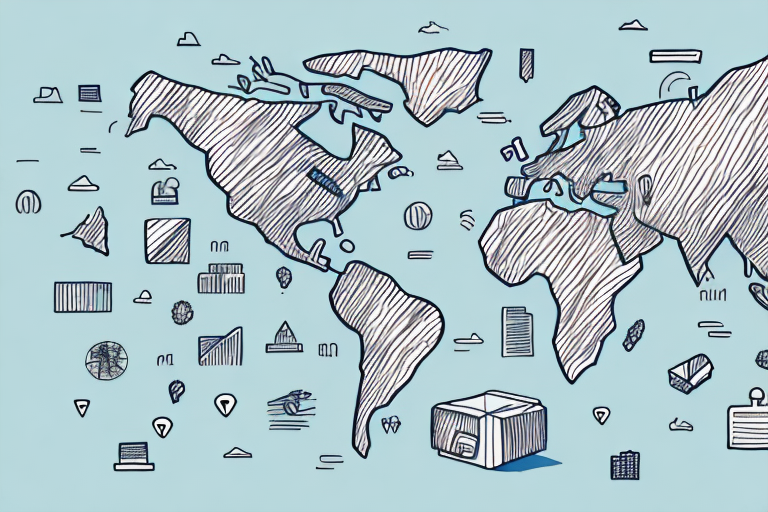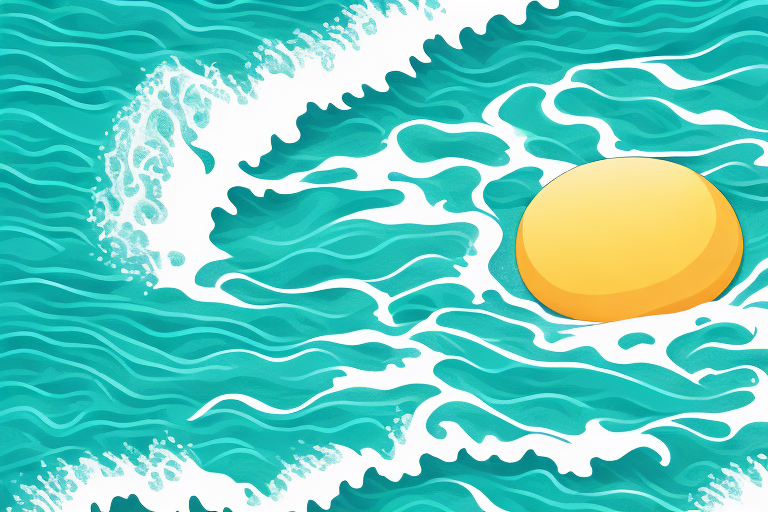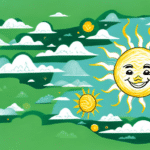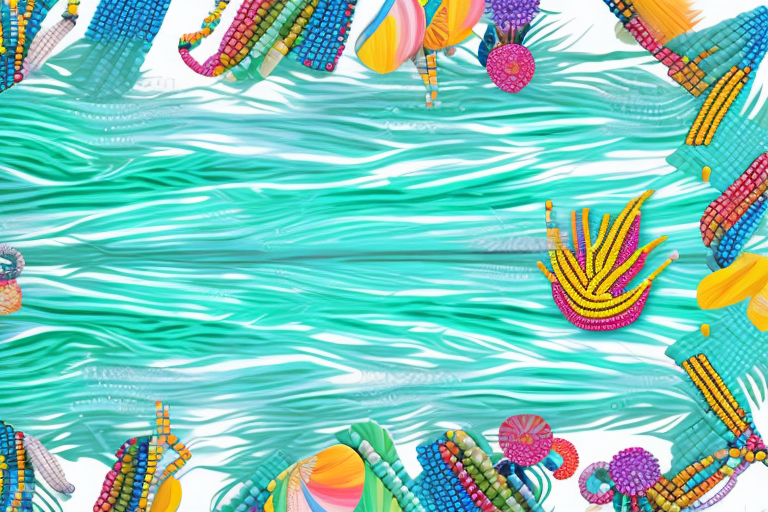Introduction to Pura Vida
If you're an online shopper, tracking your orders is essential to stay informed about your package's location and expected delivery date. This guide provides a comprehensive overview of how to track your Pura Vida orders effectively. Whether you're a first-time buyer or a regular customer, these steps will help you monitor your order status and ensure timely delivery.
The Importance of Tracking Your Pura Vida Order
Tracking your Pura Vida order offers several benefits:
- Visibility: Know the exact location of your package and its estimated arrival time.
- Peace of Mind: Alleviate concerns about lost or delayed shipments.
- Planning: Coordinate your schedule around the expected delivery date, especially for gifts or special occasions.
- Issue Resolution: Quickly identify and address any delays or problems with your shipment.
How to Track Your Pura Vida Order
Using the Pura Vida Website
- Visit the Pura Vida homepage at www.puravidabracelets.com.
- Locate and click the "Track Order" button in the top right corner.
- Enter your order number and the email address associated with your order.
- Click the "Track" button to view your order status and tracking details.
Note: It may take up to 24 hours for your order information to appear on the website. If you encounter issues, consider reaching out to Pura Vida's customer service for assistance.
Using the Pura Vida Mobile App
- Download the Pura Vida app from the Apple App Store or Google Play Store.
- Log in to your account or create a new one.
- Navigate to the "My Orders" section.
- Select the order you wish to track to view detailed status and tracking information.
The app also offers exclusive deals, easy browsing, and a seamless checkout process.
Understanding Shipping Carriers and Tracking Numbers
Pura Vida partners with various shipping carriers, including USPS, FedEx, and DHL. The carrier used for your order depends on factors like your location and package size. After shipping, you'll receive an email with your tracking number and carrier information. Understanding the tracking options provided by each carrier can enhance your tracking experience:
- USPS: Offers basic tracking with delivery updates.
- FedEx: Provides detailed tracking, including estimated delivery times and delivery change options.
- DHL: Known for international shipping with comprehensive tracking features.
For more information on shipping carriers, refer to the U.S. Department of Transportation.
Troubleshooting Tracking Issues
While tracking your Pura Vida order is generally straightforward, you might encounter some common issues:
- Tracking Information Not Updating: This may occur due to carrier delays. Wait a few days and check again. If the issue persists, contact Pura Vida customer support.
- Package Not Delivered on Time: Review the tracking information for any updates or delays. Reach out to the carrier or Pura Vida support if necessary.
- Lost or Stolen Package: Immediately contact the carrier and Pura Vida customer service to report the issue and seek a resolution.
For more detailed troubleshooting steps, visit the FTC Consumer Advice.
What to Do If You Haven't Received Your Order
If your Pura Vida order hasn't arrived by the expected date:
- Verify the tracking information for any updates.
- Check with your local post office or customs office if it's an international order.
- Confirm the shipping address provided during checkout.
- Contact Pura Vida customer support to report the issue and request assistance.
In cases where packages are marked as delivered but not received, check with neighbors or building management before reaching out for support.
Tips for Staying Updated on Your Order Status
- Regularly check the tracking information on the Pura Vida website or app.
- Enable email or text notifications from your shipping carrier for real-time updates.
- Download and use the Pura Vida mobile app for convenient on-the-go tracking.
- Maintain communication with Pura Vida's customer support for any concerns or questions.
Conclusion
Tracking your Pura Vida order is a crucial part of the online shopping experience. It ensures you stay informed about your package's journey, alleviates delivery anxieties, and helps you plan effectively for special occasions. By utilizing the Pura Vida website, mobile app, and understanding your shipping options, you can seamlessly monitor your order's progress. Should any issues arise, Pura Vida's customer support is available to assist you. We hope this guide enhances your shopping experience with Pura Vida!