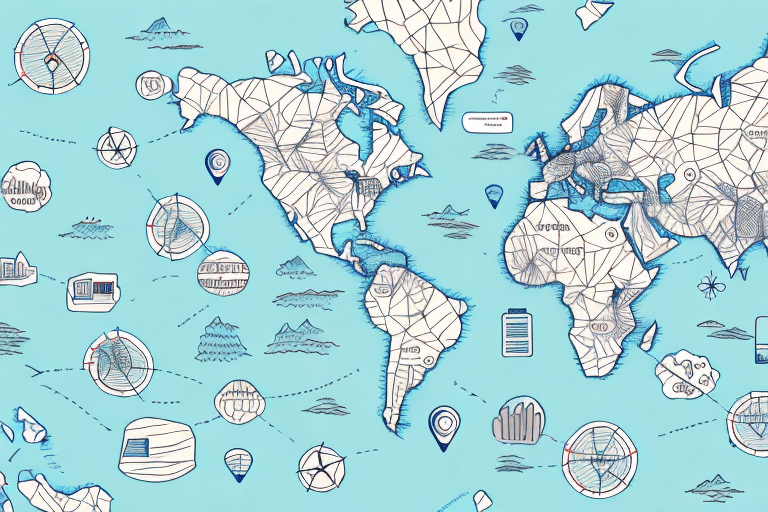How to Track Your SurePost Shipment with UPS
Shipping your packages efficiently is crucial for both businesses and individuals. One popular service offered by UPS is SurePost, an economical shipping solution that leverages the strengths of both UPS and the United States Postal Service (USPS). This guide provides a comprehensive look at how to track your SurePost shipments with UPS, ensuring your packages arrive safely and on time.
Understanding the UPS SurePost Shipping Service
SurePost is a collaborative service between UPS and USPS designed to offer cost-effective shipping for packages weighing under 10 pounds that do not require expedited delivery. Here's how it works:
- Initial Transit: UPS transports the package from the sender to the recipient's local USPS facility.
- Final Delivery: USPS completes the final mile delivery to the recipient's doorstep.
This hybrid approach allows UPS to extend its reach into more residential areas while keeping shipping costs low for customers. Additionally, SurePost services are available across all 50 states, including Alaska, Hawaii, Puerto Rico, and the U.S. Virgin Islands.
Advantages of SurePost
- Cost-Effective: Lower shipping rates compared to standard UPS services.
- Extended Reach: Access to USPS's extensive delivery network.
- Reliable Tracking: Comprehensive tracking throughout the entire shipping process.
Benefits of Using UPS SurePost for Your Business
For businesses, managing shipping costs is essential for maintaining profitability. SurePost offers several benefits that can help streamline your shipping operations:
Cost Savings
SurePost is an economical choice, especially for businesses that ship a large volume of lightweight packages. By utilizing USPS for the final delivery, businesses can save on shipping expenses without compromising service quality.
Efficient Shipping Process
Features like batch shipping allow businesses to process multiple shipments simultaneously, enhancing operational efficiency. Additionally, integrating SurePost with your existing shipping systems can simplify order fulfillment and reduce manual processes.
Enhanced Tracking and Notifications
SurePost provides reliable tracking information and delivery confirmations. Businesses can keep customers informed with real-time updates, fostering trust and improving customer satisfaction.
Environmental Benefits
By optimizing delivery routes and utilizing a combination of ground and air transportation, SurePost helps reduce carbon emissions. Furthermore, the use of sustainable packaging options contributes to a lower environmental footprint.
Step-by-Step Guide to Using UPS SurePost
Understanding how UPS SurePost works is essential for effectively tracking and managing your shipments. Follow these steps to ensure a smooth shipping experience:
- Create a Shipping Label: Use UPS's online shipping tools to generate a SurePost shipping label.
- Drop Off Your Package: Take your package to the nearest UPS location for dispatch.
- UPS Transit: UPS transports the package to the designated local USPS facility.
- USPS Delivery: USPS completes the final delivery to the recipient's address.
While SurePost is a cost-effective solution, it's important to note that delivery times may be slightly longer compared to standard UPS services due to the additional handoff to USPS. However, comprehensive tracking is available throughout the entire process.
Creating a UPS Account to Track SurePost Shipments
To effectively track your SurePost shipments, creating a UPS account is essential. Follow these steps to set up your account:
- Visit the UPS website and click on "Sign Up or Log In" in the top right corner.
- Select "Register" under the "New User" section.
- Provide the necessary information to create your account, including your name, email address, and shipping preferences.
- Once your account is activated, navigate to the "Tracking" section.
- Enter your SurePost tracking number to monitor your package's status.
Having a UPS account not only allows you to track shipments but also provides access to additional features such as scheduling pickups, printing shipping labels, and managing delivery preferences.
UPS My Choice Program
For frequent shippers, the UPS My Choice program offers valuable benefits. Members can:
- Receive personalized delivery alerts.
- Customize delivery times and locations.
- Earn rewards points for each shipment.
Tracking SurePost Shipments with the UPS Mobile App
The UPS mobile app provides a convenient way to track your SurePost shipments on-the-go. Here's how to utilize the app:
- Download the UPS app from the App Store or Google Play.
- Open the app and log in to your UPS account or register for a new account.
- Select "Track My Shipment" and enter your SurePost tracking number.
- Enable push notifications to receive real-time updates on your package's status.
The UPS mobile app not only offers tracking but also allows you to schedule pickups, find nearby UPS locations, calculate shipping rates, and manage all your shipments in one centralized place.
Customizing Delivery Preferences
With the mobile app, you can customize your delivery preferences to suit your schedule:
- Change Delivery Address: Redirect your package to a different location if you're not available.
- Hold for Pickup: Have your package held at a UPS location for you to collect at your convenience.
- Reschedule Delivery: Choose a different delivery date that better fits your schedule.
Tracking Multiple SurePost Shipments Simultaneously
Managing multiple shipments can be challenging, but UPS provides tools to streamline this process. Follow these steps to track multiple SurePost shipments at once:
- Log in to your UPS account and navigate to the "Tracking" section.
- Select "Track by Reference Number."
- Enter the reference numbers associated with your shipments, such as order numbers or customer codes.
- Specify the date range for the shipments or choose from the available options.
By consolidating multiple tracking numbers, businesses can monitor the status of all their shipments in one place, saving time and reducing the likelihood of errors.
Automated Notifications
Set up automated email or text notifications to stay informed about the status of all your packages. This feature ensures you receive timely updates without having to manually check each shipment.
Common Issues When Tracking SurePost Shipments and Solutions
Tracking shipments should be straightforward, but sometimes issues arise. Below are common problems and how to address them:
- No Updates: If your tracking information hasn't changed for several days, contact UPS customer service to inquire about the status of your package.
- Incorrect Tracking Number: Double-check the tracking number for any errors. If the issue persists, verify with the sender or sender's system.
- Delayed Deliveries: Weather conditions, logistical challenges, or high shipping volumes can cause delays. Monitor your tracking status and allow extra time for delivery.
- Package Marked as Delivered but Not Received: Check with neighbors or your local USPS facility. If the package remains missing, file a claim with UPS.
- Returned Packages: If a package is returned to the sender, contact the sender to arrange for redelivery or a refund.
Preventive Measures
To minimize tracking issues:
- Ensure accurate address information when shipping.
- Use secure and traceable shipping methods.
- Regularly monitor your shipments using UPS's tracking tools.
Understanding SurePost Shipment Tracking Statuses
Tracking your SurePost shipment provides various status updates that indicate the progress of your package. Here's what each status means:
- Label Created: The shipping label has been generated, and the shipment process has begun.
- In Transit: The package is en route from the sender to the recipient's local USPS facility.
- At Local Post Office: The package has arrived at the local USPS facility and is awaiting final delivery.
- Out for Delivery: USPS has dispatched the package for delivery to the recipient's address.
- Delivered: The package has been successfully delivered to the recipient.
Additional status updates may appear if there are delays or other issues affecting the shipment. If you have concerns about your package's status, contacting UPS or USPS customer service can provide more detailed information.
Tips for Efficiently Tracking Your SurePost Shipments with UPS
Maximize the efficiency of tracking your SurePost shipments with these best practices:
- Create a UPS Account: Having an account simplifies tracking and provides access to additional features.
- Utilize the UPS Mobile App: Track shipments on-the-go and receive instant notifications.
- Track by Reference Number: When managing multiple shipments, use reference numbers to streamline tracking.
- Sign Up for UPS My Choice: Customize delivery options and receive proactive delivery alerts.
Additionally, integrating UPS tracking with your business systems can automate updates and improve overall shipping management. Regularly reviewing shipment statuses and addressing any issues promptly ensures a smooth delivery experience for both you and your customers.
Conclusion
UPS SurePost offers a reliable and cost-effective shipping solution for packages under 10 pounds, leveraging the strengths of both UPS and USPS to ensure efficient delivery. By understanding how SurePost works, utilizing UPS's tracking tools, and following best practices, you can effectively manage and track your shipments. Whether you're an individual sending personal packages or a business handling multiple orders, UPS SurePost provides the flexibility and reliability needed for successful shipping operations.