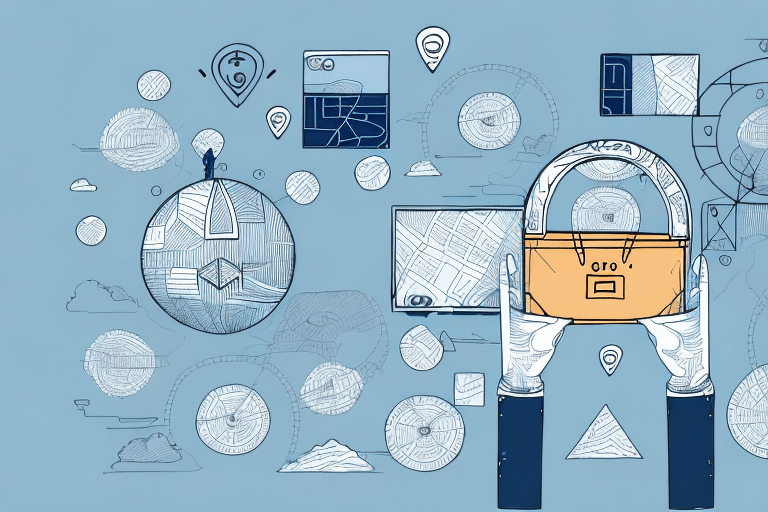How to Track Your UPS Ground Deliveries
Are you anticipating the arrival of an important package via UPS Ground Delivery? Tracking your package's journey not only keeps you informed but also allows you to plan your day effectively and ensure the safe delivery of your items. In this comprehensive guide, we'll walk you through the entire process of tracking your UPS Ground Delivery. We'll cover understanding the UPS tracking system, utilizing tools such as the UPS My Choice program, mobile applications, and delivery notifications. Let's dive in!
Understanding the UPS Ground Tracking System
Before delving into the details of tracking your package, it's essential to understand how UPS Ground Delivery tracking works. When you ship a package via UPS, you'll receive a unique tracking number. This number allows you to monitor your package's journey from the moment it leaves the sender's location until it arrives at your doorstep.
As your package progresses through the UPS Ground Delivery network, its status updates continuously. These statuses range from "In Transit" to "Delivered" and cover all stages in between. Each status update provides crucial information about your package's location, expected delivery date, and any other important details that may impact your delivery.
However, it's important to note that the UPS Ground Delivery tracking system isn't infallible. While the vast majority of packages are delivered on time and without issues, occasional delays or problems may arise. If you notice that your package isn't progressing through the tracking system as expected or if you receive a status update that seems unusual, it's advisable to contact UPS customer service for assistance.
Additionally, the UPS Ground Delivery tracking system is just one of many tools available to help you keep tabs on your package. Depending on your needs and preferences, you may consider signing up for email or text message notifications, or utilizing the UPS My Choice service to customize your delivery options and receive alerts about your package's progress.
The Importance of Tracking Your UPS Ground Deliveries
Tracking your UPS Ground Deliveries isn't merely a convenience; it's a critical component for ensuring successful and stress-free deliveries. By actively tracking your package, you can:
- Stay Informed: Monitor your package's location and receive updates on the expected delivery date and time.
- Coordinate with Others: Notify friends, family, or co-workers of your expected package arrival to ensure a smooth handover.
- Arrange for Delivery: Make necessary arrangements to be present for the package delivery, minimizing the risk of missed deliveries.
- Address Issues Promptly: Identify and address any problems that may arise during the delivery process, such as delays, lost packages, or delivery exceptions.
Moreover, tracking your UPS Ground Deliveries enables better planning of your daily schedule. By knowing when your package will arrive, you can avoid unnecessary trips to pick up your package from a UPS location or deal with the inconvenience of waiting when a delivery attempt fails. This proactive approach saves you both time and hassle, allowing you to concentrate on more important tasks.
According to UPS, their Ground service delivers millions of packages daily across North America, underscoring the importance of efficient tracking systems to manage such volume effectively (UPS Ground Services).
Accessing and Using UPS Tracking Tools
Accessing the UPS Ground Tracking Website
To track your UPS Ground Delivery, you'll need to access the UPS tracking website. Follow these steps:
- Open your web browser and navigate to the UPS Tracking website.
- Enter your unique tracking number in the designated field and click "Track."
- Your package's current status and location will be displayed on the screen.
The UPS tracking website provides real-time updates, allowing you to monitor your package's progress as it moves through the UPS network. If you require more frequent updates or customization, consider signing up for UPS My Choice, which enables you to receive text or email notifications about your package's status. Additionally, if you encounter any issues while tracking your package, you can contact UPS Customer Service for assistance.
Creating a UPS Tracking Account
If you're a frequent user of UPS Ground Delivery services, creating a UPS tracking account can enhance your shipping experience. With a UPS account, you can save and track shipments, create shipping labels, and receive delivery notifications tailored to your preferences. Here's how to set up your account:
- Visit the UPS login page.
- Click the "Sign Up" link located under the "New to UPS?" section.
- Fill in the required personal and contact information as prompted.
- Complete the registration process, and your UPS tracking account will be ready for use.
Having a UPS tracking account offers several benefits, including time and cost savings. By using your account, you can easily compare shipping rates and select the most cost-effective option that suits your needs. Furthermore, your account allows you to set up automatic notifications for delivery updates, eliminating the need to manually check the tracking information repeatedly.
Overall, creating a UPS tracking account simplifies your shipping process, provides greater control over your deliveries, and ensures you stay informed every step of the way.
Using Your Tracking Number
Your UPS tracking number is essential for monitoring your package's progress throughout its journey. To effectively utilize your tracking number, ensure you keep it accessible and follow these steps:
- Enter Your Tracking Number: Access the UPS tracking website or open the UPS mobile app. Locate the tracking field and input your unique tracking number.
- View Status Updates: After entering your tracking number, click "Track." This will display real-time updates on your package's status, including its current location and the estimated delivery date and time.
- Monitor for Exceptions: Keep an eye out for any exceptions or delays that may arise, such as weather-related disruptions or logistical challenges. If an unexpected delay occurs, the tracking information will reflect this, allowing you to take appropriate action.
For enhanced tracking, consider integrating your UPS tracking number with your UPS account. This allows for automatic updates and notifications, ensuring you're always informed about your package's status without needing to manually check.
Delivery Notifications and the UPS My Choice Program
To stay updated on your package's status, you can sign up for UPS My Choice. This service offers several features:
- Delivery Alerts: Receive real-time notifications about your package's progress and delivery status via email or text message.
- Delivery Scheduling: Customize your delivery preferences by selecting specific delivery windows that fit your schedule.
- Package Redirection: Redirect your package to a UPS Access Point or another address if you're unavailable to receive it at your primary location.
Signing up for UPS My Choice enhances your control over the delivery process, ensuring your packages arrive when and where you need them.
Using Mobile Apps
For on-the-go tracking, UPS offers mobile applications compatible with both iOS and Android devices. These apps provide convenient access to your tracking information, allowing you to:
- Track Packages: View real-time updates on your package's location and status.
- Create Shipping Labels: Easily generate shipping labels for outgoing packages directly from your mobile device.
- Find Locations: Locate nearby UPS Access Points, drop-off locations, and UPS stores.
Downloading the UPS mobile app ensures you stay connected to your deliveries no matter where you are.
Requesting Changes or Redirecting a UPS Ground Delivery
If you need to make adjustments to your UPS Ground Delivery, such as changing the delivery address or rescheduling the delivery time, you can do so through your UPS account or the UPS tracking website. Follow these steps:
- Go to the UPS tracking website and log in to your account or enter your tracking number.
- Click the "Change Delivery" button next to your package details.
- Select your preferred option (e.g., change delivery address, reschedule delivery) and input the new delivery details.
- Confirm your changes and wait for UPS to update the delivery information.
By utilizing these features, you can ensure your package is delivered according to your current needs and circumstances.
Optimizing and Managing Your Delivery Experience
Scheduling and Managing Deliveries
Efficient management of your deliveries can significantly improve your overall experience with UPS Ground Delivery. Here are some strategies to optimize your delivery day:
- Plan Your Availability: Use UPS My Choice to select delivery windows that align with your schedule, ensuring someone is available to receive the package.
- Utilize UPS Access Points: If you're not available during standard delivery times, redirect your package to a nearby UPS Access Point for convenient pickup.
- Monitor Delivery Progress: Regularly check your package's status to anticipate any potential delays and adjust your plans accordingly.
Implementing these practices can help you manage your deliveries more effectively, reducing stress and ensuring timely receipt of your packages.
Troubleshooting and Support
Common Tracking Issues
While UPS Ground Delivery is renowned for its reliability, tracking your packages can sometimes present challenges. Common tracking issues include:
- Delayed Status Updates: At times, tracking information may not update immediately due to scanning delays or operational hiccups.
- Incorrect Delivery Information: Occasionally, tracking details might display incorrect delivery addresses or statuses.
- Technical Glitches: Users might experience issues accessing the UPS tracking website or mobile app due to technical problems.
Reporting Problems and Filing Claims
If you encounter any issues while tracking your UPS Ground Delivery, it's important to address them promptly. Here's how:
- Contact UPS Customer Service via phone, email, or chat to report the issue.
- Provide your tracking number and detailed information about the problem you're experiencing.
- Follow any additional instructions given by the customer service representative to resolve the issue or file a claim.
Promptly addressing tracking issues helps ensure your package is delivered without further complications and allows UPS to take corrective measures when necessary.
Comparing UPS Ground with Other Shipping Carriers
When choosing a shipping carrier, it's essential to consider various factors such as reliability, delivery speed, cost, and tracking capabilities. Here's how UPS Ground Delivery and Tracking system compare to other major shipping carriers:
- Reliability and Coverage: UPS has an extensive network with over 1,800 UPS Access Points across the United States, providing flexible delivery options compared to other carriers.
- Tracking Features: UPS offers comprehensive tracking features through its website, mobile apps, and UPS My Choice program, which may provide more detailed notifications than some competitors.
- Delivery Customization: The UPS My Choice program allows for greater customization of delivery preferences, including specific delivery windows and package redirection, offering more flexibility than standard services from other carriers.
- Customer Support: UPS is known for its robust customer service, with multiple channels for support, including phone, email, and live chat, which can be more responsive compared to some other shipping services.
While other carriers like FedEx, DHL, and USPS also offer reliable services, UPS Ground Delivery stands out for its combination of extensive coverage, advanced tracking capabilities, and customizable delivery options.
Conclusion
Tracking your UPS Ground Deliveries can help you stay informed, plan your day, and ensure a stress-free delivery experience. By following the steps outlined in this guide—from creating a UPS tracking account to setting up delivery notifications—you'll have all the tools you need to monitor your packages' progress and address any issues that may arise. With UPS's reliable service and robust tracking system, you can trust that your packages will arrive safely and on time.