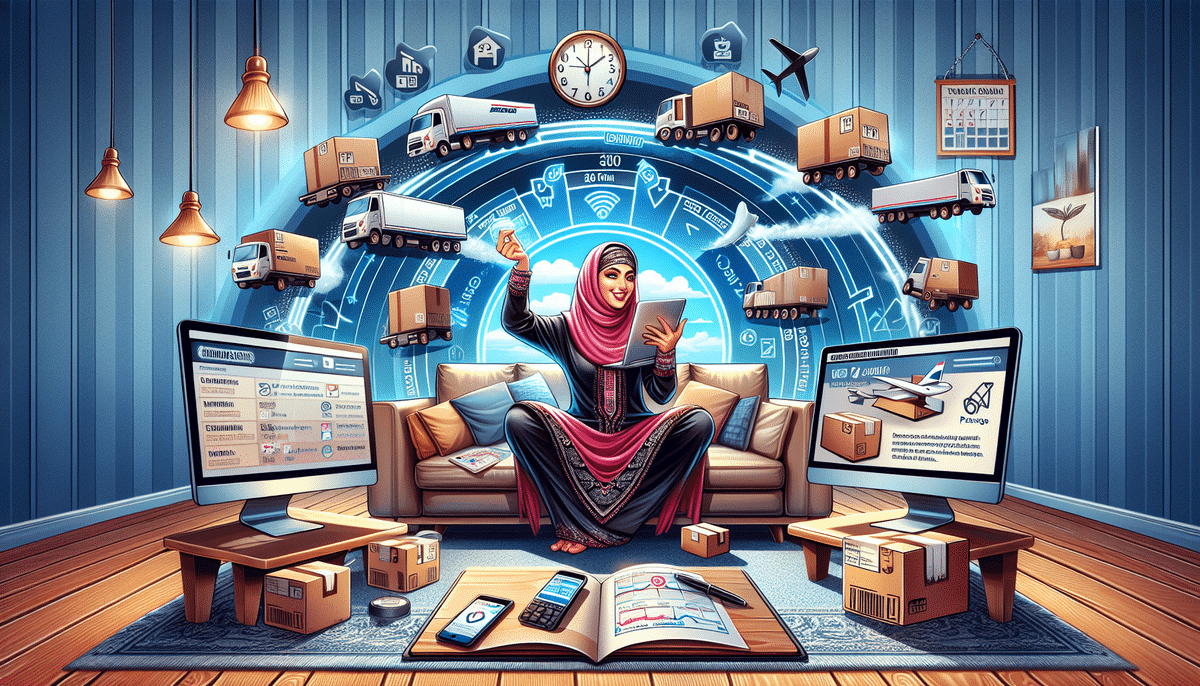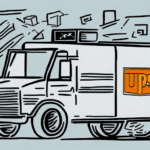Introduction to UPS SurePost Tracking
Tracking your UPS SurePost delivery is essential for ensuring that your packages arrive safely and on time. UPS SurePost is a collaborative shipping service between UPS and the United States Postal Service (USPS), designed to provide cost-effective delivery solutions, especially for lightweight and non-urgent packages. By understanding how to effectively track your UPS SurePost shipments, you can stay informed about your package's journey from dispatch to delivery.
Importance of Tracking Your UPS SurePost Deliveries
Monitoring your UPS SurePost deliveries offers several benefits:
- Anticipate Delivery: Knowing your package's status allows you to plan accordingly and ensure someone is available to receive it.
- Peace of Mind: Tracking provides reassurance that your package is en route and helps alleviate concerns about its whereabouts.
- Issue Resolution: In case of delays or lost packages, tracking information is invaluable for resolving issues with carriers.
- Proactive Arrangements: Receive notifications about delivery attempts, enabling you to make necessary adjustments if you're unavailable.
How to Track Your UPS SurePost Package
There are multiple ways to track your UPS SurePost delivery:
Using the UPS Website
The UPS website offers a straightforward tracking experience. Visit the UPS Tracking Page and enter your tracking number. You'll receive detailed information about your package's journey, including transit points and the estimated delivery date.
Utilizing the UPS Mobile App
The UPS Mobile App allows you to track your packages on the go. Features include real-time tracking, push notifications for status updates, and directions to nearby UPS locations if you need to pick up your package.
Setting Up Text or Email Alerts
For automated updates, consider setting up text or email alerts through UPS My Choice. By creating an account, you can receive notifications at each status change of your shipment, keeping you informed without having to manually check the tracking status.
Contacting Customer Service
If you prefer, you can track your package by contacting UPS customer service directly. Provide your tracking number, and a representative can inform you of the latest status of your delivery.
Understanding Tracking Status and Updates
UPS SurePost tracking provides various status updates that indicate your package's progress:
- Order Processed: UPS has received the shipping information and is preparing to handle your package.
- In Transit: Your package is on its way to the destination city.
- Out for Delivery: USPS is handling the final delivery, and your package is en route to your address.
- Delivered: The package has been successfully delivered. If you haven't received it, check with neighbors or your local USPS office.
Since UPS SurePost involves both UPS and USPS operations, you may see status updates from both carriers during the delivery process.
What to Do if Your Package is Delayed or Lost
Delays can occur due to various factors such as weather conditions, high shipping volumes, or logistical issues. If your UPS SurePost package is delayed or appears lost:
- Check Tracking Information: Review the latest tracking updates to identify any reported issues.
- Contact UPS: Reach out to UPS Customer Service to inquire about your package and potentially file a claim if it's lost.
- Reach Out to USPS: Since USPS handles the final delivery, you may also need to contact USPS Customer Service for assistance.
Remember to have your tracking number handy when contacting customer support to expedite the process.
Common Issues and Effective Solutions
While UPS SurePost is generally reliable, some common issues include:
- Incorrect Tracking Information: Ensure you've entered the correct tracking number. Double-check with the sender if necessary.
- Delivery Delays: Delays can occur during peak seasons or due to unforeseen events. Patience and regular tracking can help you stay informed.
- Delivery to Incorrect Address: Verify that the shipping address provided is accurate. If incorrect, contact the sender and UPS immediately to rectify the issue.
For unresolved issues, reaching out to customer service representatives from UPS or USPS is recommended.
Tips for Successful UPS SurePost Tracking
Enhance your UPS SurePost tracking experience with these tips:
- Verify Tracking Number: Always ensure you have the correct tracking number before initiating a tracking search.
- Enroll in UPS My Choice: This service provides real-time updates and customizable delivery preferences.
- Stay Informed: Regularly check tracking updates, especially during high-volume shipping periods like holidays.
- Document Communication: Keep records of all interactions with customer service for reference.
By following these strategies, you can effectively monitor your UPS SurePost deliveries and address any issues promptly.
Conclusion: The Importance of Effective Tracking for UPS SurePost Deliveries
Effective tracking is pivotal for ensuring the timely and safe delivery of your UPS SurePost packages. By utilizing the available tracking tools and staying proactive, you can mitigate potential issues and enjoy a seamless shipping experience. Embrace the various tracking methods offered by UPS and USPS to stay connected with your shipments from dispatch to delivery.