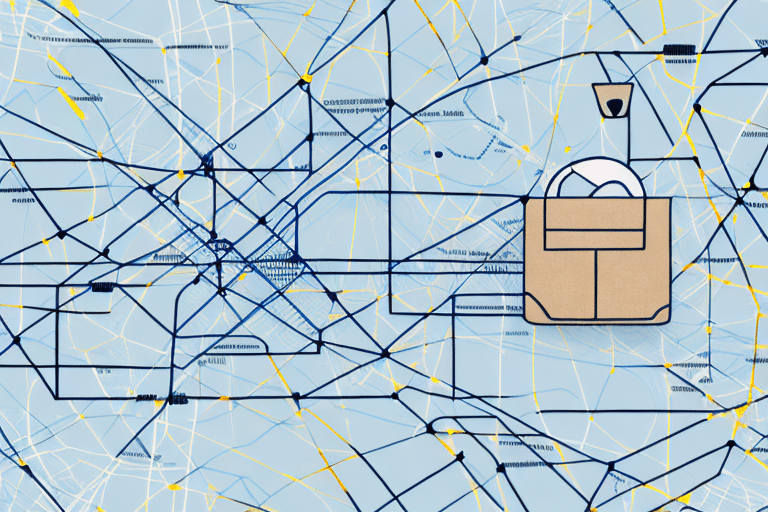How to Track Your UPS SurePost Order
If you're a frequent online shopper or a business owner who ships packages regularly, you’re likely familiar with UPS SurePost. This shipping service combines the efficiency and speed of UPS Ground delivery with the convenience of USPS residential delivery, offering a reliable and cost-effective method for shipping packages. However, tracking your SurePost order is crucial to ensure that your package arrives on time and without any issues. Here's everything you need to know about tracking your UPS SurePost order.
What is UPS SurePost and How Does it Work?
UPS SurePost is a shipping service offered by UPS that leverages UPS's extensive infrastructure combined with the last-mile delivery capabilities of the United States Postal Service (USPS). When you ship using UPS SurePost, UPS manages your package through their network until it reaches your local USPS facility. USPS then handles the final delivery to your doorstep. This collaboration results in cost-effective shipping, especially beneficial for small businesses and individual consumers seeking affordable rates compared to standard UPS Ground delivery.
Benefits of Combining UPS and USPS
- Cost Savings: Utilizing USPS for last-mile delivery reduces overall shipping costs.
- Extended Delivery Reach: USPS covers areas where UPS might have limited access.
- Saturday Delivery: UPS SurePost includes Saturday delivery at no extra charge, enhancing delivery flexibility.
Operational Workflow
- Package is handed over to UPS for initial transit.
- Upon reaching the nearest USPS facility, responsibility shifts to USPS.
- USPS completes the final mile delivery to the recipient's address.
Benefits of Using UPS SurePost for Shipping
Choosing UPS SurePost offers several advantages:
Cost Efficiency
Compared to regular UPS Ground delivery, SurePost often provides lower shipping rates, making it an attractive option for shipping lightweight and low-value items that aren’t time-sensitive. According to UPS, businesses can save up to 15% on shipping costs by opting for SurePost instead of traditional ground services.
Flexible Delivery Options
UPS SurePost allows customers to choose from various delivery options, including home delivery, pickup at a UPS Access Point location, or at a UPS Store. This flexibility ensures that recipients can select the most convenient delivery method based on their preferences and availability.
Reliable Tracking and Notifications
With SurePost, customers receive detailed tracking information throughout the shipping process. The service provides end-to-end visibility, allowing you to monitor your package's journey from UPS's network to the final USPS delivery. This transparency helps in planning and ensures peace of mind.
Understanding UPS SurePost Tracking Numbers
Each UPS SurePost package is assigned a unique tracking number, typically consisting of 22-34 alphanumeric characters. This tracking number remains consistent throughout the shipping process, allowing you to monitor your shipment's status and location in real-time.
Tracking Number Structure
The UPS SurePost tracking number usually starts with "1Z" followed by a series of numbers and letters. For example, 1Z999AA10123456784 is a standard format.
Limitations of Tracking Information
While UPS provides comprehensive tracking, there are instances where updates might be delayed, especially when the package transitions to USPS for final delivery. Factors such as weather conditions, transportation delays, or high shipping volumes can impact the timeliness of tracking updates.
How to Locate Your UPS SurePost Tracking Number
To track your UPS SurePost order, you first need to obtain your tracking number. Here’s how:
From Shipping Confirmation
After placing an order, you'll receive a shipping confirmation email or receipt containing your tracking number. This number is essential for monitoring your package's progress.
Using Online Platforms
If you’re using e-commerce platforms like Shopify, tracking numbers are automatically generated and sent to you upon shipment. You can also access them through your store's admin panel.
Contacting Customer Service
If you cannot locate your tracking number, reach out to the sender or retailer. Alternatively, you can contact UPS Customer Service for assistance.
Using the UPS Website to Track Your SurePost Order
Tracking your UPS SurePost order via the UPS website is straightforward:
Step-by-Step Guide
- Visit the UPS Tracking page.
- Enter your tracking number in the designated field.
- Click on "Track" to view the latest updates on your package’s status.
Setting Up Notifications
You can customize tracking notifications by creating a free UPS My Choice account. This feature allows you to receive email or SMS alerts about important updates, such as when your package is out for delivery or has been delivered.
Tracking Your UPS SurePost Order on a Mobile Device
For on-the-go tracking, UPS offers a mobile app that provides all the functionalities of the website:
UPS Mobile App Features
- Real-Time Tracking: View the current status and location of your package.
- Push Notifications: Receive instant updates about your shipment.
- Barcode Scanning: Quickly scan tracking numbers for immediate information.
The UPS mobile app is available for both iOS and Android devices.
Alternative Tracking Methods
In addition to the mobile app, you can opt to receive tracking updates via text messages. Simply text your tracking number to UPS at 877-289-6418 to receive status updates directly to your phone.
What to Do if Your UPS SurePost Order is Delayed or Lost
Delays or lost packages can be frustrating. Here’s how to handle such situations:
Check Tracking Information
First, review the tracking details on the UPS Tracking page to identify where the delay occurred.
Contact Customer Service
If the tracking information indicates an issue or if your package hasn't arrived within the expected timeframe, contact UPS Customer Service. They can provide insights and assist in locating your package.
Initiate a Claim
In cases of lost packages, you may be eligible to file a claim for compensation. To do this, visit the UPS Claims page and follow the outlined steps to submit your claim.
How to Contact UPS Customer Service for Help with Your Order
If you encounter issues with your UPS SurePost order, reaching out to UPS Customer Service is the most effective way to get assistance:
Contact Methods
- Phone: Call UPS Customer Service at 1-800-742-5877.
- Live Chat: Visit the UPS Contact Page to initiate a live chat session.
- Email: Use the online form available on the UPS website to send an email inquiry.
Preparing Information
When contacting customer service, have your tracking number, shipping details, and any relevant documentation ready to expedite the process.
Tips for Efficiently Managing and Tracking Multiple UPS SurePost Orders
For businesses that handle multiple shipments, managing and tracking orders efficiently is crucial. Here are some best practices:
Use Shipping Software
Implementing shipping software that integrates with UPS’s API can streamline the tracking process. Solutions like ShipStation or Shippo allow for automated label creation, real-time tracking, and consolidated dashboard management.
Maintain a Tracking Spreadsheet
Keeping a spreadsheet with all tracking numbers, shipment dates, and statuses can help in monitoring multiple orders manually. Tools like Microsoft Excel or Google Sheets are effective for this purpose.
Set Up Automated Notifications
Configure automated notifications to alert you of any changes in shipment status. This proactive approach ensures you’re always informed about the whereabouts of your packages.
Common Questions and Answers About UPS SurePost Tracking
Here are some frequently asked questions regarding UPS SurePost tracking:
Can You Track UPS SurePost on USPS?
No, you cannot track UPS SurePost shipments on the USPS website. Once the package is handed over to USPS, continue tracking through the UPS Tracking portal using the original tracking number.
What Happens if UPS SurePost Delivers to the Wrong Address?
If your SurePost package is delivered to the wrong address, contact UPS Customer Service immediately. They will investigate the issue and work towards resolving it, which may include retrieving the package or initiating a redelivery.
Can UPS SurePost Be Delivered to a PO Box?
Yes, UPS SurePost can deliver to PO Boxes since the final delivery is handled by USPS, which services PO Boxes. Ensure that the shipping address is correctly entered to facilitate smooth delivery.
Comparing Other Shipping Options with UPS SurePost
When choosing a shipping method, consider factors such as cost, delivery speed, and package size. Here's how UPS SurePost stacks up against other options:
UPS Ground vs. UPS SurePost
- Cost: SurePost is generally cheaper than Ground for lightweight packages.
- Delivery Speed: UPS Ground typically offers faster delivery since it doesn't rely on USPS for the final mile.
- Tracking: Both services provide robust tracking, but SurePost requires tracking through UPS until final delivery.
FedEx SmartPost
Similar to UPS SurePost, FedEx SmartPost uses FedEx for transit and USPS for final delivery. Compare pricing and service areas to determine which best suits your needs.
Best Practices for Securely Receiving Your UPS SurePost Delivery
Ensuring the security of your UPS SurePost deliveries can prevent loss and theft:
- Monitor Deliveries: Track your package actively and be aware of its estimated arrival time.
- Secure Delivery Location: Have packages delivered to a secure area or a trusted neighbor’s address if you won't be home.
- Signature Confirmation: Opt for signature-required delivery for valuable items to ensure they aren't left unattended.
- Use UPS My Choice: Customize your delivery preferences, including holding packages at a UPS Access Point if needed.
How to Make Changes to Your Delivery Preferences with UPS
If you need to adjust your UPS SurePost delivery preferences, the UPS My Choice program provides flexible options:
Managing Deliveries
- Reschedule Delivery: Change the delivery date to better accommodate your schedule.
- Reroute Packages: Redirect your package to a different address or a UPS Access Point.
- Hold for Pickup: Have your package held at a UPS facility for later pickup.
Setting Up UPS My Choice
To utilize these features, sign up for a free UPS My Choice account. Once registered, you can manage all your delivery preferences through the UPS website or mobile app.
Tracking your UPS SurePost order is essential to ensure that your package arrives on time and without any issues. By following the tips and utilizing the tools outlined above, you can track your package with ease and confidence.