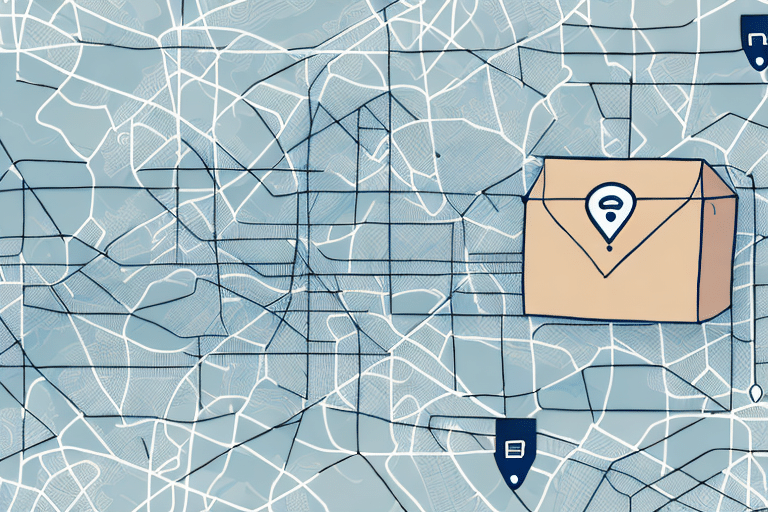How to Track Your USPS and FedEx Shipments
Are you waiting for an important delivery and want to stay informed about its whereabouts? Tracking your shipments through USPS and FedEx is an easy and effective way to do just that. This guide will walk you through the process of tracking your packages, understanding tracking updates, and resolving any issues that may arise.
Why Tracking Your Shipments Is Important
Tracking your shipments allows you to stay informed throughout the entire shipping process. You can monitor the location of your package in real-time, identify any delays, and address issues promptly. This information helps you plan accordingly and ensure timely receipt of your package.
Additionally, shipment tracking provides peace of mind. Knowing that your package is on its way and being able to monitor its progress can alleviate anxiety and uncertainty about its delivery. It also helps you make necessary arrangements, such as ensuring someone is available to receive the package upon delivery.
Obtaining Your Tracking Number
Finding Your USPS Tracking Number
To track your USPS shipment, you need your tracking number. This 20-digit number can be found in your shipment confirmation email or printed on your shipping label. Alternatively, log into your USPS account and navigate to the "Track & Manage" section.
If you cannot locate your tracking number, contact USPS customer service for assistance.
Finding Your FedEx Tracking Number
For FedEx shipments, the tracking number is a 12-digit code available in your shipment confirmation email or printed on your shipping label. You can also retrieve it by logging into your FedEx account and selecting the "Track" tab.
If you’re unable to find your FedEx tracking number, reach out to FedEx customer service for help.
How to Track Your Shipment Online
Tracking USPS Shipments
Tracking your USPS shipment online is straightforward:
- Visit the USPS website.
- Enter your tracking number in the designated field.
- Click "Track" to view the current status of your package, including its location and estimated delivery time.
Note that tracking information may not update in real-time. For more detailed updates, consider using the USPS Mobile app.
Tracking FedEx Shipments
To track your FedEx shipment online:
- Go to the FedEx website.
- Enter your tracking number in the tracking field.
- Click "Track" to see the real-time status and estimated delivery time of your package.
FedEx also offers mobile apps and online portals for convenient tracking and additional services like scheduling pickups and printing shipping labels.
Handling Multiple Shipments
If you need to track multiple USPS or FedEx shipments simultaneously, both carriers offer tools to manage multiple tracking numbers:
- For USPS, enter each tracking number separated by a comma on the tracking page.
- For FedEx, use their online tracking tool to add multiple tracking numbers.
Alternatively, third-party tracking websites such as AfterShip and ParcelTrack allow you to monitor shipments from various carriers in one place.
Understanding Tracking Updates
Both USPS and FedEx provide regular tracking updates to keep you informed about your package's status. These updates may include:
- Package location
- Estimated delivery date
- Notifications of any delays or issues
However, tracking updates may sometimes be delayed or inaccurate due to scanning delays or technical issues. For the most accurate information, consider contacting the carrier directly if you have concerns.
Resolving Shipment Issues
What to Do If Your Shipment Is Delayed
If your shipment is delayed, first check the tracking updates for any provided reasons. Delays can occur due to weather conditions, high shipping volumes, or other logistical challenges. If the delay is significant, contact the carrier’s customer service for more information.
What to Do If Your Shipment Is Lost
If your shipment is lost, follow these steps:
- Verify the tracking status to confirm that the package is indeed lost.
- Contact the carrier’s customer service to file a missing package claim.
- Provide necessary documentation, such as your tracking number and proof of shipment.
Both USPS and FedEx have procedures in place to handle lost packages and may offer refunds or replacements.
Tips for Successful Shipment Tracking
- Keep Your Information Updated: Ensure that your shipping information is accurate to prevent delivery issues.
- Choose Reliable Carriers: Research carriers based on their reliability and tracking accuracy.
- Use Carrier Tools: Utilize mobile apps and online portals provided by USPS and FedEx for real-time tracking.
- Set Up Notifications: Enable email or text alerts to receive automatic updates about your shipments.
Benefits of Third-Party Shipment Tracking Tools
Third-party shipment tracking tools offer several advantages:
- Consolidated Tracking: Monitor packages from multiple carriers in one dashboard.
- Automated Updates: Receive real-time notifications without manual checks.
- Enhanced Features: Access additional services like delivery confirmation and package insurance.
Popular third-party tools include AfterShip, ParcelTrack, and PackageUpdater.
Comparing USPS and FedEx Tracking Services
While both USPS and FedEx offer reliable tracking services, there are key differences to consider:
- Detail Level: FedEx provides more detailed tracking information, including exact locations at each stage.
- Update Frequency: FedEx updates are generally more frequent and real-time compared to USPS.
- Additional Features: FedEx offers services like "FedEx Delivery Manager" for customized delivery preferences.
Choosing between USPS and FedEx depends on your specific needs, such as the level of tracking detail required and delivery speed.
Receiving Shipment Notifications
To stay updated on your shipments, sign up for notifications:
- Email Alerts: Receive email updates for tracking milestones.
- Text Messages: Get SMS notifications for real-time tracking updates.
- Carrier Apps: Use USPS or FedEx mobile apps to receive push notifications.
Setting up notifications ensures you’re immediately informed of any changes to your shipment’s status.
Updating Your Shipping Information
If you need to change your shipping information after placing an order:
- Log into your USPS or FedEx account.
- Navigate to the shipment details section.
- Select the option to update or change your shipping information.
- Confirm the changes to avoid any delivery delays.
For assistance, contact the carrier’s customer service team with your order details ready.
Common Tracking Issues and Solutions
Here are some common tracking issues and how to resolve them:
Package Marked as Delivered but Not Received
If the tracking indicates delivery but you haven’t received the package:
- Check with neighbors or building management.
- Look for a delivery notice left by the carrier.
- Contact the carrier’s customer service to file a claim.
Tracking Information Not Updating
If tracking updates have stalled:
- Wait a few hours as there may be a delay in scanning.
- Refresh the tracking page.
- Contact the carrier for the latest information.
Effective tracking ensures a smooth shipping experience. By following these guidelines and utilizing available tools, you can stay informed and address any issues promptly, ensuring your packages arrive safely and on time.
For more detailed information, refer to official resources such as the USPS Tracking Guidelines and the FedEx Tracking Support.